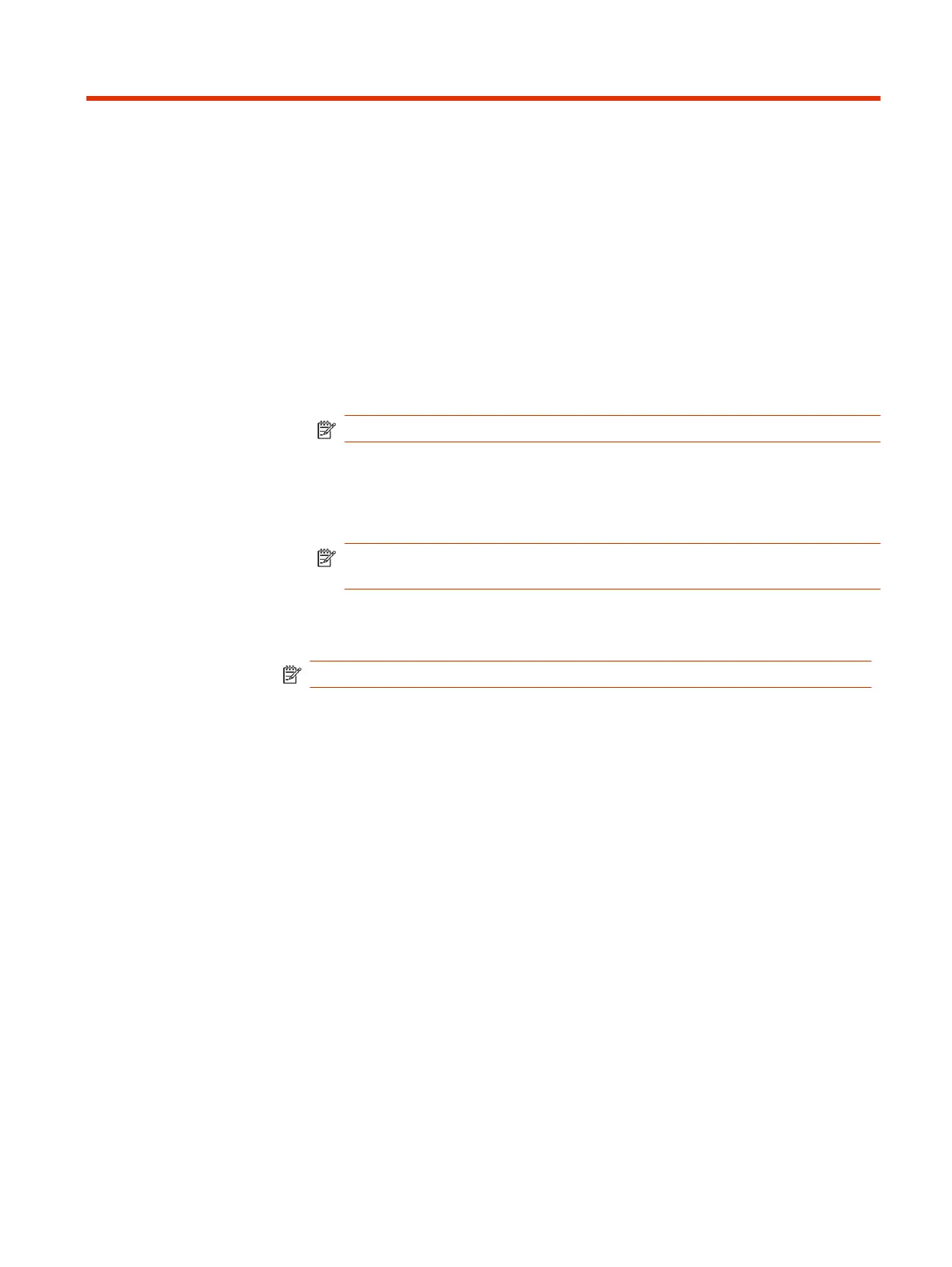Connect and pair
Pair to mobile device
1. To put your headset in pair mode, press the Call button until you hear "pairing"
and the headset LEDs flash blue and red.
2. Activate Bluetooth on your phone and set it to search for new devices.
●
iPhone
Settings > Bluetooth > On*
●
Android
Settings > Bluetooth On > Scan for devices*
NOTE: *Menus may vary by device.
3. Select “Poly V5200 Series.”
Once successfully paired, you hear “pairing successful” and the headset
LEDs stop flashing.
NOTE: Your headset can pair with up to 8 devices but only maintain 2
connections simultaneously; this includes the base.
NFC pairing
NOTE: Not offered on new product.
NFC pairing is an option if you have no more than one other device already
connected. NFC pairing will not work if there are two devices connected already.
1. On your mobile phone ensure NFC is enabled and your phone’s display is
unlocked. (Phones may vary and some phones may not have NFC support.)
8
Chapter 5 Connect and pair
