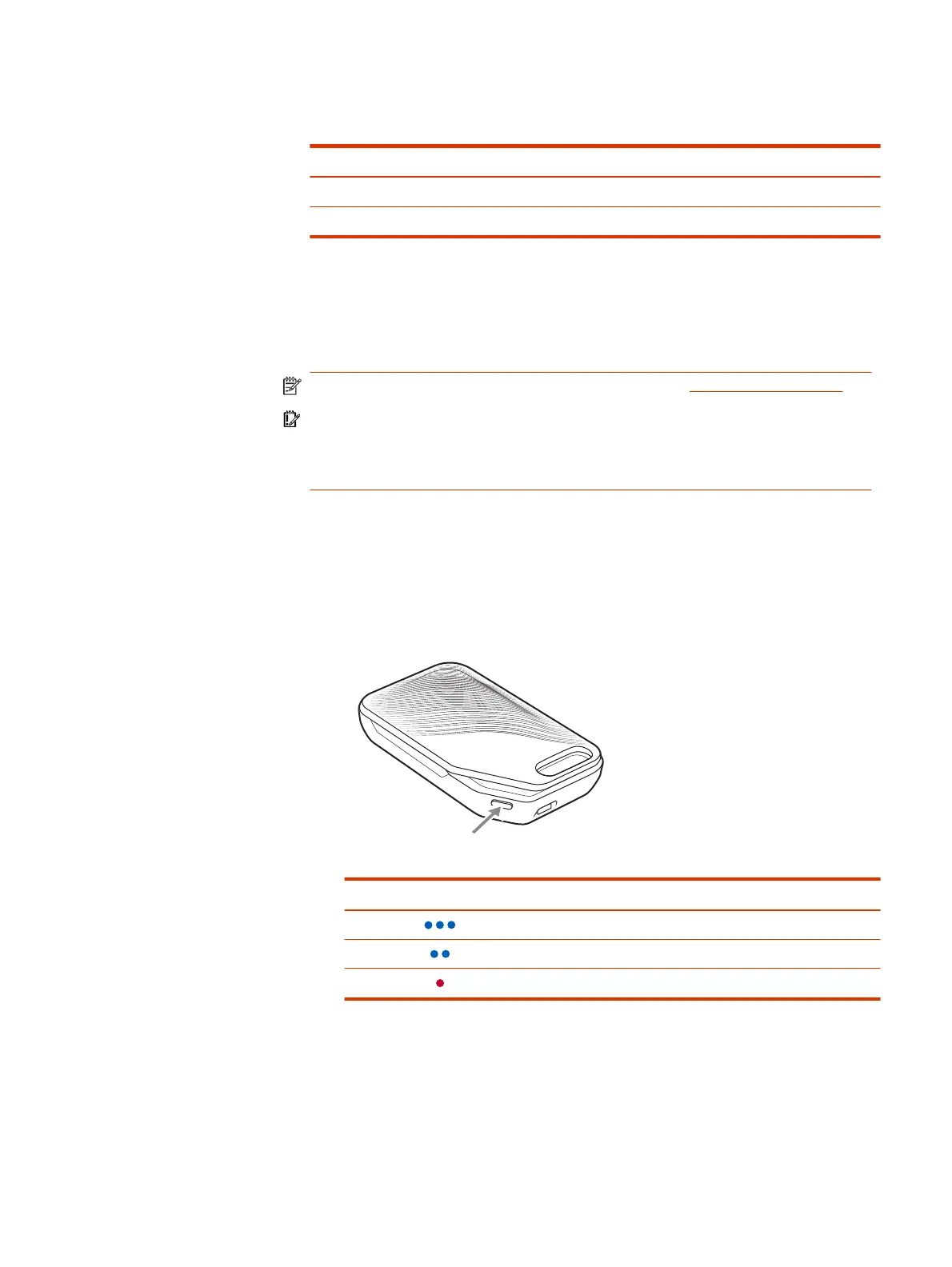Low battery warnings
Battery Level Voice Prompt
30 minutes of talk time remaining "Battery Low" repeats every 15 minutes
10 minutes of talk time remaining "Recharge Headset" every 5 minutes
Use charge case
A fully charged case can recharge your headset fully two times for an additional 14
hours of headset talk time.
NOTE: The charge case available as an accessory at poly.com/accessories .
IMPORTANT: The charge case is placed in deep sleep mode after
manufacturing to save power and protect the battery. To wake-up the charge
case, plug it into a power source for a minimum of 1 minute. The LEDs flash when
charging.
1. Place your headset inside the charge case or connect it to the charge port on
the top of the case.
2. Press the case button to begin charging your headset.
Charge case LEDs
Status
Fully charged
Charging
Battery depleted; Recharge case/headset
Low battery warnings 5
