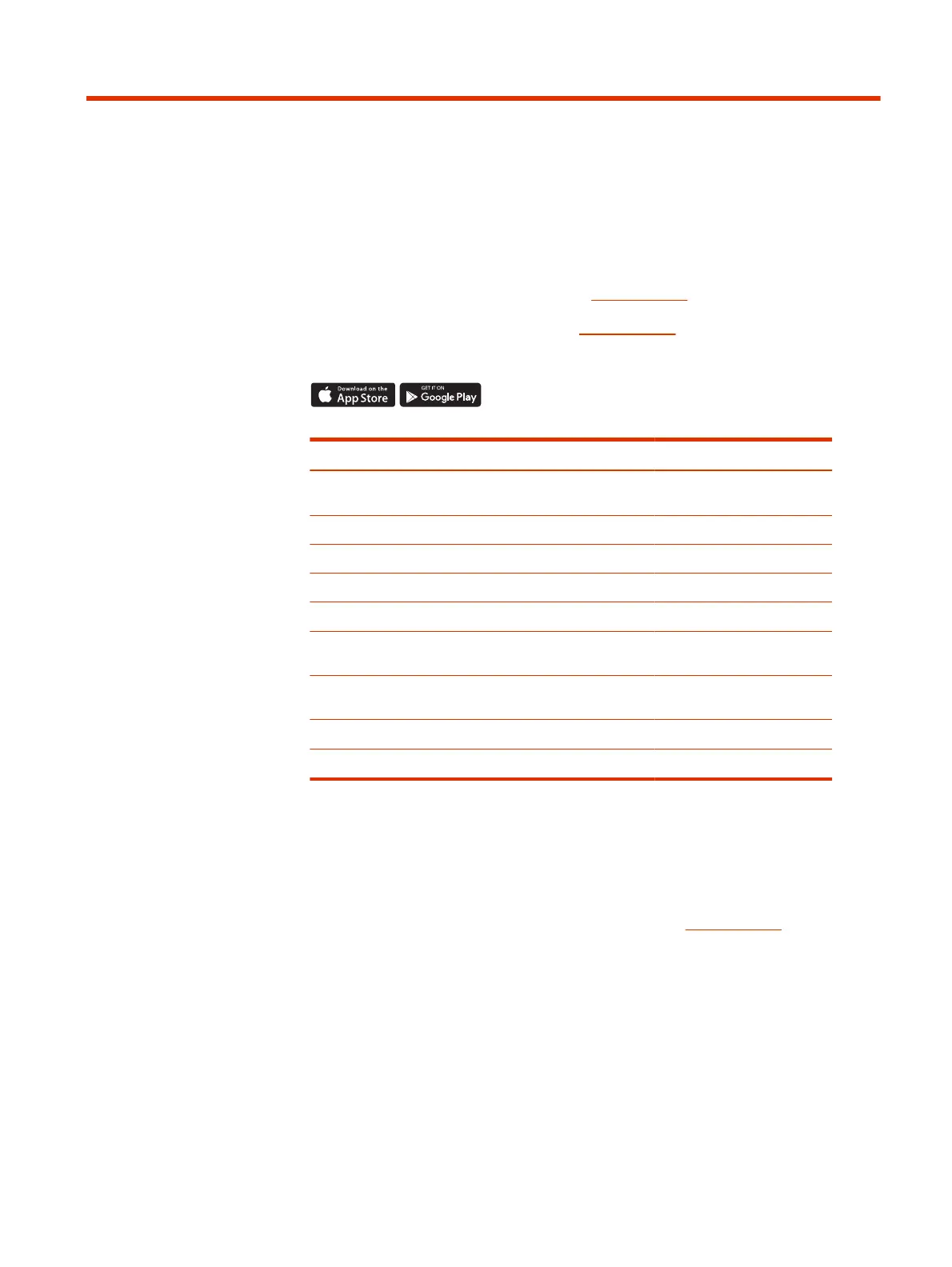Load software
Download Poly Lens App to get the most out of your device. Some softphones
require the installation of Poly software to enable device call control(answer/end
and mute) functionality.
● Download Poly Lens Desktop App at poly.com/lens .
● Download Poly Lens Mobile App at poly.com/lens , the App Store or Google
Play.
Poly Lens Mobile App Poly Lens Desktop App
Configure call control for
softphones
available for some
softphones
✓
Change headset language ✓ ✓
Enable features ✓ ✓
Battery meter ✓ ✓
Update device firmware ✓ ✓
Manage notifications and
alerts
✓ ✓
Schedule health and wellness
reminders
✓ ✓
View user guide ✓ ✓
FindMyHeadset ✓
Update your Poly device
Keep your firmware and software up-to-date to improve performance and add new
features to your Poly device.
Update your device using Poly Lens App . Download at poly.com/lens .
14
Chapter 8 Load software
