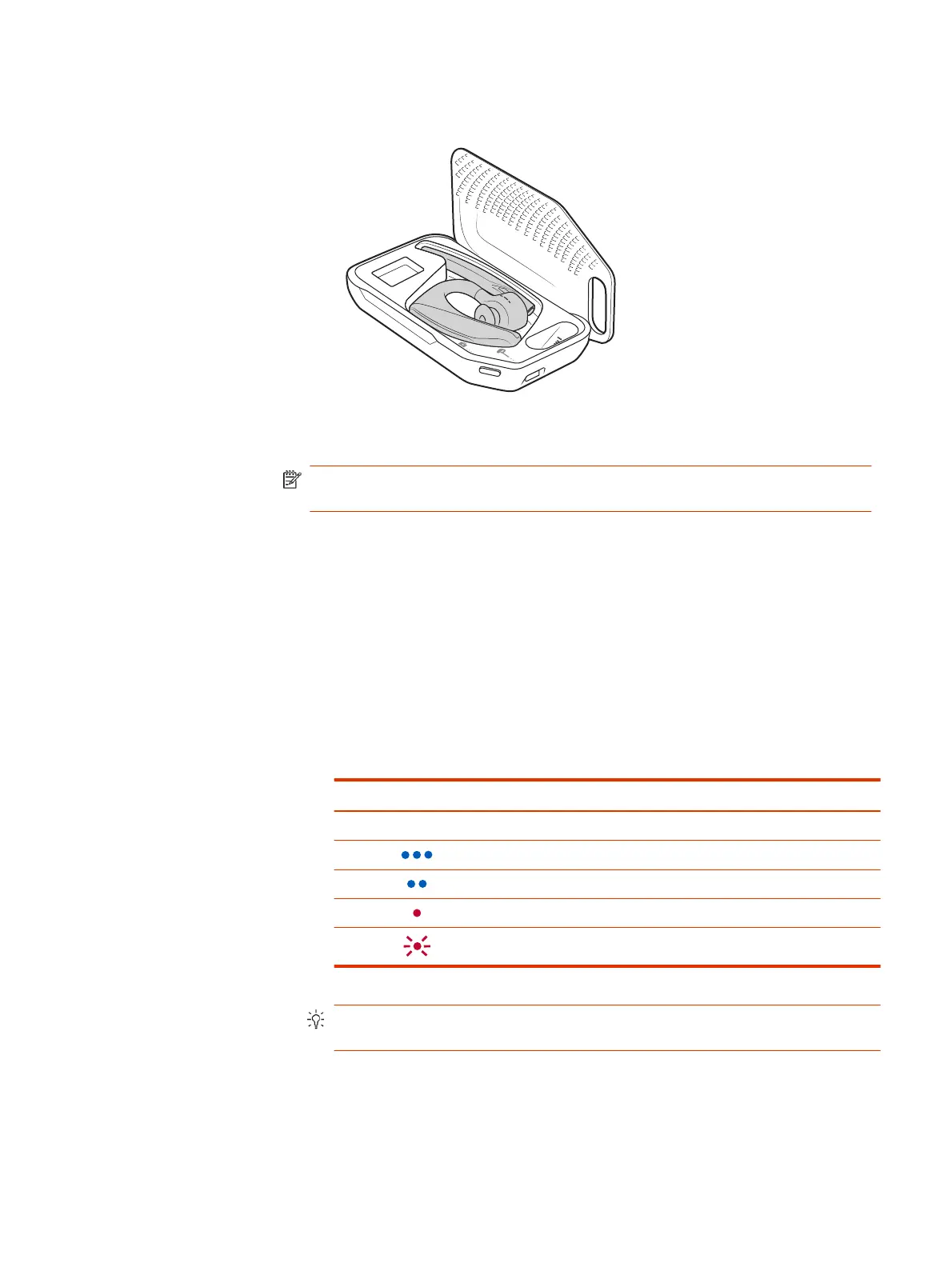NOTE: Always charge at near room temperatures; never charge battery at
temperatures below 0°C (32°F) or above 40°C(104°F).
Check headset battery status
■
Check your headset battery status by doing one of the following:
● With your headset powered on and smart sensors active, put on your
headset and listen to the voice alert.
● View headset LEDs while charging.
● Power on your headset and listen to the voice alert.
● View status in Poly Lens App .
LED while charging
Headset battery status
Off Charging complete
Battery high
Battery medium
Battery low
Battery critical
TIP: To reset the accuracy of the talk time alert, deplete the headset battery
then charge fully.
4
Chapter 3 Charge your headset
