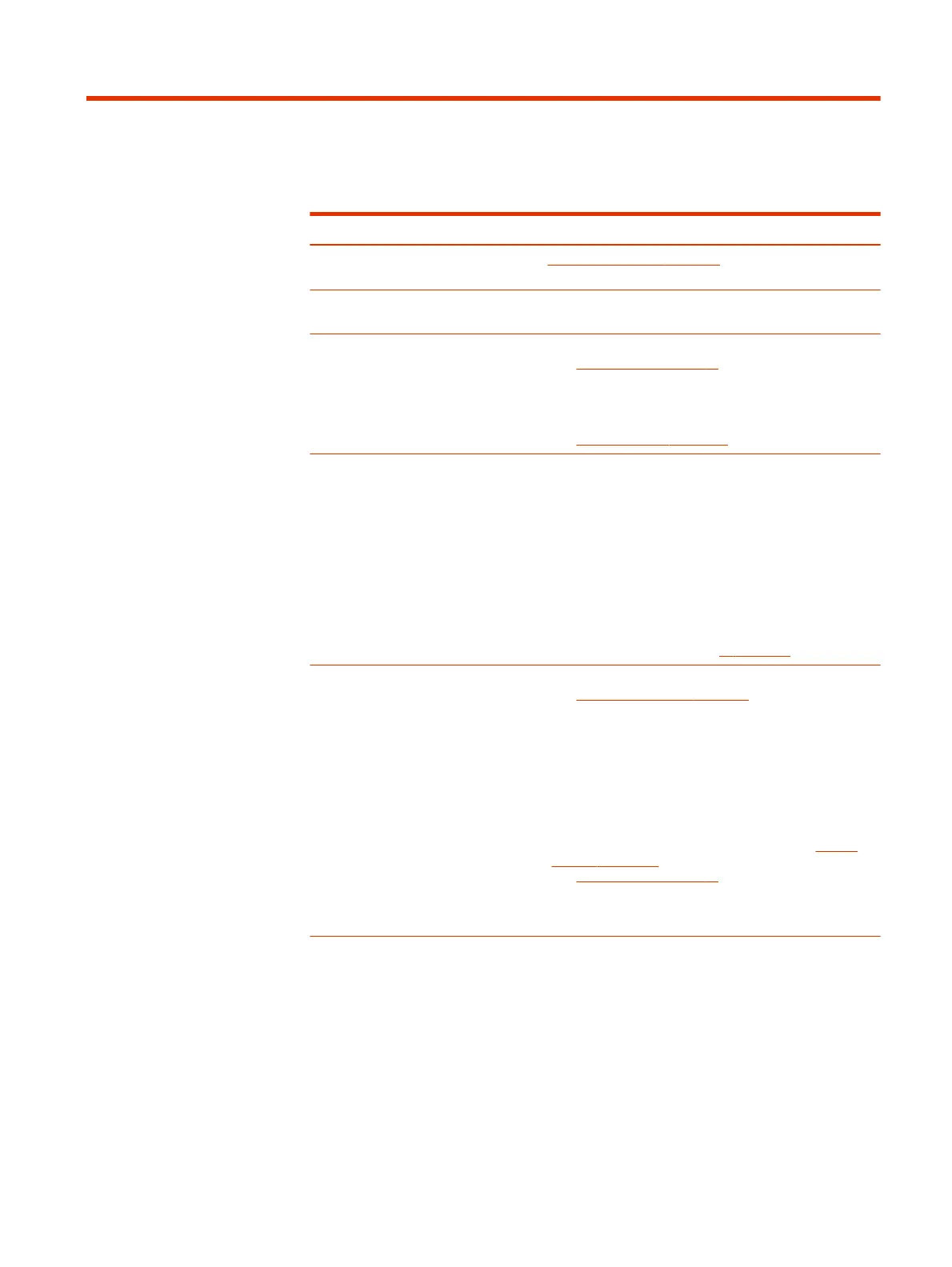Troubleshooting
Issue Resolution
How do I pair my headset to a
mobile device?
See Pair to mobile device on page 8.
Why don't I have NFC pairing on
my headset?
NFC pairing is not offered on headsets built after 2021.
My audio unexpectedly switches
between my headset and mobile
phone.
● If you do not wear glasses, reset your headset sensors.
See Reset sensors on page 12.
● If you wear glasses, try disabling the sensors. Your
headset wearing sensors may not function correctly
when wearing glasses with certain frame characteristics.
See Disable sensors on page 12.
My audio is crackling. ● Your headset may be too far away from your connected
device and out of Bluetooth range. Move closer to your
connected device.
● Bluetooth density issues: If you are in a location with many
Bluetooth devices operating at the same time (such as
on a train or in a gym), they may be interfering with your
Bluetooth connection and causing instability. Try using
your headset in a less crowded location to see if the issue
persists.
● Ensure that your headset microphone is pointed toward
the corner of your mouth. See Fit on page 6.
● Callers can't hear me.
● I can't hear callers or music.
● Ensure headset is paired and connected to your phone.
See Pair to mobile device on page 8.
● On iOS, check your audio output on your smartphone to
make sure that the audio is directed to the headset and
not another audio output.
● Your headset sensor may not be detecting your ear shape
correctly. Reposition headset on your ear.
● Disable your sensors as they may be incompatible with
your specific ear shape or glasses frames. See Disable
sensors on page 12You may need to reset your sensors.
See Reset sensors on page 12.
● Disable HD Voice (Wideband Audio) via Poly Lens App as
this setting may be incompatible with your phone.
Troubleshooting
15
