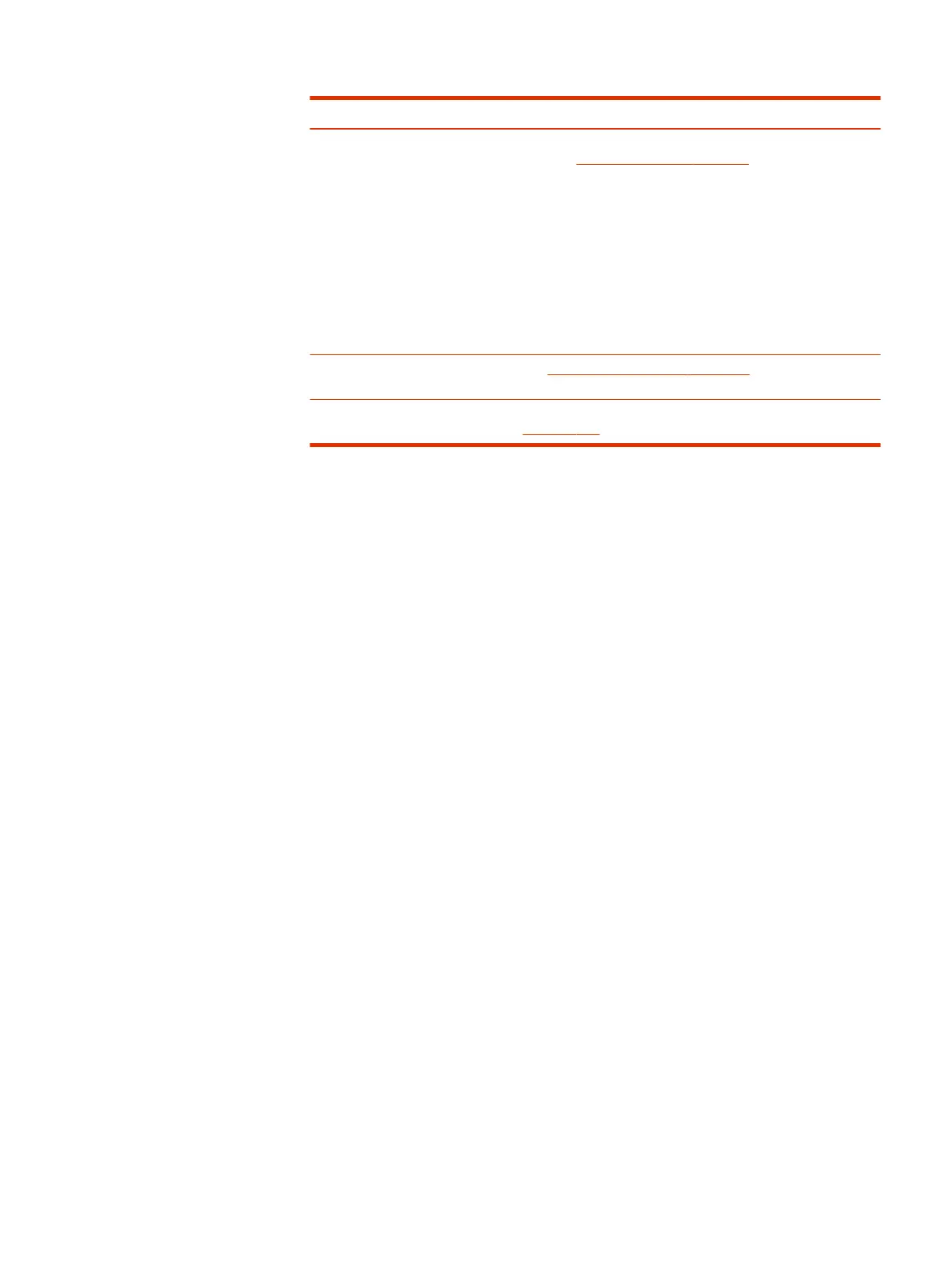Issue Resolution
My headset will not report 7 hours
of talk time after it is fully charged.
● Ensure headset is paired and connected to your phone.
See Pair to mobile device on page 8.
● Disable HD Voice (Wideband Audio) which uses more
power.
● Completely discharge your headset's battery then give it
a full charge.
● Some phones have less efficient Bluetooth connections
and thus will not allow for an optimal talk time of 7 hours.
The talk time remaining estimate is partly calculated by
your historical use so inconsistencies in an estimate may
occur based on your particular use patterns.
How do I lower the volume of voice
prompts?
See Adjust voice alert volume on page 13.
I want to customize my headset
features.
Customize your device settings with Poly Lens App . Download:
poly.com/lens
16 Chapter 9 Troubleshooting
