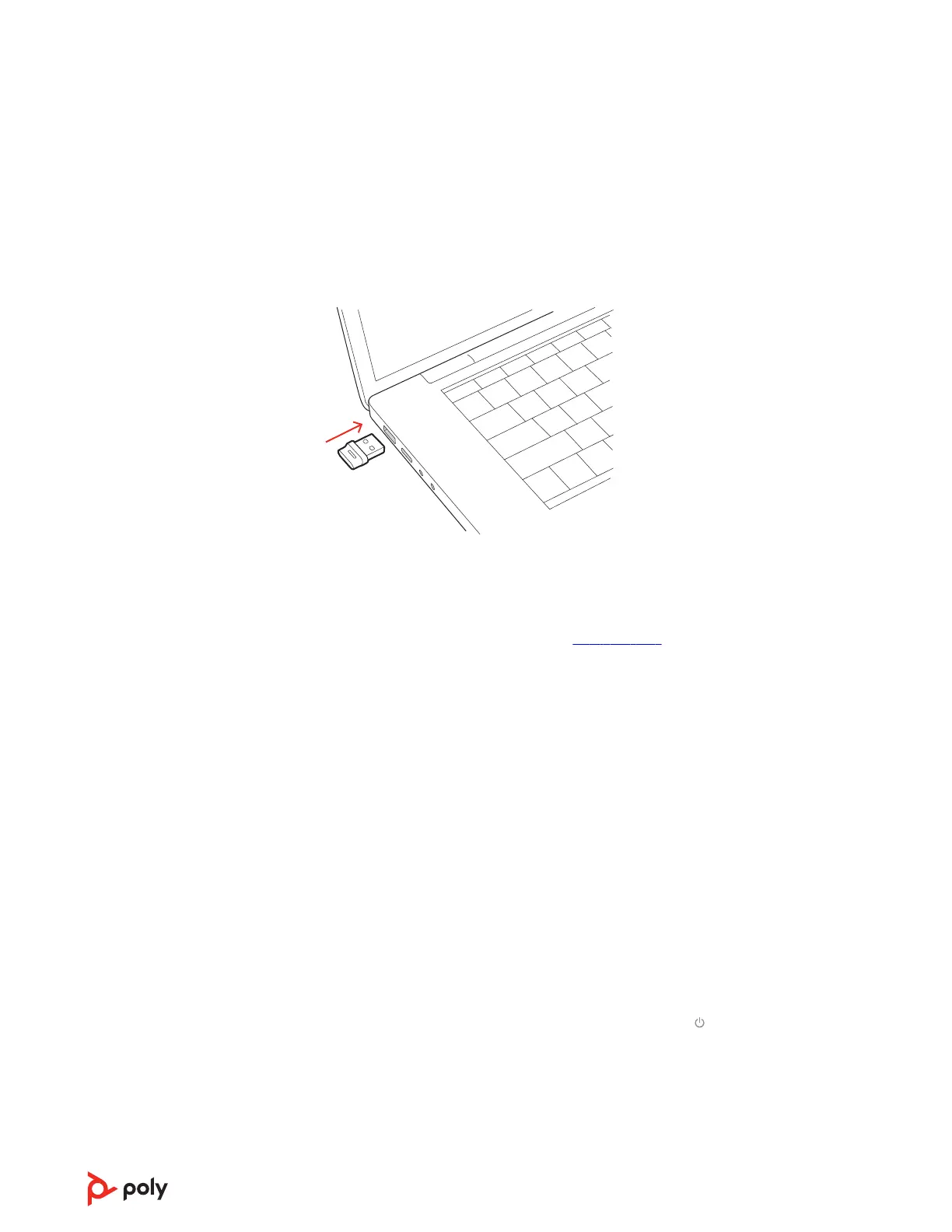Connect and pair
Connect to PC
Your Bluetooth USB adapter provides the best connection, softphone functionality and
acoustic sound quality through your headset. The adapter comes pre-paired to your
headset.
1 Turn on your headset and insert the Bluetooth USB adapter into your laptop or PC.
2 The USB adapter LED flashes and then turns solid to indicate the headset is
connected to the USB adapter. If you are wearing your headset you hear “PC
connected” to indicate the connection has been established. When on a call, the LED
on the USB adapter flashes blue. When not on a call the LED is solid.
3 Load Poly Lens Desktop App by visiting poly.com/lens. This allows you to customize
your headset behavior through advanced settings and options.
Configure USB adapter for streaming media
Your high-fidelity Bluetooth USB adapter comes ready to take calls. To stream media,
configure your Bluetooth USB adapter.
Windows
1 To configure your Bluetooth USB adapter for streaming media in your PC, go to Start
menu > Control Panel > Sound > Playback tab. Select Poly BT700 set it as the
Default Device and click OK.
2 To pause music when you place or receive calls, go to Start menu > Control Panel >
Sound > Communications tab and select the desired parameter.
Mac
1 To configure your Bluetooth USB adapter for streaming media on your Mac, go to
System Preferences > Sound. On both the Input and Output tabs, select Poly BT700.
Pair to mobile device
1 To put your headset in pair mode, slide and hold the Power switch away from the off
position until you hear "pairing" and the headset LEDs flash red and blue.
5
