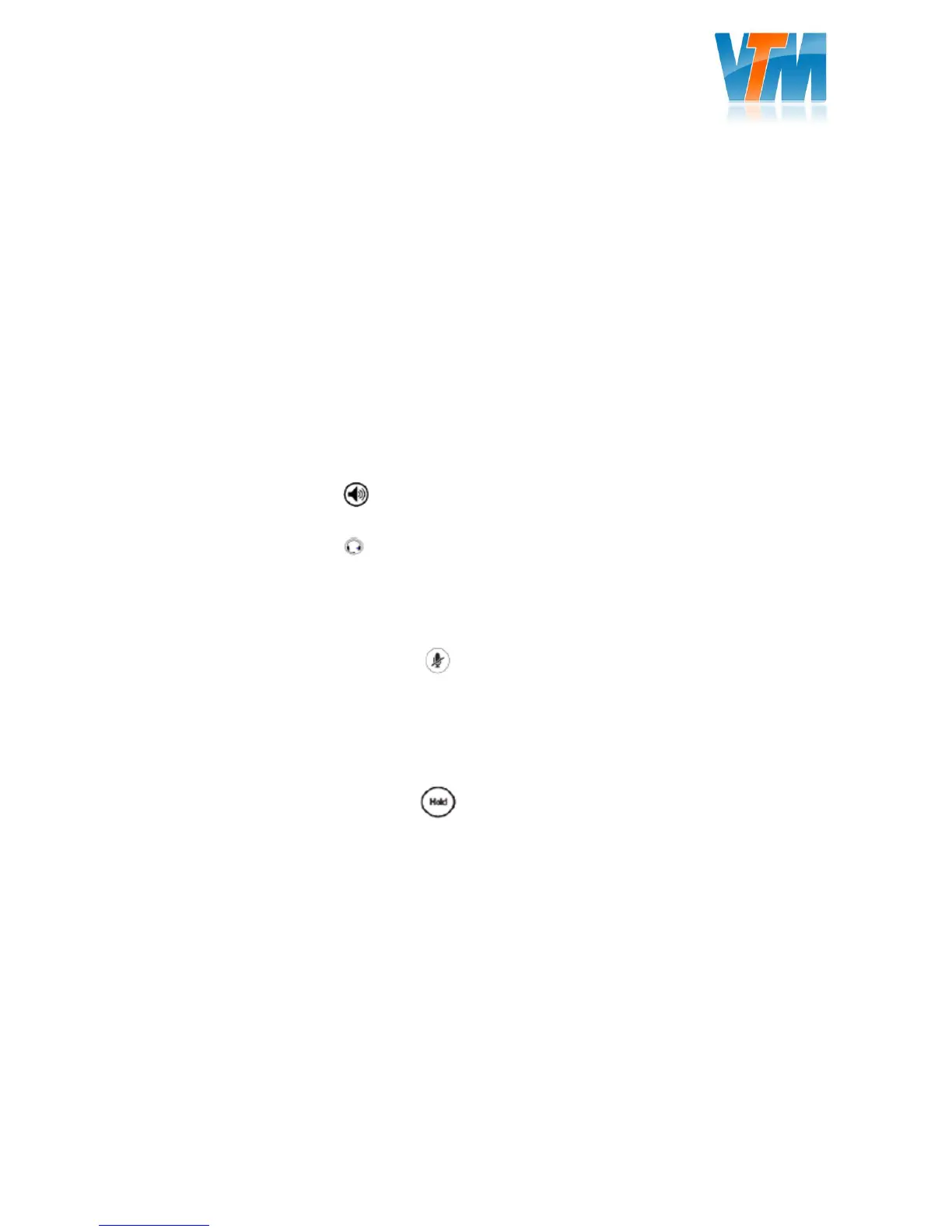Short manual Polycom IP 331/321
Rejecting a call
With the softbutton “More” and “Reject” you let the caller know that you are not available.
The caller will hear the text: “Your call cannot be answered” or something similar.
The caller will then be able to leave a message (if Voicemail is installed).
See Voicemail for information about how the messages can be heard.
Ending a call
When using the handset:
Put the handset back on the phone or press “End call”.
When using the hands free function:
Press the speaker button
When using the headset:
Press the headset button or press “End call”.
Turning off the microphone:
During the call press the mute button to turn off the microphone.
You will still hear the person you’re calling with, but he will not hear you.
Putting a call on hold:
During the call press the hold button or the softbutton “hold” on the display to put the call
on hold.
To get the call out of hold press one of the hold buttons again.
Making a conference call:
During the call:
Press “Join” to start a second call (the first call will be put on hold).
Call the second person.
When the second person answers, press “Join” again to join the two calls.