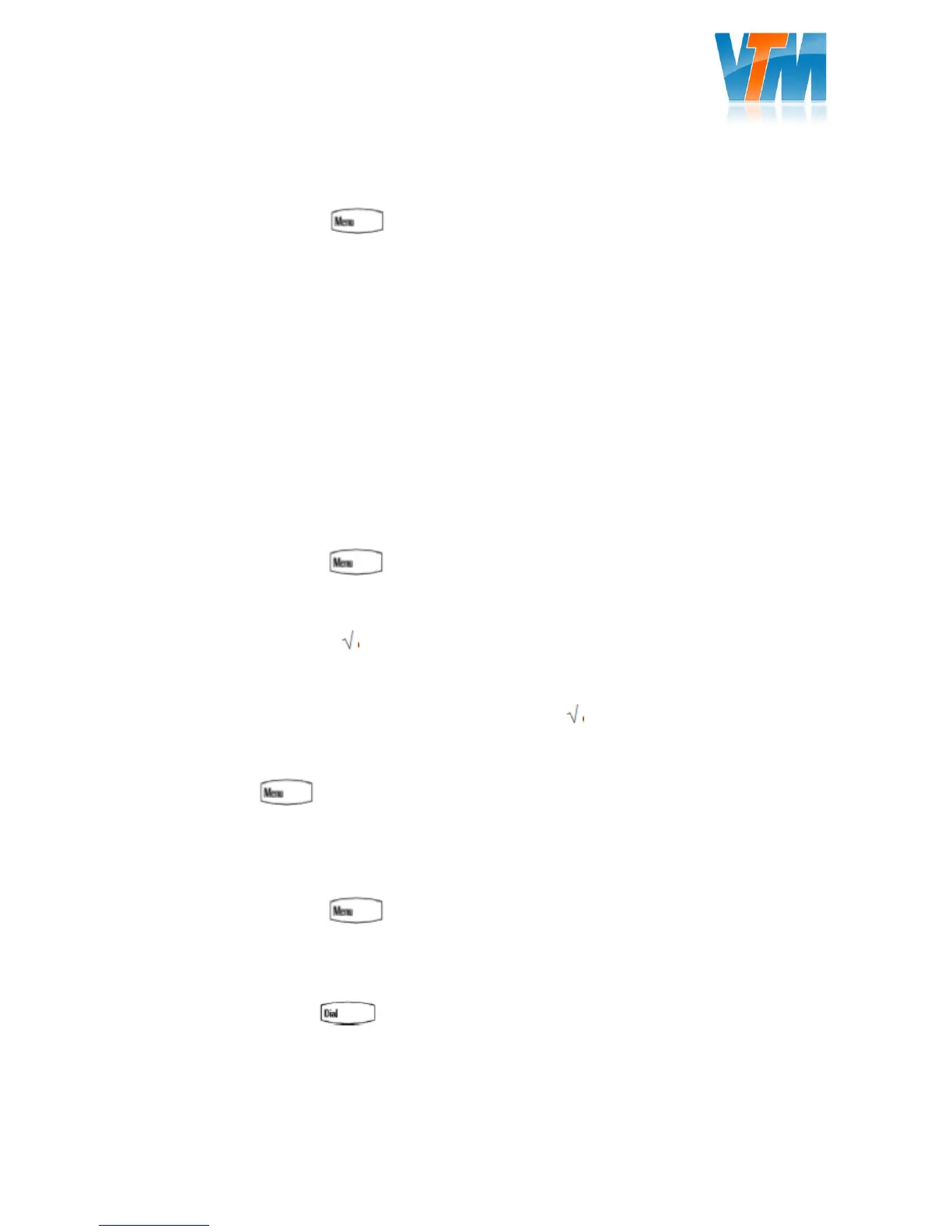Short manual Polycom IP 331/321
Information about calls
Press the Menu Button
Select (1): “Features”
Select (5): “Phonelists”
Select one of call-lists with the number keys or the arrow keys.
With (3) “Delete” you can delete a list.
Voicemail
If this is enabled, voicemails will be sent to your preconfigured e-mail address.
The phonebook
To add a contact to the local phonebook:
Press the menu button
Select (1): “Features”
Select (4): “Contact directory”
With the arrow keys and select “New” to add a contact
Enter the first and last name using the keypad (SMS-method)
To confirm the input you press the softbutton “OK”
Use the down arrow key to go to the next input field, press to get an empty input field.
After the connection number you press the right arrow key to save the list (the other fields have no
function)
Press Menu to go back
Search contacts
Press the menu button
Select (1): “Features”
Select (4): “Contact directory”
Select the contact with the number or arrow keys
Press the Dial button to call