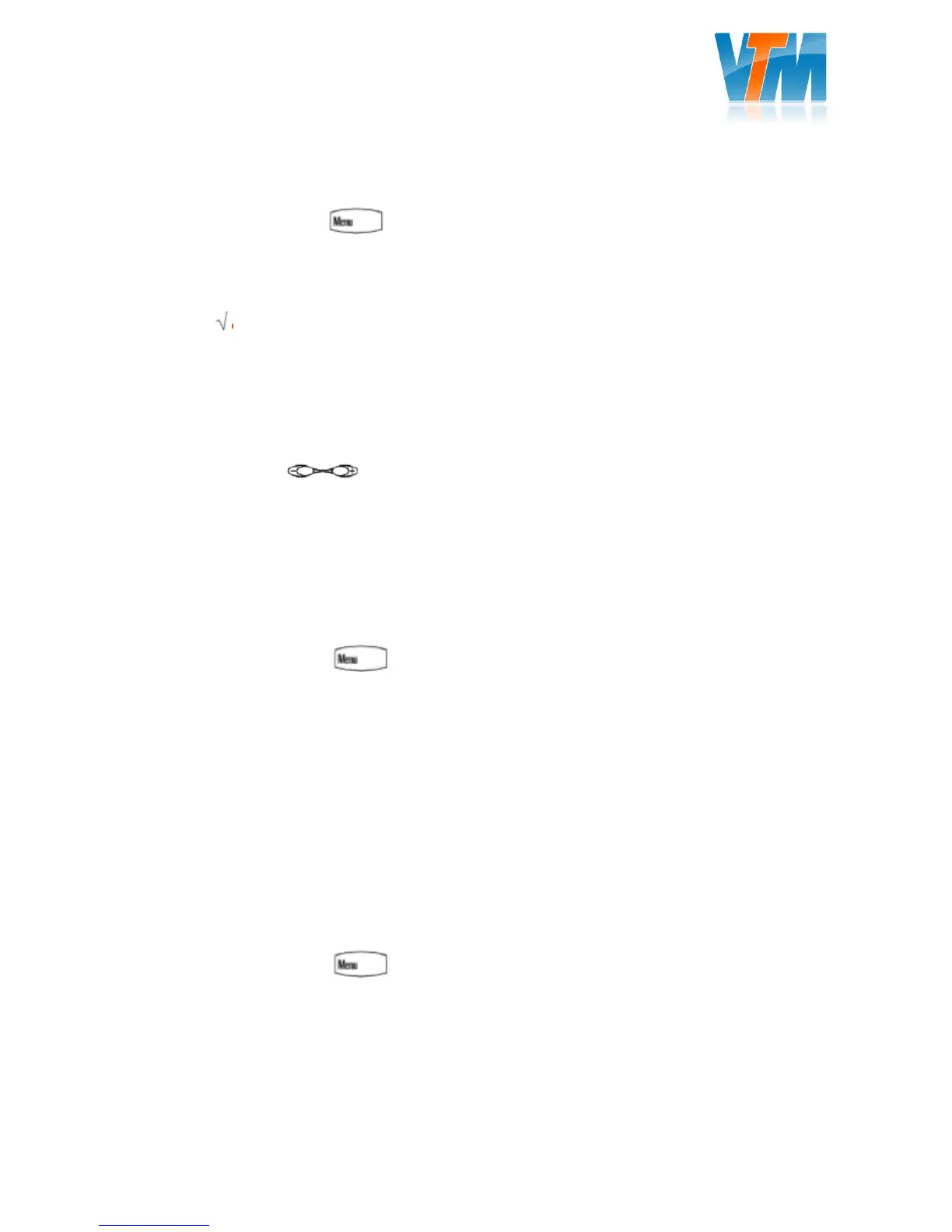Short manual Polycom IP 331/321
Edit/Delete Contacts
Press the menu button
Select (1): “Features”
Select (4): “Contact directory”
Select the contact with the number or arrow keys
Press to confirm
Press “Edit” to edit the data of the contact
See The phonebook for instructions how to edit
Change the volume
With this button you can change the call volume (when the phone rings).
Press + or – to change the volume of de handset, the headset or the speaker.
Ringtone
It is possible to choose different ringtones. This is done via the menu. You can select with the softbutton
“Select” or with the checkmark between the arrow keys.
Press the Menu button
Select (3): “Settings”
Select (1): “Basic”
Select (3): “Call type”
Use the arrow keys to select the desired ringtone
Select “Play” to listen to the ringtone
Press “Select” to set the ringtone
Press Menu to go back
Configuring the headset
To use a headset to call you have to change some settings on the phone.
Press the Menu button
Select (3): “Settings”
Select (1): “Basic”
Select (1): “Preferences”
Select (4): “Headset”
Select (1): “Headset settings”
Select (2): “Enabled”
To disable the headset function you repeat the above steps and select “Disabled”
