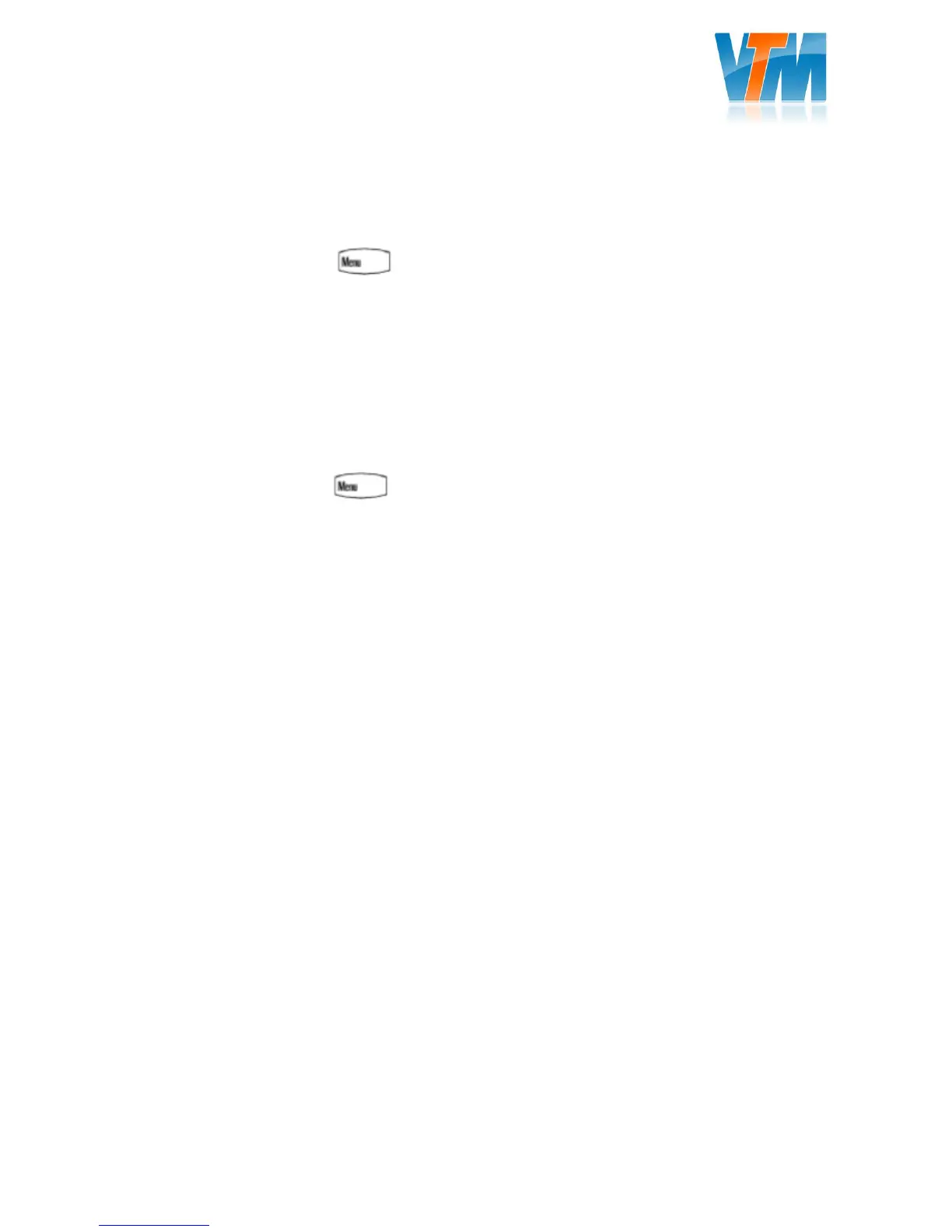Short manual Polycom IP 331/321
Rebooting the phone
Sometimes it is necessary to reboot the phone for software updates, updating configurations etc.
You can do this in 2 ways:
1. Press the Menu button
Select (3): “Settings”
Select (1): “Basic”
Select (8): “Reboot Phone”
2. Turning the power off and on (disconnect and reconnect the power cable)
The phone will reboot and after loading the files it will be ready to use again.
Configuring the display contrast
Press the Menu button
Select (3): “Settings”
Select (1): “Basic”
Select (2): “Contrast”
Select Down/Up to change the contrast
Select “Save”
Press Menu to go back