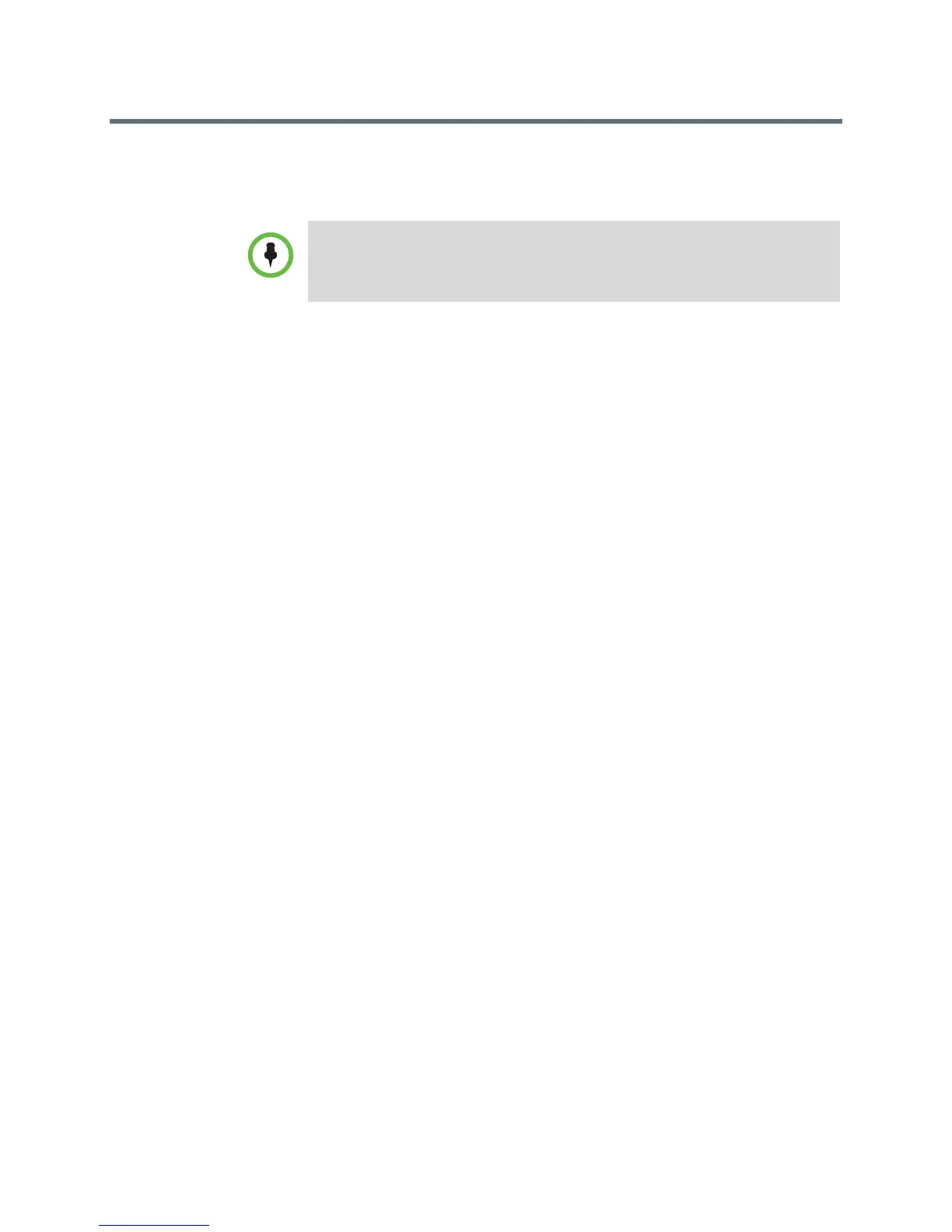Release Notes
Polycom RealPresence Group Series, Version 4.1.1.1
Polycom, Inc. 3
For more information about setting up and using the RealPresence Group
systems, refer to the documents on the product pages at
support.polycom.com.
Monitor Setup
Depending on the monitor you are using with the RealPresence Group system,
you might want to change some default settings. Before setting up your
system, review the following information to determine what changes might be
necessary.
Displaying All Pixels
Before attaching your Polycom RealPresence Group system to a TV monitor,
ensure the monitor is configured to display all available pixels. This setting,
also known as
fit to screen
or
dot by dot
, enables the entire HD image
to be displayed. The specific name of the monitor setting varies by
manufacturer.
Ensuring Monitor Availability
By default, the RealPresence Group system sends no signal when it goes to
sleep. This might result in some monitors turning off or entering standby mode.
If your monitor does not wake up when the RealPresence Group system wakes
up and reestablishes the signal, you have several options:
• Turn the monitor off and on again before using the RealPresence Group system.
• Configure the monitor to not turn off or enter standby mode when it is not receiving
a signal.
• Set up the RealPresence Group system to display black video, instead of not
sending a signal, when it goes to sleep.
HDCP Content Sources
The RealPresence Group Series does not support HDCP (High-bandwidth
Digital Content Protection). If you connect a content source that sends
HDCP-encrypted content, the content is not shown (on the local or far side)
and the screen displays black video. When you send content, make sure you
do not use a content source with HDCP.
Version 10 is the latest hardware version of the RealPresence Group Series. There
are no performance benefits or feature differences from earlier versions. All
RealPresence Group Series software versions are supported on all RealPresence
Group system hardware versions.
