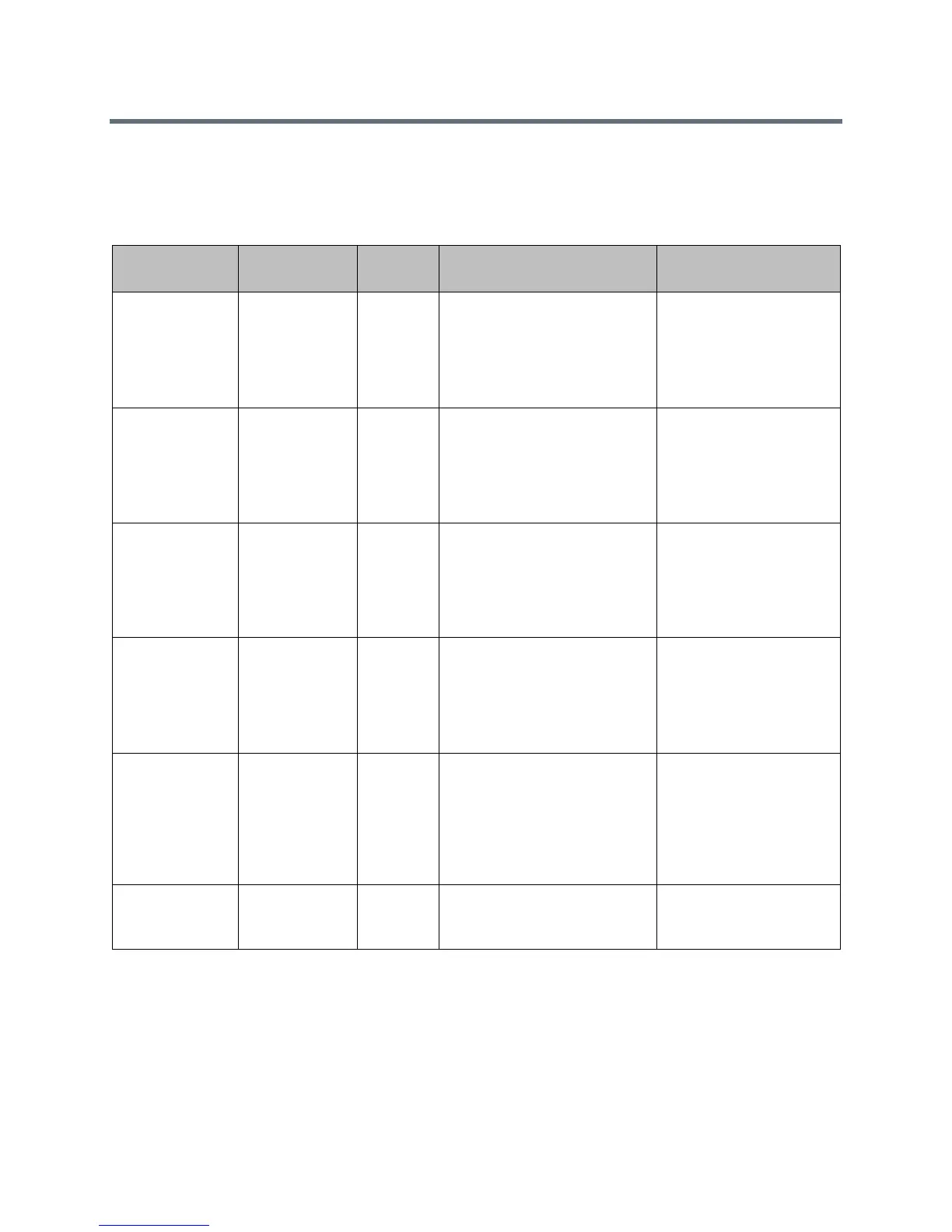Release Notes
Polycom RealPresence Group Series, Version 4.1.1.1
Polycom, Inc. 19
Known Issues
The following table lists the known issues for the version 4.1.1.1 release. If a
workaround is available, it is noted in the table.
Category Issue ID
Found in
Release
Description Workaround
Audio GS-7941 4.0.2 On occasion after completing
the setup wizard, the Polycom
Microphone array is not
detected.
Disconnect and reconnect
the microphone array
cable to the system, and
then go to the Audio
Diagnostic page to confirm
that the issue is resolved.
Calling GS-13409 4.1.1 When the Video Dialing Order is
set to H.323 then SIP, the
RealPresence Group system
may initially attempt to dial
entries in the Favorites list using
SIP.
Calling GS-13308 4.1.1 In a call with packet loss
between a RealPresence Group
system and an HDX, the HDX
might have poor video quality
due to video stream rate
reduction.
Calling GS-13144 4.1.1 If the call rate is high when
placing a call to a remote
endpoint through a FW/NAT
device, the video might become
degraded due to reduced video
rate.
Cameras GS-9822 4.0.2 If you replace one of the
cameras in the EagleEye
Director automatic camera
positioning system while it is in
use, the RealPresence Group
system might not be able to
detect the EagleEye Director.
Power off the EagleEye
Director, then power it
back on and ensure that
the RealPresence Group
system properly detects
the EagleEye Director.
Cameras GS-9433 4.0.2 On occasion, the EagleEye
Acoustic camera shows an
incorrect LED status.
Restart the system.
