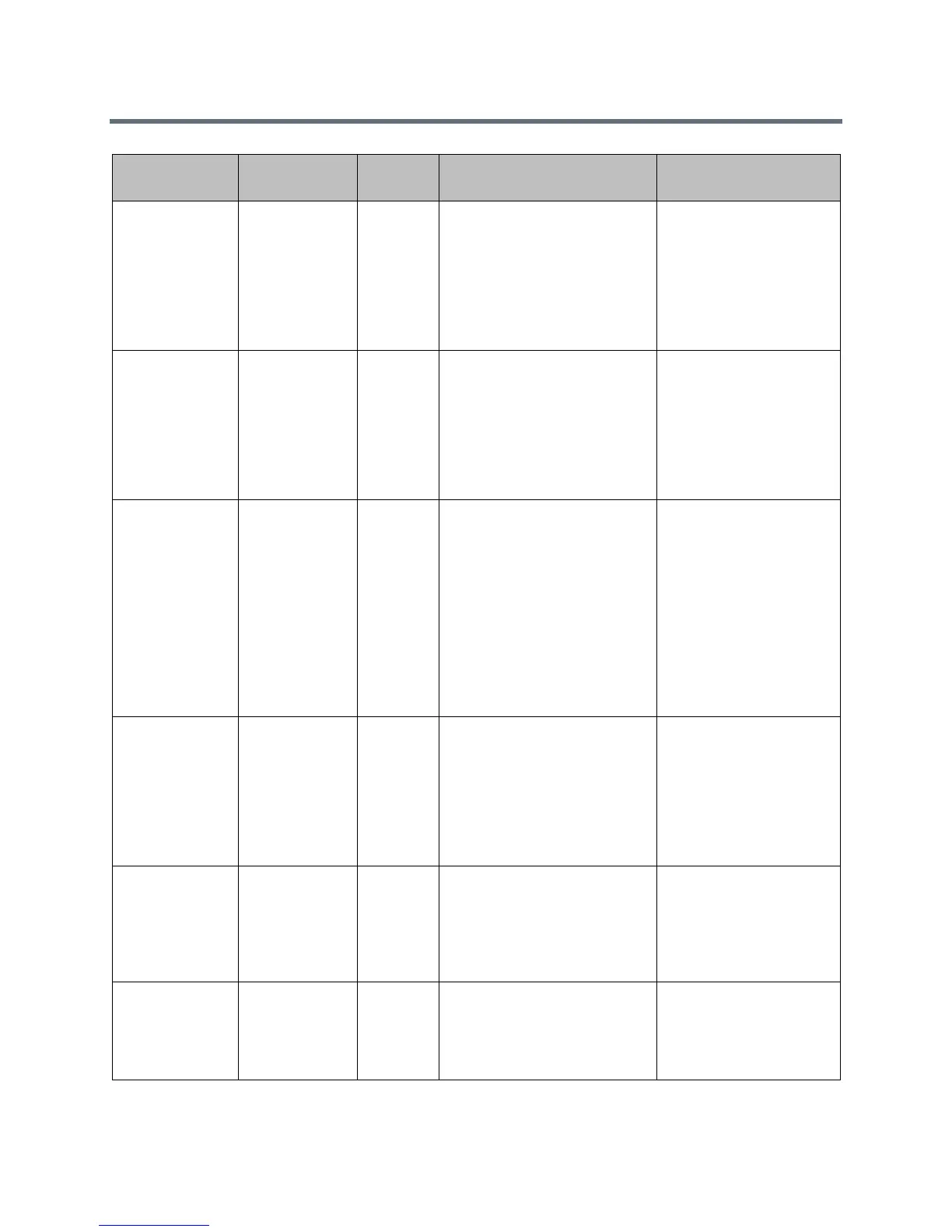Release Notes
Polycom RealPresence Group Series, Version 4.1.1.1
20 Polycom, Inc.
Cameras GS-8418 4.0.2 When changing the Country
setting from a PAL to NTSC
country, or vice versa, on a
RealPresence Group system
that is attached to an EagleEye
1080 camera, the system must
be restarted before the change
takes effect on the camera.
Cameras GS-8011 4.0.2 When connecting an EagleEye
Director running software
version 1.0 with a RealPresence
Group system, selecting a PAL
country for the Country setting
in the setup wizard might result
in the system not being able to
detect and update the camera.
Disconnect and reconnect
the camera.
Cameras GS-7501 4.0.1 When calibrating an EagleEye
Director, touching Start Camera
Tracking or Stop Camera
Tracking on the Cameras
screen of the Polycom Touch
Control interrupts the calibration
process and shows the room
view. To stop displaying the
room view and calibrate the
camera, cancel and restart the
calibration from the web
interface.
Cameras GS-7419 4.0.1 When using an EagleEye
Director camera preset with a
RealPresence Group system, if
you move the camera too
quickly over a large area the
stored PTZ information does not
match the place where the
camera actually stopped.
When the camera is close
to the target, make sure to
move the camera slowly.
Cameras GS-7340 4.0.0 Although the option appears in
the local and web interfaces,
calibration cannot be completed
when tracking is disabled on the
EagleEye Director camera
system.
Calibrate the EagleEye
Director only when
tracking is enabled.
Cameras GS-7339 4.0.0 The EagleEye Director pan, tilt,
and zoom (PTZ) values may
reset to the default values after
the RealPresence Group
system is restarted.
Enable tracking on the
EagleEye Director camera
before restarting the
system.
Category Issue ID
Found in
Release Description Workaround
