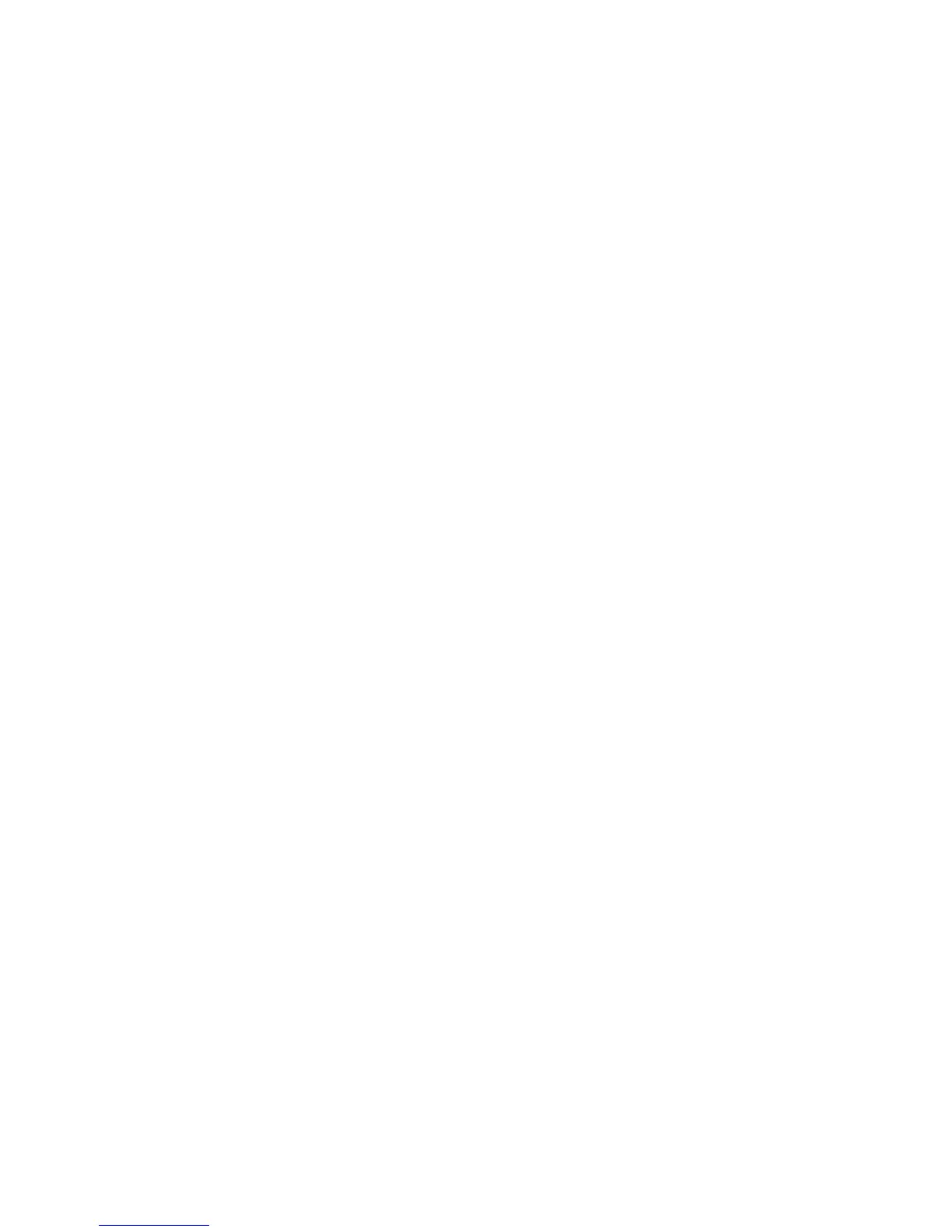12
CALL WAITING (CONTINUED)
To Ignore the Second Call:
• Press the “Ignore” soft key to send the caller to voicemail.
Note: The caller will continue to hear ringing for the specied amount of
time, dened in the phone’s “No Answer Forwarding” settings.
SPEAKERPHONE
While the phone is not in use:
• Press the “Speakerphone” button to activate the speakerphone and
get dial tone for an outbound call.
While on a call on the handset / headset:
• Press the “Speakerphone” button to continue the current call on the
speakerphone.
While a call on speakerphone is active:
• To hang up the current call, press the “Speakerphone” button.