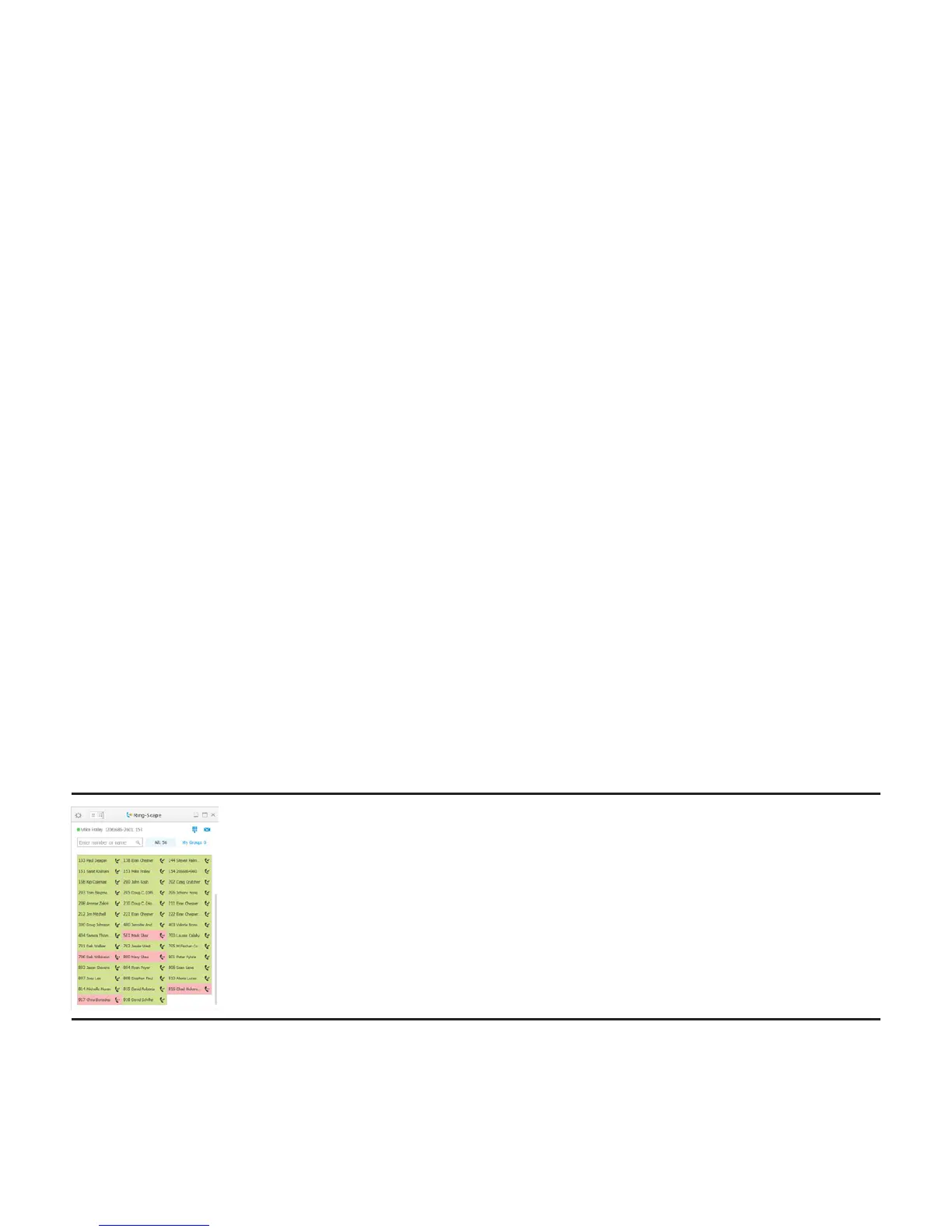13
FORWARDING CALLS
1. Press the “Forward” soft key
2. If “Always Forward” is currently disabled, “Always (Disabled)” will be
displayed.
3. Press 1 for “Always”.
4. Enter / verify the contact number where calls will be forwarded.
5. Press the “Enable” soft key.
6. Press the left arrow 4 times, then press the “Yes” soft key.
Disabling “Always Forward”:
1. If “Always Forward” is currently enabled, “Always (Enabled)” will be
displayed.
2. Press 1 for “Always”.
3. Press the “Disable” soft key.
“Forward On Busy” and “Forward On No Answer” can be set in
a similar manner.
FREE
Download Ring-Scape for increased desktop productivity:
http://www.serverdata.net/ringscape
