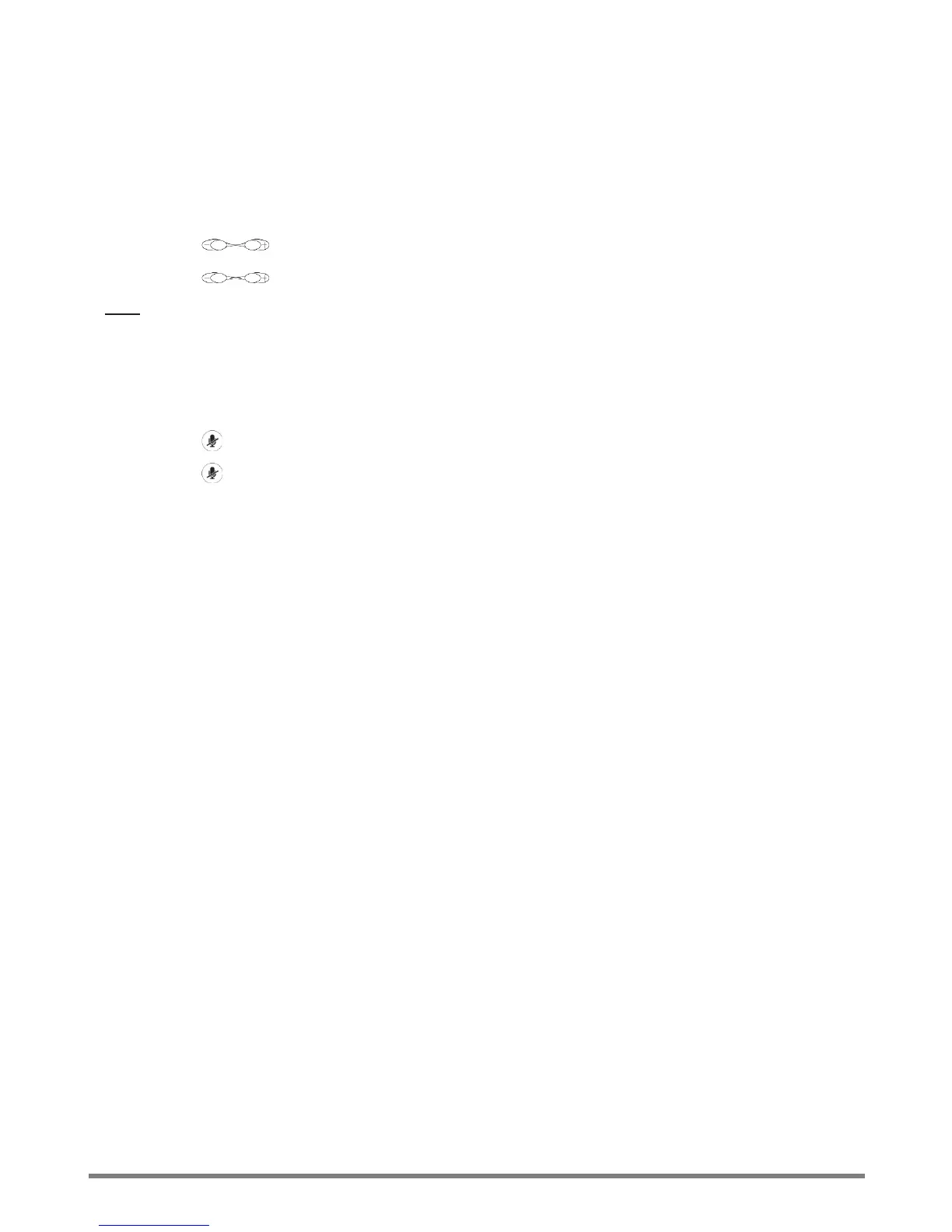Virtual Communications Express
Quick Start Guide: Polycom 335 SoundPoint IP Phone
5
12. Select Features > Forward.
13. Select Disable.
Adjust Call Volume
• Press to adjust the call volume of the active call.
• Press while in idle mode to adjust the ring volume.
Note: To conform to regulatory requirements, handset and headset volume returns to a preset level after
each call, but the configuration can be changed by your system administrator. Hands-free volume
settings are maintained across calls.
Mute
1. Press during a call so other parties cannot hear you.
2. Press again to disable Mute. This applies to calls using the handset, headset, and speakerphone.
