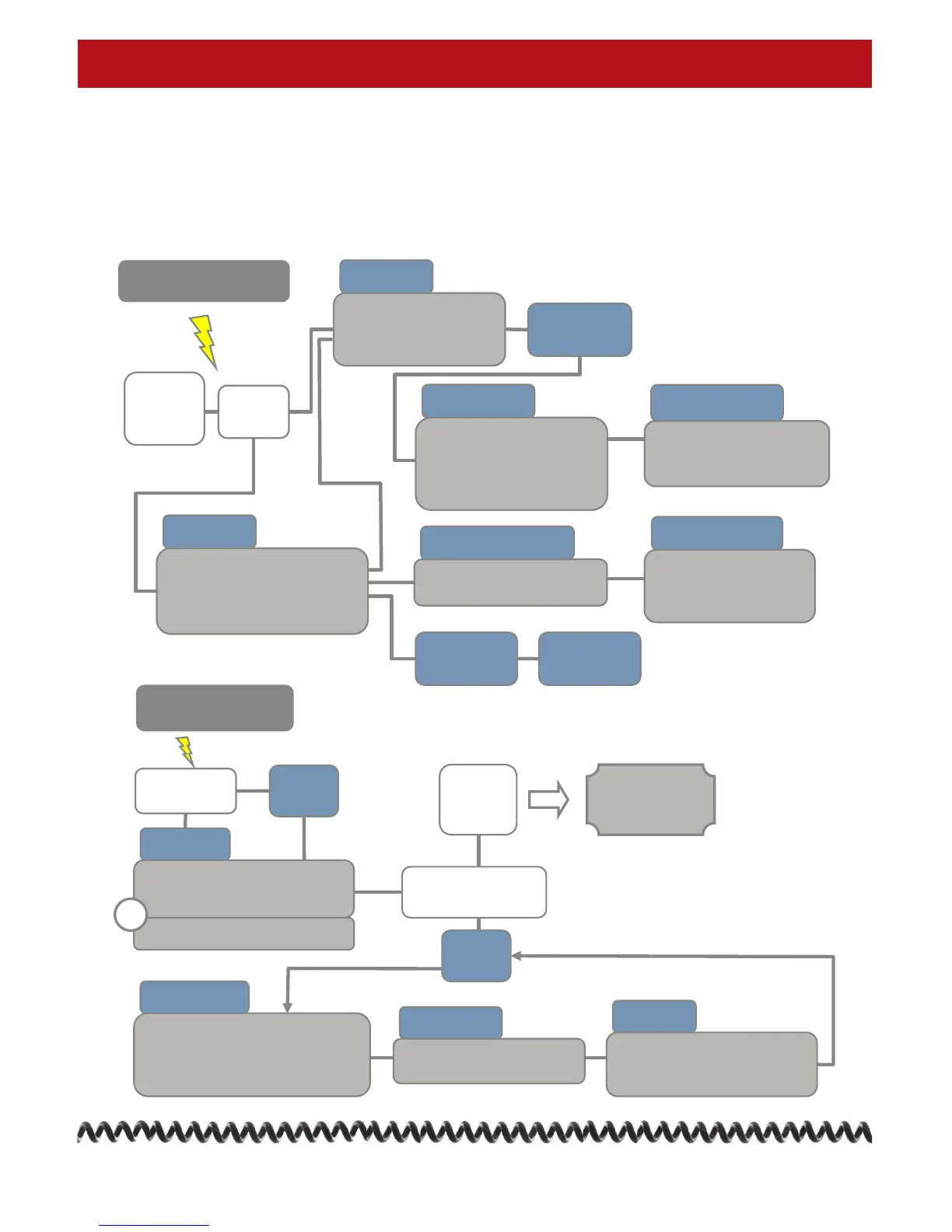SUMMARY OF MAIL BOX OPTIONS
Hereisasummaryoftheoptionsthatareavailablewhen
you have logged into your mailbox from your own extension
or remotely.
HOSTED PBX END USER TRAINING GUIDE
10
If new
messages
Voicemail
box
Password?
Main Menu:
To review your messages: 1
To change your announcement: 2
To change your password: 3
To exit: 9
Play:
You have xx new message(s)
You have xx old message(s)
You have xx new message(s)
in the group xxx
Play message
& Timestamps
Message Menu:
To hear more option: 0
To replay this message: 1
To listen to the next message: 2
To delete this message: 3
To go back to previous menu:
*
More option Menu:
To obtain more information: 1
To forward to other extension: 2
To go back to previous menu: *
Recording Menu:
To review: 1
To record: 2
To replace to default: 3
To return to main Menu: *
Announcement Menu:
To record First & Last name: 1
To manage your greeting:
2
Enter new
password
Confirm new
password
User Calling its own
Voicemail box
A caller is being diverted
to a voicemail box
Record
message
Priority Menu:
Message with normal priority: 1
Message with urgent priority: 2
End Menu:
To disconnect: 1
To record a new message: 2
To be transferred to the operator: 0
Message Menu:
If this message is Ok: 1
To listen to this message: 2
To delete and re record this message: 3
To be transferred to the operator: 0
Voicemail
box
Password ?
If # key is pressed
During announcement
Access to private
voicemail box
from PSTN
Time stamps
Play:
“You have reached the mailbox of:”
Extension number or First & Last name
“Leave a message after the tone”
Personal greeting
OR
Multi Language
selection ?
Choose
Language
