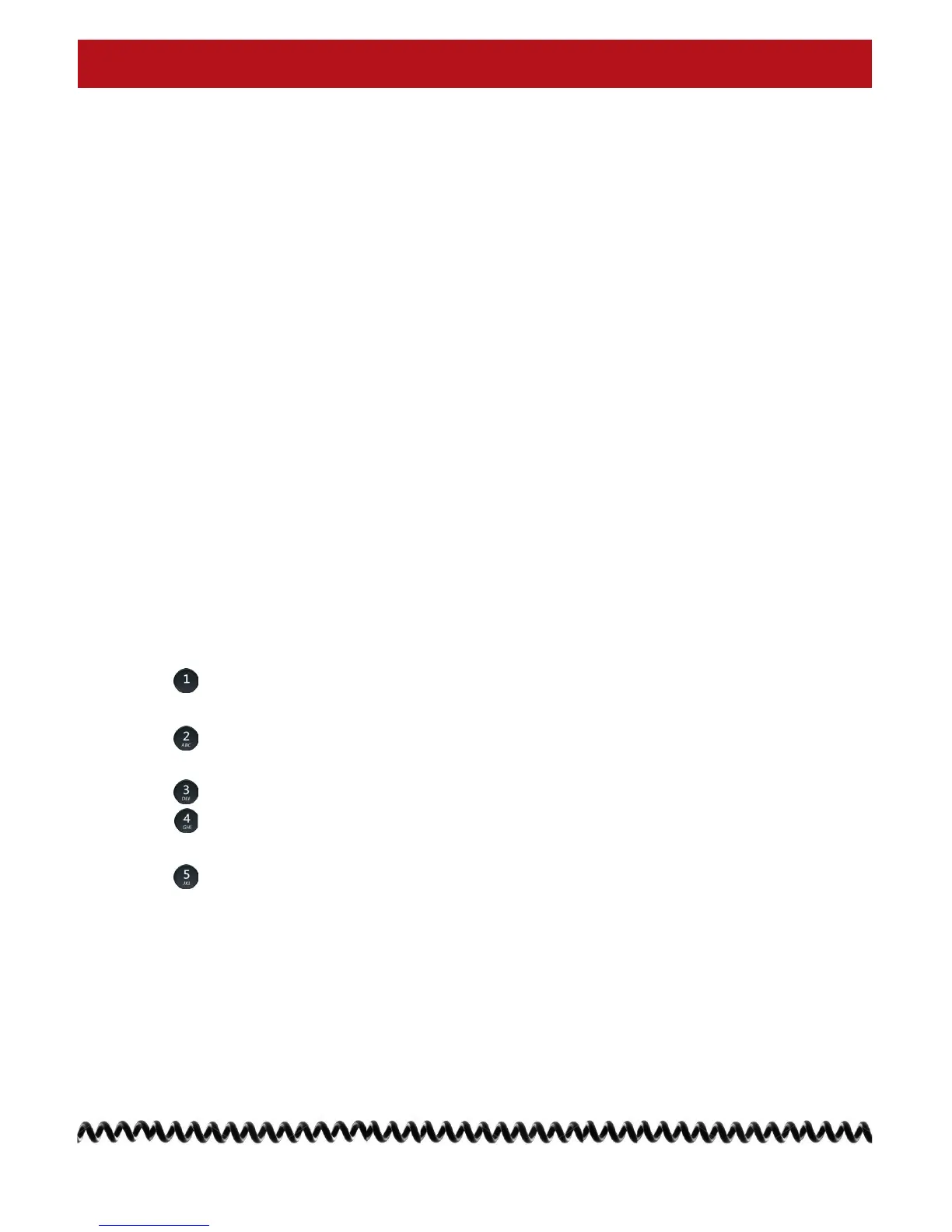3
TRANSFERRING A CALL
With the call active, press TRANSFER. The call is placed on hold
automatically and you will hear a dial tone. Dial the number you
want to transfer the call to and listed below are your options for
the call:
•Totransferwithoutannouncingthecallhangup.
•Toannouncethecall,remainonthelineandwaitforan
answer. Announce the call and hang up. If the line is busy
or if no one answers, press the Intercom button
corresponding to the held call and you can transfer the
callstraightintoavoicemailboxbypressingTRANSFER#
and the extension and hang up.
TRANSFERRING A CALL STRAIGHT TO VOICEMAIL
While on the phone, Press *#5*xxx
(While xxx is the extension number)
CONFERENCE
1Toestablishaconferencecall,dialtherstpartyandwait
for an answer.
2 Press CONFERENCE. The current call is placed on hold
and you will hear a dial tone.
3 Dial the number of the next party and wait for an answer.
4 To add the new party to the call, press
CONFERENCE again.
5RepeatSteps2to4toaddfurtherparticipants.
4
HOSTED PBX END USER TRAINING GUIDE 8
