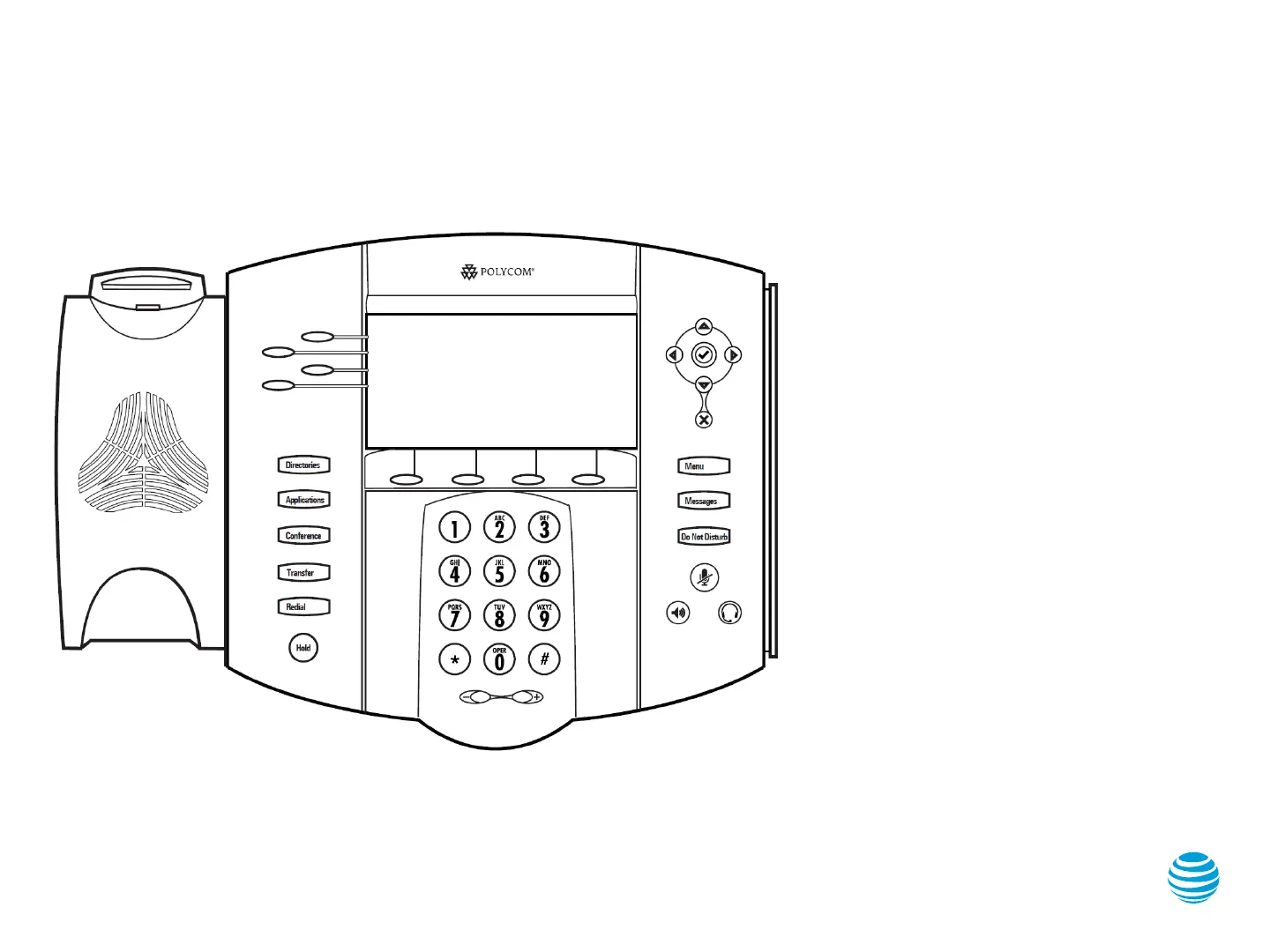AT&T Voice DNA 550 / 560
11
Contact Directory
Phone maintains up to
99 contacts.
• To add a new contact:
• Select Directories button.
• Select Contact Directory.
• Select Add soft key.
• Enter information using the
dial pad.
• Select Save soft key.
• To modify current
contacts:
• Select the contact you wish to
change.
• Select appropriate soft key
(Edit or Delete).
• Select Save soft key when
complete.
• Select Dial soft key to
place a call.
