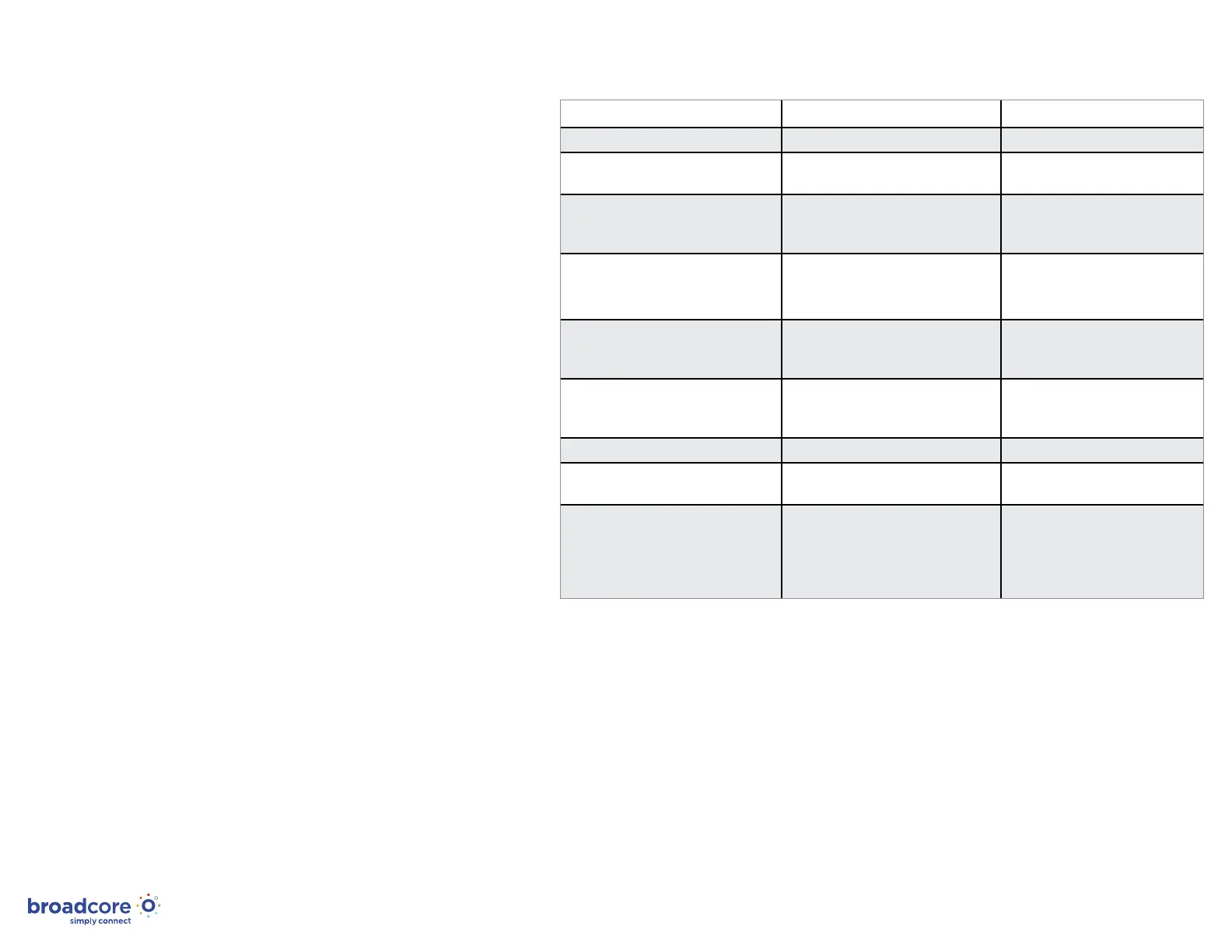1-800-942-4700 broadcore.com
Telephone Feature Overview — page 4
Basic Information
P
olycom oers a solution that fits all of your business
communication needs. The SoundPoint® IP 335 delivers an entry
level Voice over IP telephone that integrates with Broadcore. This
entry-level phone is just perfect for a lobby or kitchen.
IP335 Features
đƳ Revolutionary voice quality delivered through
Polycom HD Voice technology
đƳ High-resolution 102 x 33-pixel backlit, graphical display
đƳ Two-line entry-level phone
đƳ Integrated Power over Ethernet (PoE) support (Class 2)
đƳ Hands-free speakerphone
đƳ Advanced functionality, including shared lines, busy lamp
field, three-way conferencing, and XML microbrowser
đƳ Two port 10/100 Ethernet Switch
đƳ Dedicated RJ-9 headset port
đƳ Wall mounting included
Reading the Displa y
Looking at your phone your extension appears at the top right of the display. To the right
of your extension is an icon. This icon will change depending on the status of the phone.
Status Heading on the Display Icon
Idle and ready Day, date and time Solid Phone (filled in)
Incoming call “Call from:” caller ID Dancing Musical Notes
Line 1 blinks green
Making a call “Connecting to:” caller ID Handset/Speakerphone/
Headset
Line 1 solid green
On a call Time, and duration
of call, caller ID
Handset/Speakerphone/
Headset
Line 1 solid green
Call on hold “Hold: “ caller ID Phone with blinking
upside down handset.
Line 1 blinks red.
Voicemail message waiting 1 new message and the red
light blinks. Softkey Msgs
for voicemail appears
Envelope
Missed Call 1 new missed call No change
On a three-way call Active conference Handset/Speakerphone/
Headset
Indicates phone is not
registered and will be unable
to place or receive calls
even in case of emergency.
(see below for details.)
Hollow phone
Additional notes about the display
If you have missed calls and/or voicemail messages, the top portion of the display will scroll.
The highlighted number at the far left is the amount of screens that will scroll. Including, the
current date and time, the number of voicemail messages, the number of missed calls, and the
extension that these activities occurred.
