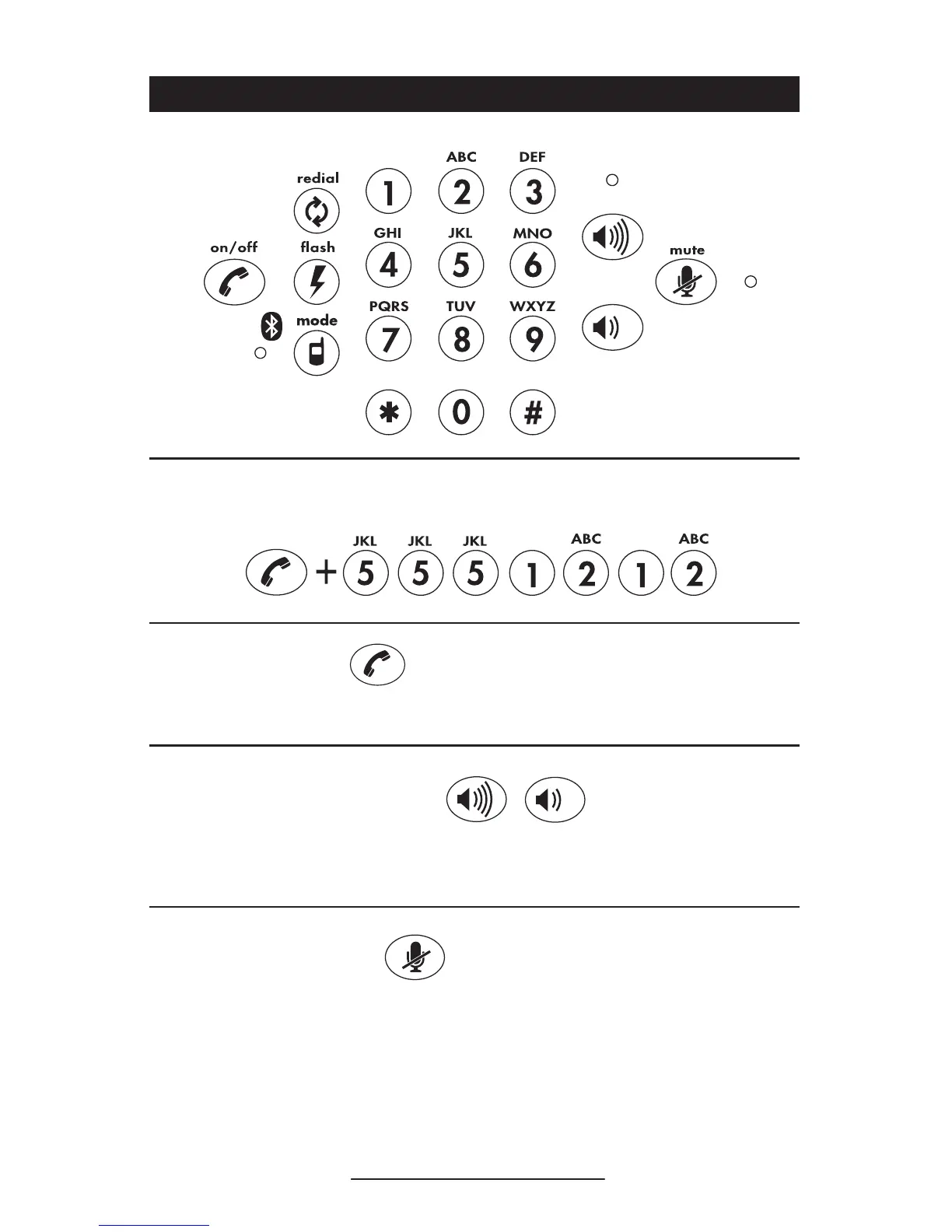VoiceStation™ 500 - 6
Keypad
Dialing a Number
Example:
POTS Mode
Answer a Call
Press the button when VoiceStation™ 500 rings.
Adjust Speaker Volume
When a call is in progress, press the Volume Up or
Volume Down button to adjust the sound level.
Microphone Mute
Press the Mute button to turn off the microphones
and prevent the other party from hearing your
conversation. The red indicator lights near the
microphones will be on. The speaker is still active
and you can hear the other party. Press the Mute
button again to resume two-way communication. The
red indicator lights will go out.