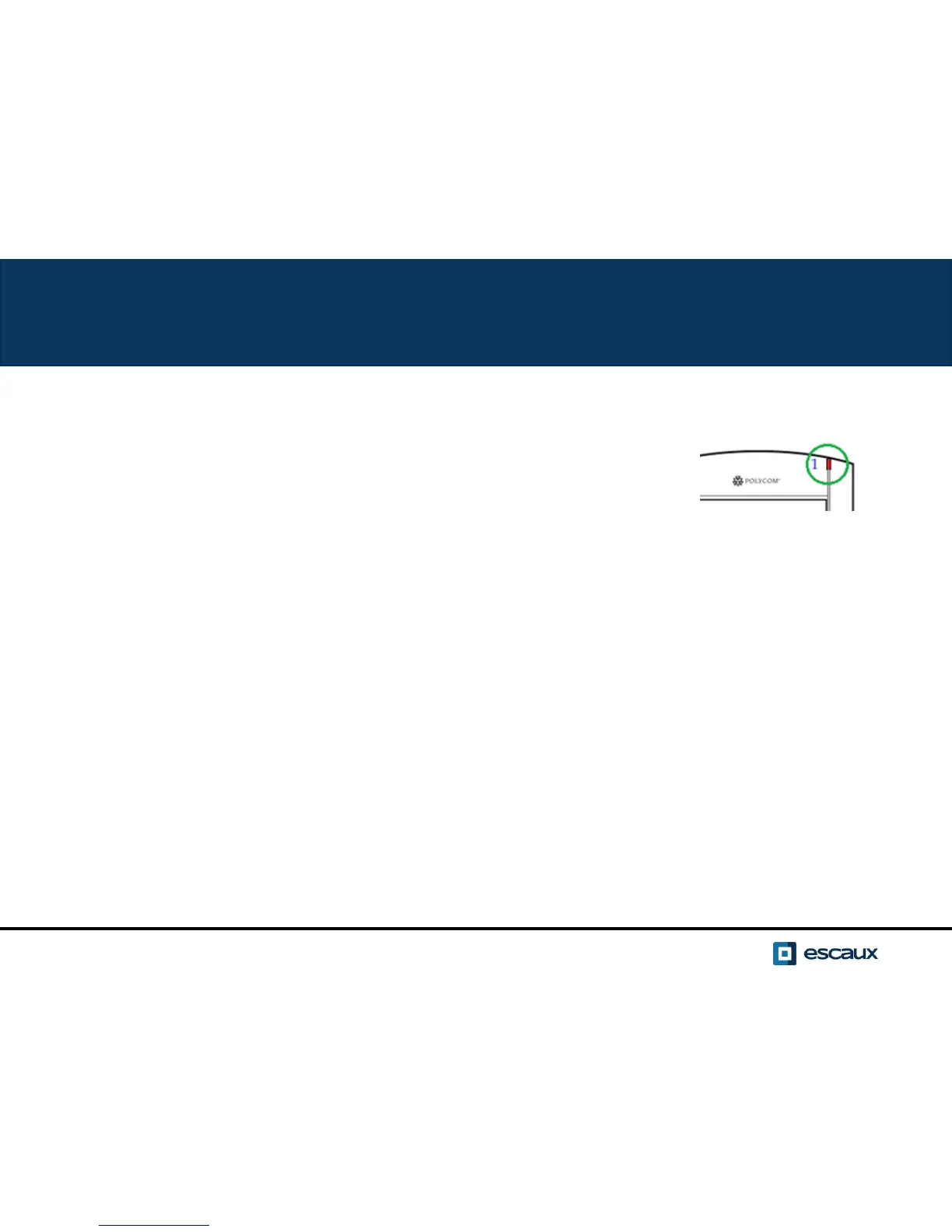18 /
How to listen to your voicemail ?
When you have a new voicemail:
• The phone will display « 1 new message »
• Message LED will blink
To access your voicemail:
• Press Home then select Messages
• Phone will display “1. Message Center”
• Press the Select softkey
• Phone will display how many messages you have
(New, Old, Urgent).
• Press Connect to call your voice mailbox
www.escaux.com