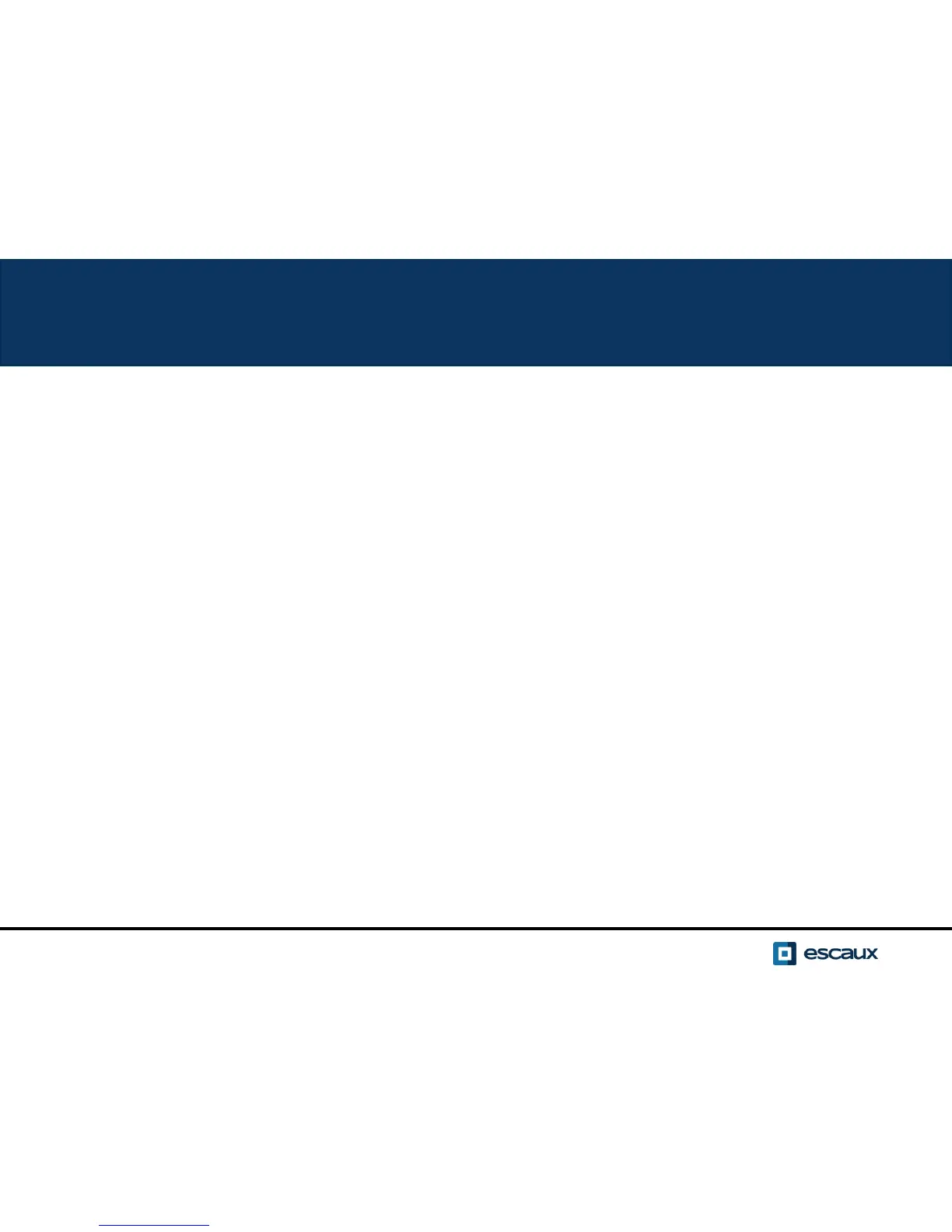19 /
How to consult the Call history ?
• Press Home, select Directories, then navigate to Recent Calls
• Using the Type softkey you can filter on Missed Calls, Received Calls,
Placed Calls
• Choose the category you want and press Select
• Or, from the Lines view press:
Down button for Missed calls
Left button for Received calls
Right button for Placed calls
To clear you call history:
• Press More then Clear
• You can choose to clear all missed calls, only one category, or only the
displayed category
• Press Select
www.escaux.com