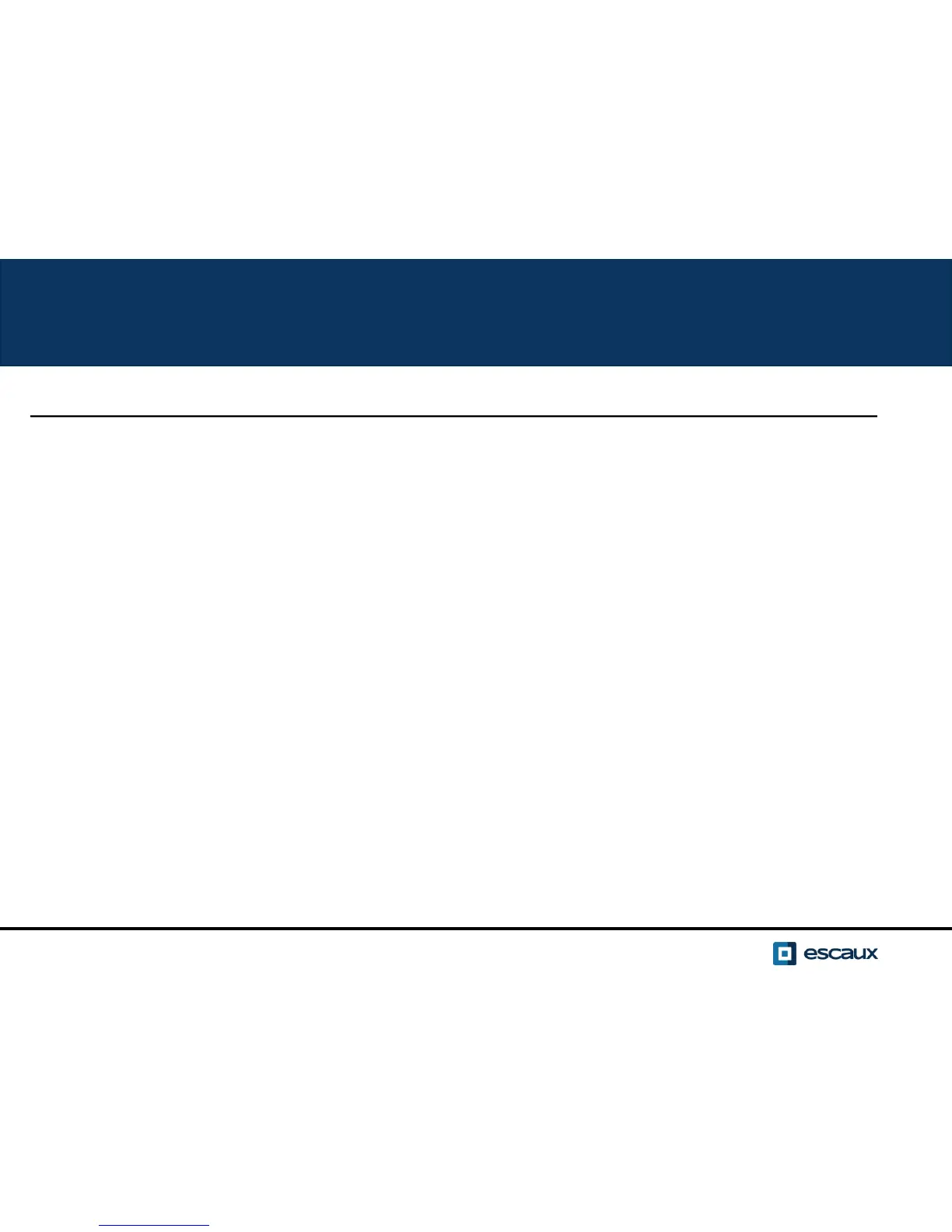23 /
Adjust the backlight (1)
Note that backlight settings are not available on the Polycom VVX 101.
• Press Home and select Settings
• Select 1. Basic > Backlight Intensity
There are 3 types of intensity:
• Backlight On intensity : brightness of the screen when there is
phone activity
• Backlight Idle intensity : brightness of the screen when there is no
phone activity
• Maximum intensity : brightness scale that applies to Backlight On &
Backlight Idle intensities
You can adjust the Backlight On and Idle intensities from low to high
You can adjust the maximum intensity from 0 to 15 using the Up and
Down softkeys
www.escaux.com