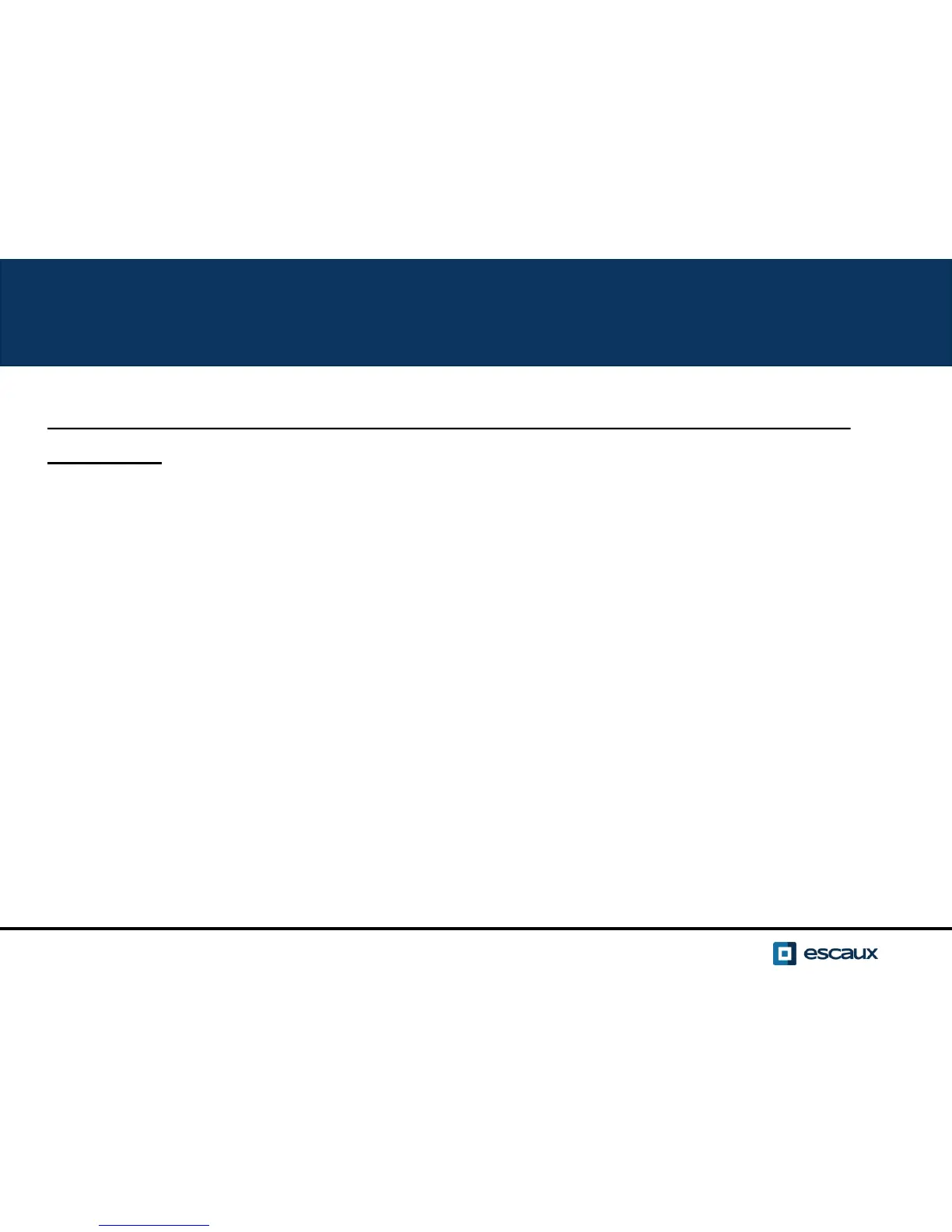24 /
Adjust the backlight (2)
Note that backlight settings are not available on the Polycom
VVX 101.
The Backlight Timeout can also be modified
The Backlight timeout is the number of seconds the phone is inactive
before the backlight dims to its Backlight Idle intensity. Timeout period
begins after last key press or last phone event, such as an incoming
call.
To adjust the backlight timeout:
• Press Home, select Settings > Basic > Backlight Timeout
www.escaux.com