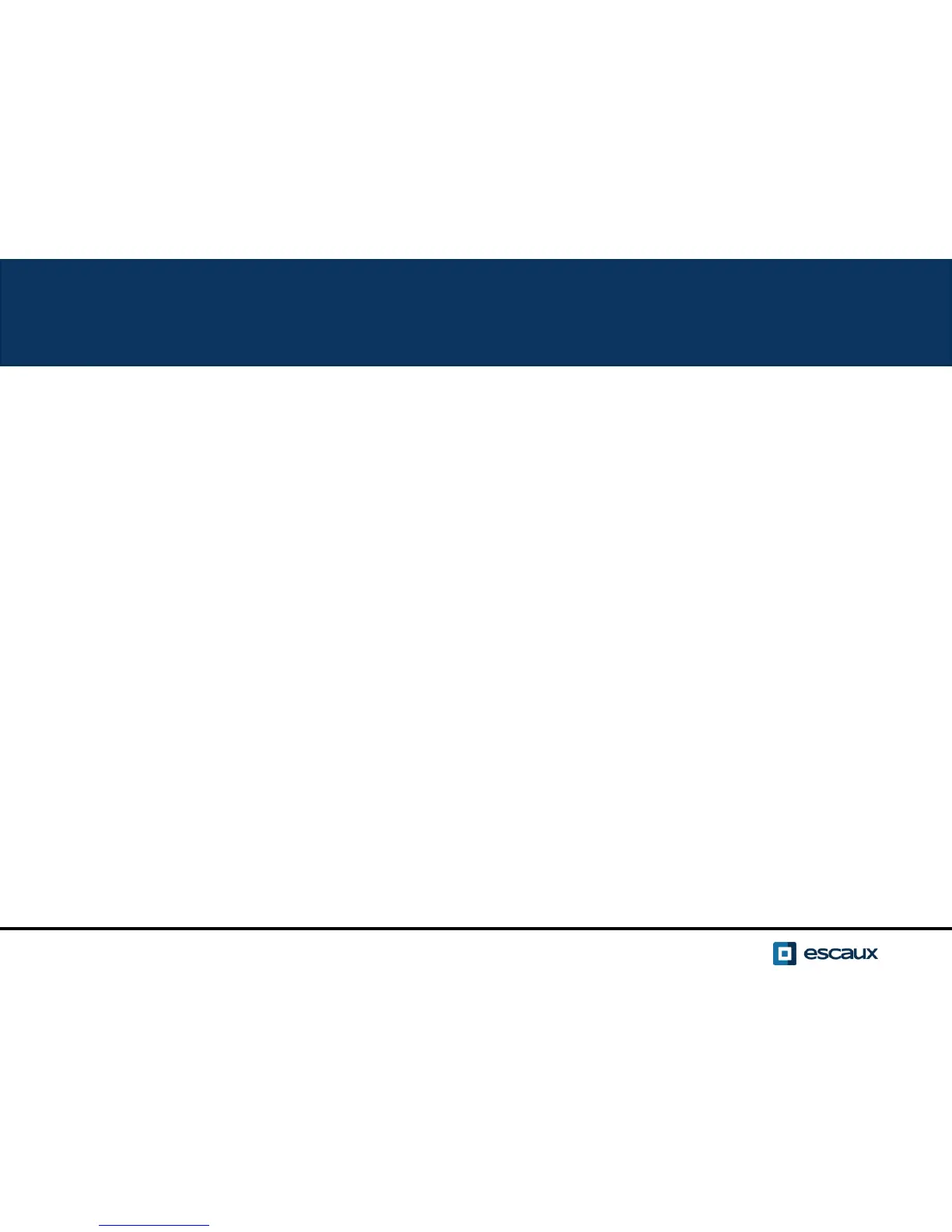8 /
How to place a call ?
Using the handset:
• Type the number and pick up the handset
• Or, pick up the handset, type the number and push the Send softkey
Using the speaker:
• Type the number and press the Speaker button
• Or, press the Speaker button, type the number and push the Send
softkey
To redial the last number, press the Right button then the Dial softkey
or twice the Right button
www.escaux.com