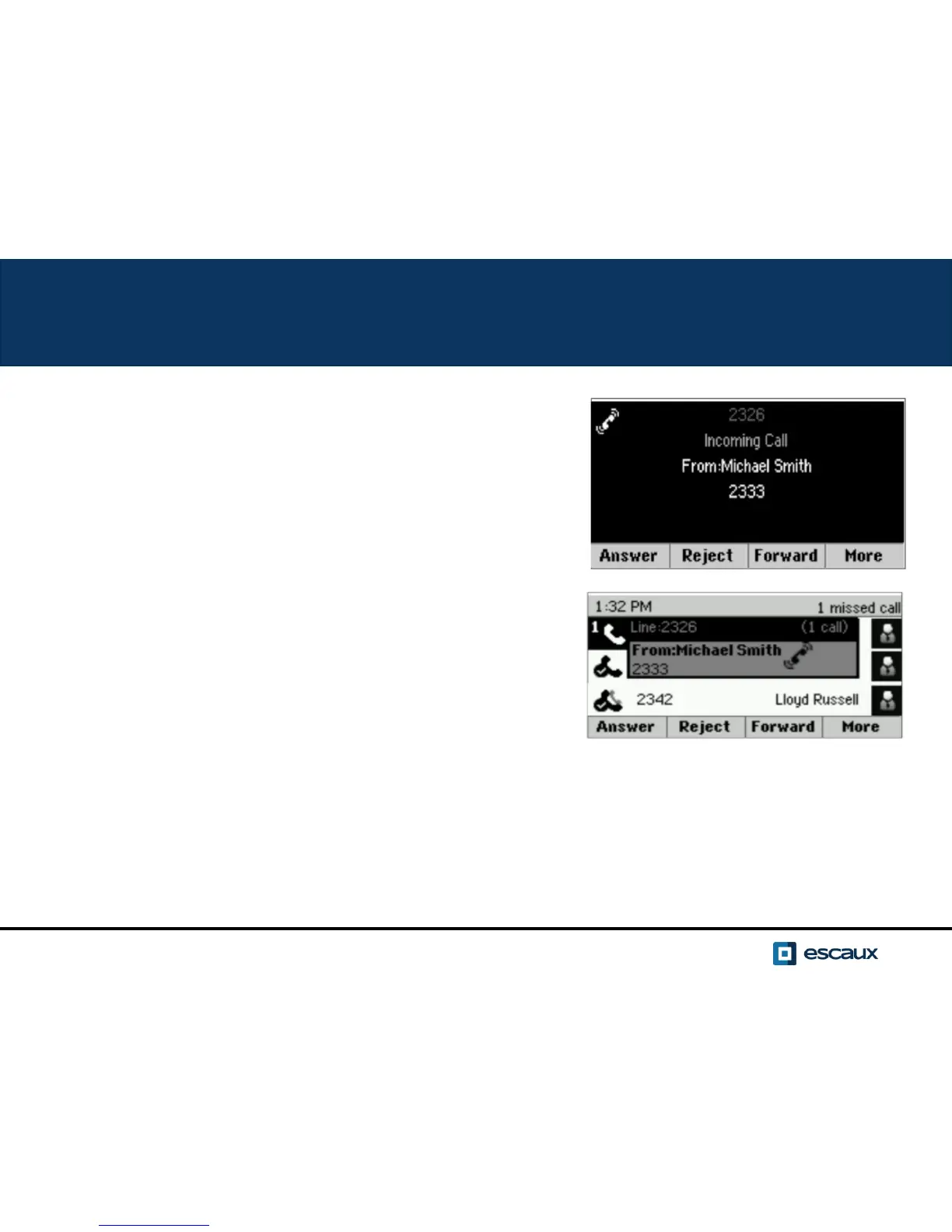9 /
How to answer / refuse a call ?
All incoming calls are displayed in an
« Incoming Call » window. After 10 seconds
the « Calls view » will be displayed (see
pictures on this slide)
• Pickup the handset
• To answer using the speaker:
1. Press the Answer softkey
2. Or, press the Speaker button
• To refuse a call, press the Reject softkey
www.escaux.com