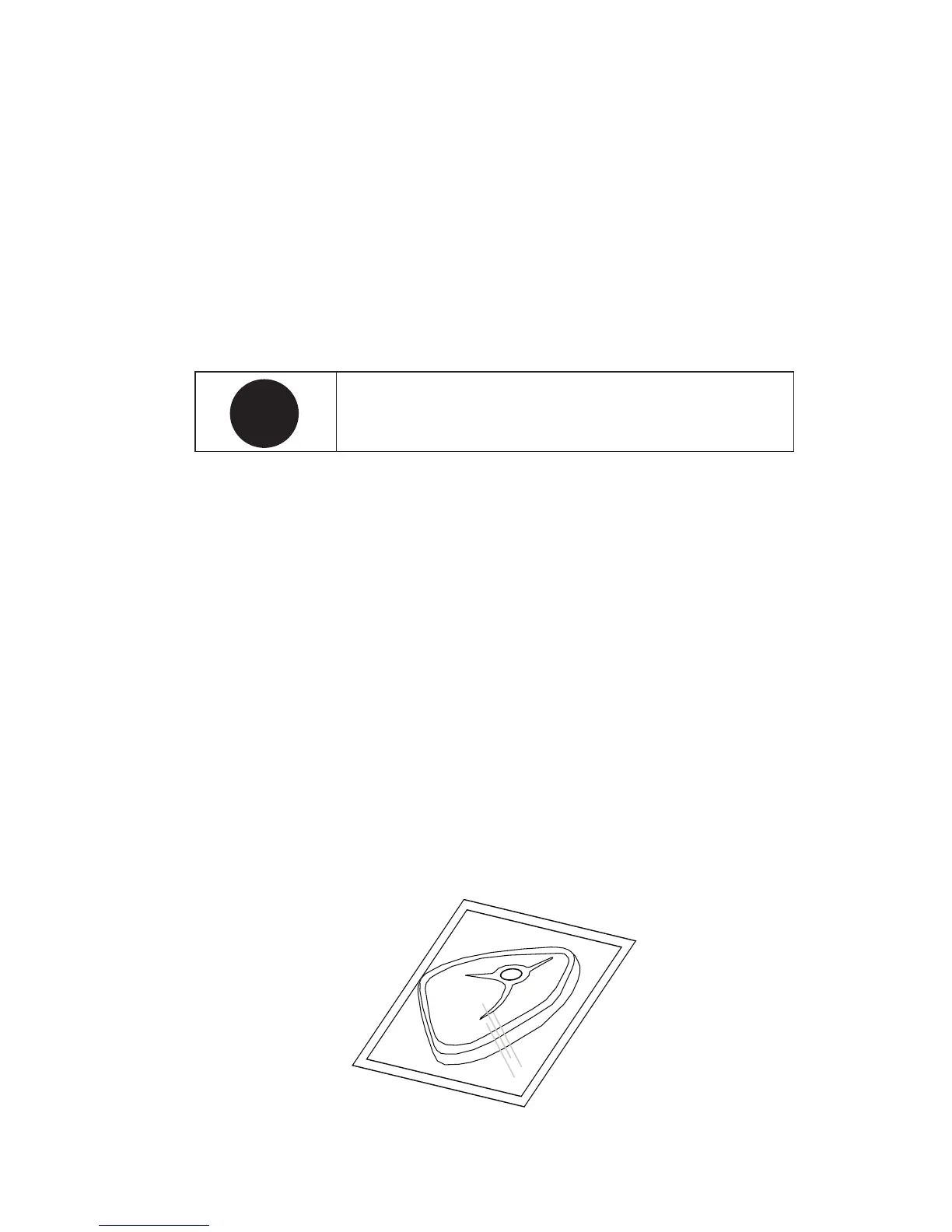www.cuisinetechnology.com 10
Turning the Unit ON
Plug the power cord into a properly grounded electrical outlet.
The Power LED will light, indicating that you can now begin
vacuum packaging with your Vacuum Sealer.
Automatic Vacuuming & Sealing
Automatic vacuuming and sealing allows you to package
food items with the touch of a single button. It is ideal for
packaging multiple or commonly stored items quickly and
conveniently.
1. Place the food item in a suitably sized heat-seal bag.
Allow at least 1.75 inch (4.5 cm) of space between the top
of the food item and the open end of the bag to ensure the
best vacuum.
DAY-TO- DAY OPER ATION
Opening & Closing the Vacuum Compartment Lid
Dual press and release locks keep the Vacuum Compartment
Lid closed during storage. They also latch automatically
during the vacuum sealing process.
To open the Lid, push down on the left and right front corners
until you hear a “click” (it may take some force). Use the tabs
at the two front corners to lift the Lid open when the locks
release.
Reverse the process to close the Lid.
Note: It is not necessary to “lock” the Lid during
operation. The vacuum created during the vacuum
packaging process pulls the Lid completely closed.
!
