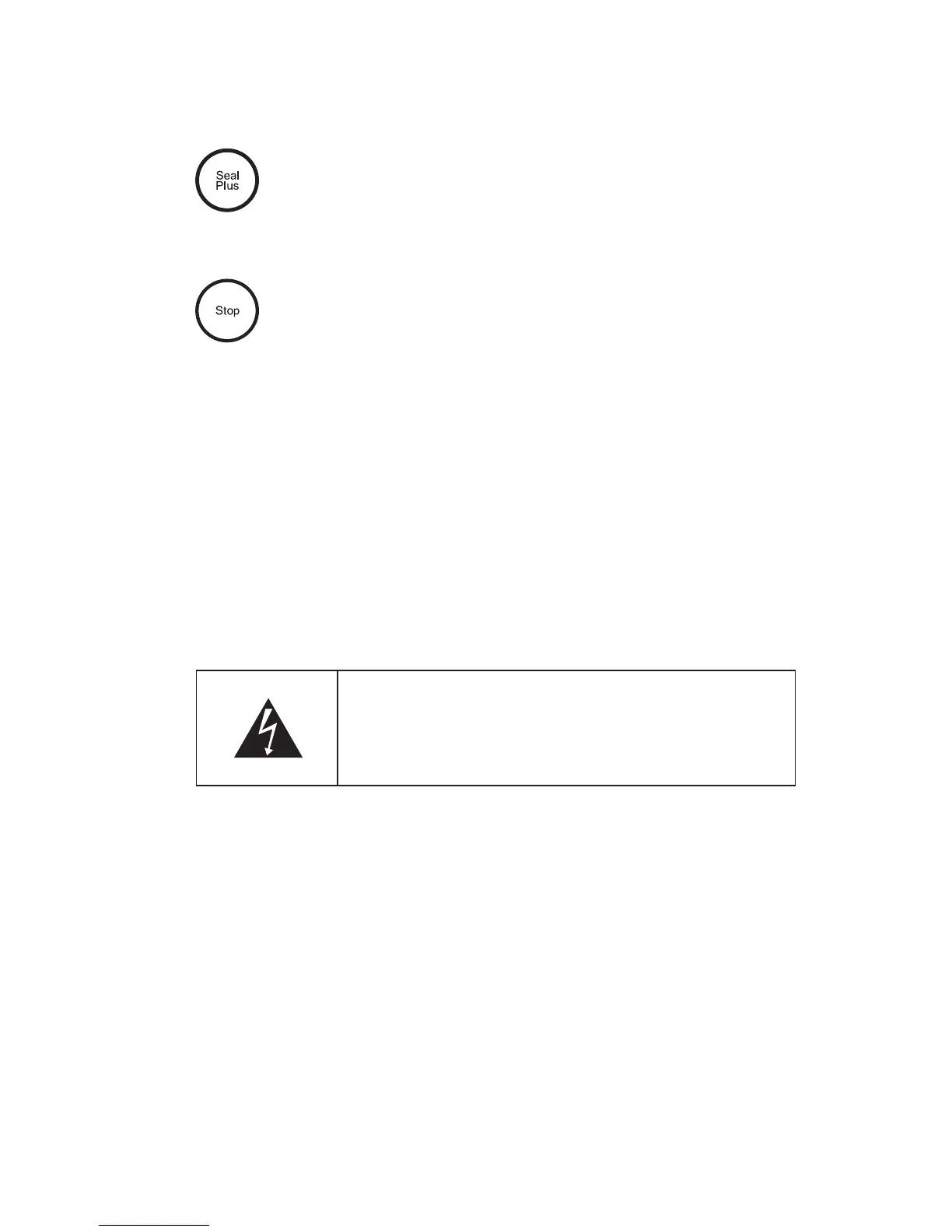www.cuisinetechnology.com 8
Seal Plus — This button lengthens the seal time to 10 seconds.
The LED above this button is lit while this process is running.
Stop — This button immediately stops whatever process is
running.
SET-UP
1. Plug the power cord into a properly grounded electrical outlet.
The Power LED will light, indicating that you can now begin
vacuum packaging with your Vacuum Sealer.
Electrical Power
Your PolyScience 150 Series Vacuum Sealer is simple to set up
and operate.
WARNING: Make sure that the electrical outlet is the
same voltage and frequency as your Vacuum Sealer.
The correct voltage and frequency are indicated on a
label on the bottom of the unit. The use of extension
cords is not recommended.