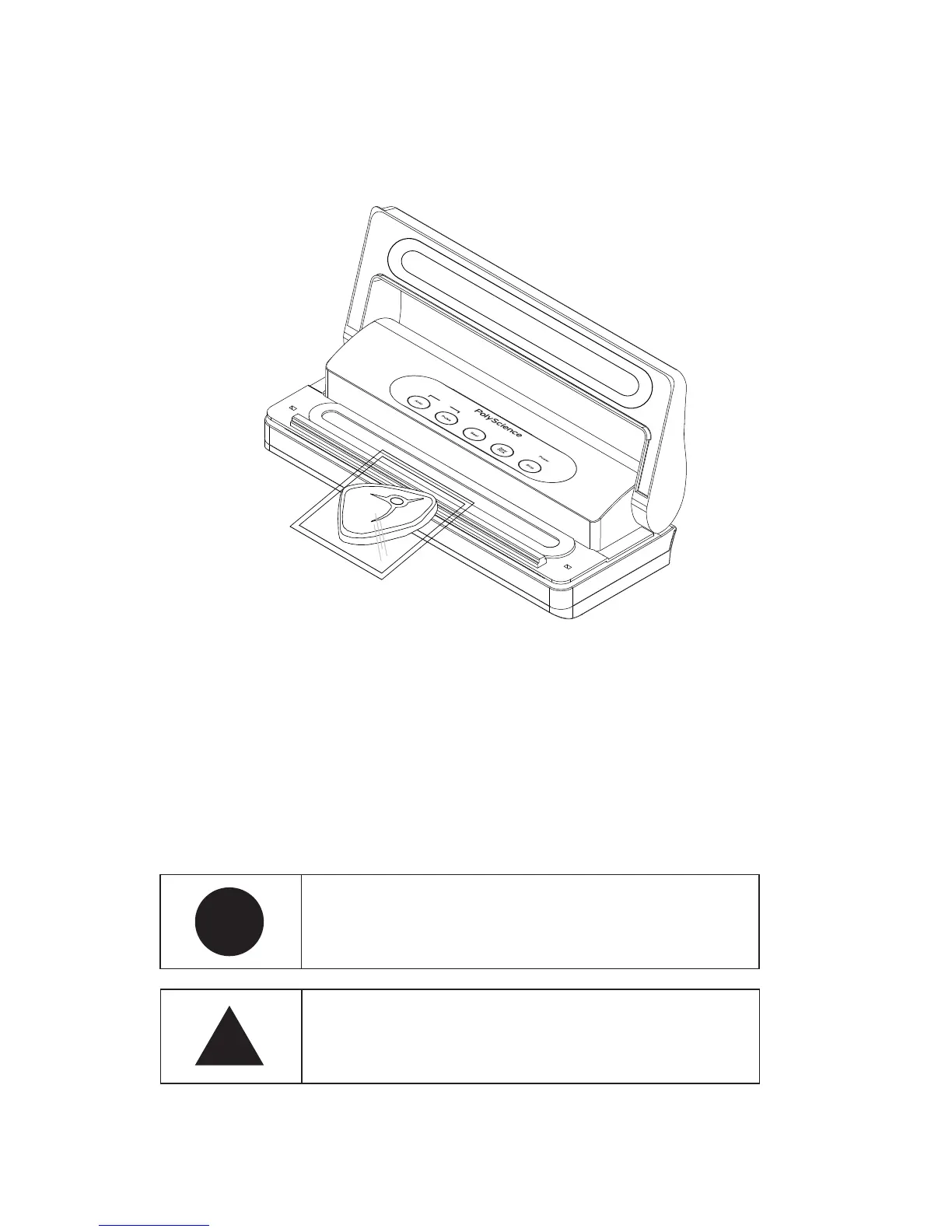11
PolyScience Vacuum Sealing Systems
2. Place the open end of the bag across the Vacuum
Compartment Seal Gasket, making certain that the
open end is within the Vacuum Channel.
NOTE: A positive seal will look “clear” upon
inspection. If the seal is spotty, incomplete, wrinkled,
white or milky, cut the seal and restart the vacuuming
and sealing process.
!
WARNING: Be sure to store vacuum packaged items
properly after sealing. All perishable foods must be
refrigerated or frozen to prevent spoilage. Vacuum
packaging is not a substitute for canning.
!
3. Close the Vacuum Compartment Lid.
4. Press Auto. The vacuum pump will turn “On” and
the Auto/Pulse LED will light; the Seal LED will
also light during the sealing step. When the entire
process is complete, vacuum will be released and
the Vacuum Compartment Lid will unlatch.
5. Remove the bag and check for proper vacuum and
seal.