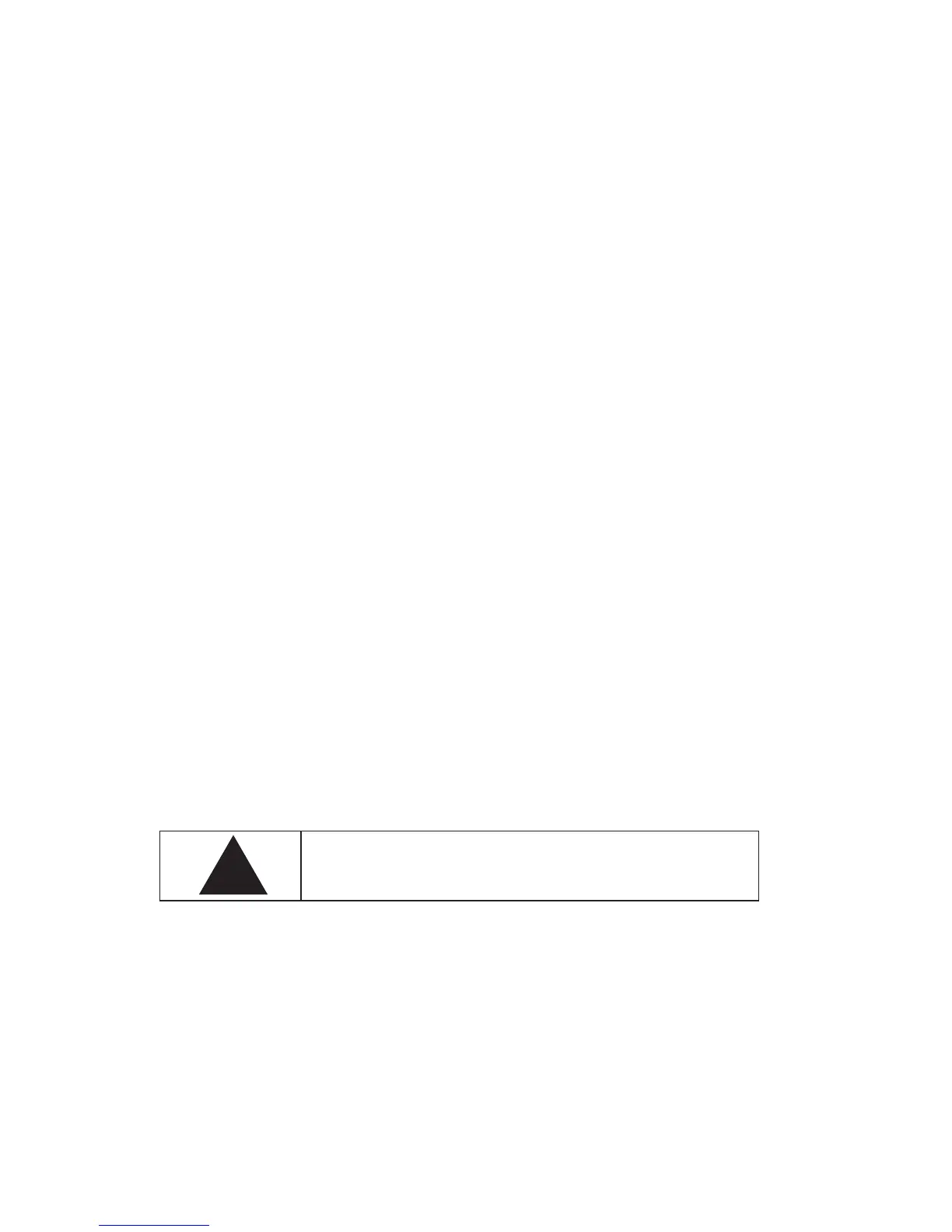15
PolyScience Vacuum Sealing Systems
TROUBLESHOOTING
Vacuum Sealer will not turn On.
• Unit not plugged in. Check that the electrical cord is plugged
into a working, grounded electrical outlet.
• Damaged or worn electrical power cord. DO NOT USE UNIT;
RETURN FOR REPAIR.
Vacuum Sealer does not pull a complete vacuum with bags.
• Edge of bag not across Seal Wire. Properly position bag.
• Open end of bag not inside the Vacuum Channel. Make sure
that open end of bag is completely in Vacuum Channel.
• Wrinkles in bag along Seal Wire. Smooth out bag.
• Sealed end of bag (from roll) not completely sealed. Check
for gaps or flaws in seal.
• Crumbs or other debris on bag, Seal Wire or Chamber Seal
Gasket. Clean as required.
Heat-seal bag loses vacuum after being sealed.
• Bag punctured. Sharp items can put small holes in bags.
Cover sharp edges with a paper towel and vacuum package
in new bag.
• Out-gassing. Some fruits and vegetables can release gases
if not properly blanched or frozen before packaging. Open
bag and check for spoilage. If spoilage has not yet begun,
consume immediately.
WARNING: If spoilage has begun or if in doubt,
discard immediately. DO NOT CONSUME.
!