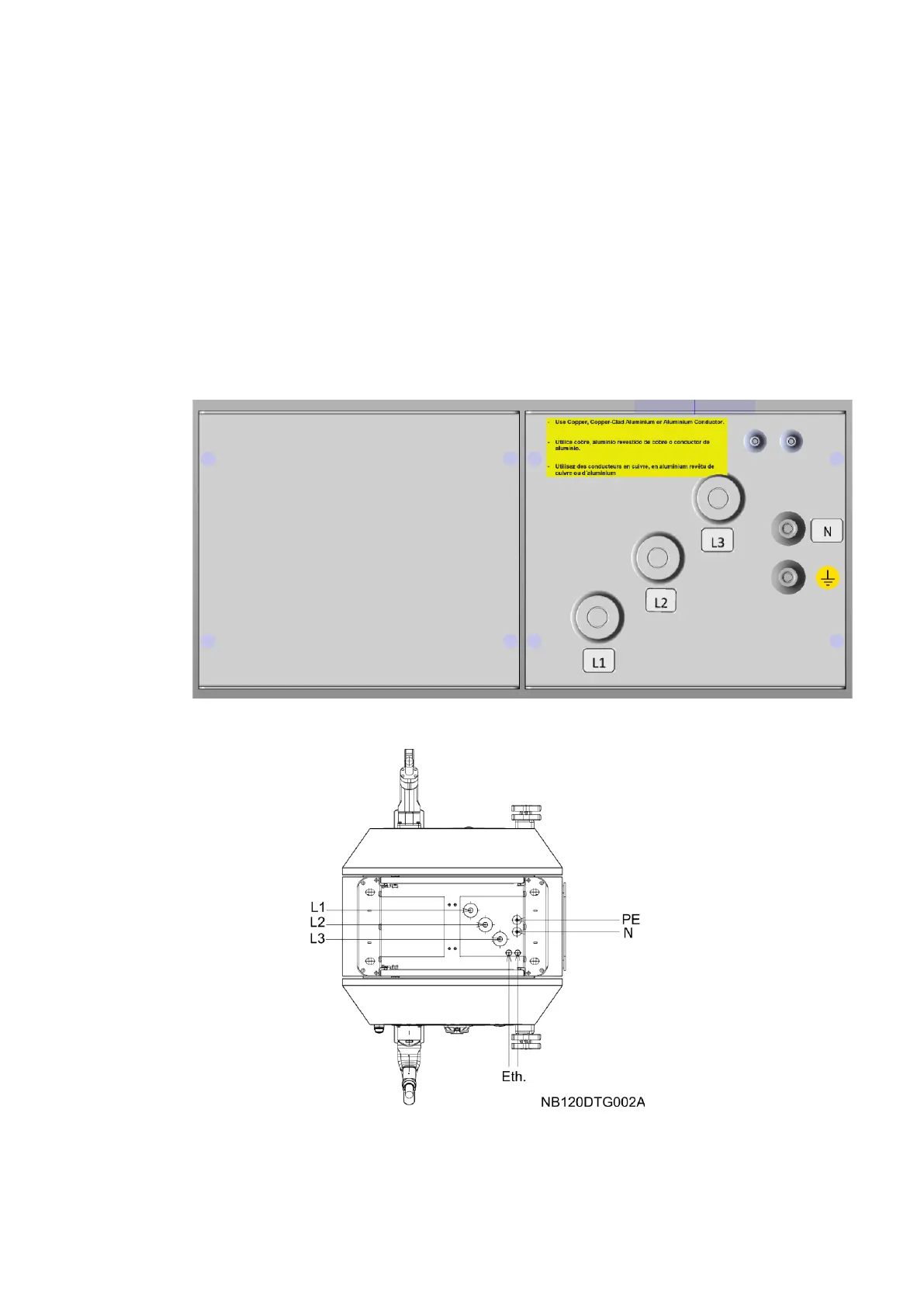Cable access plate
The following images show the standard cable entry plate. Only the amount of cable glands needed
for the project must be used. It is configured as follows:
• On the right side the AC connection is located. It is composed of three phases, ground wire
and the neutral wire. The plate is labeled with their identification letter so that, at the time of
connection, the cables go directly to their plates, avoiding excessive crossings and twists.
For the equipment communications, two small glands have been arranged at the top to pass
the Ethernet or fiber optic hose.
• On the left side only a blind plate is installed for sealing the equipment.
The footprint view of the cable access plate is show below:
The bottom-up view is as follows: