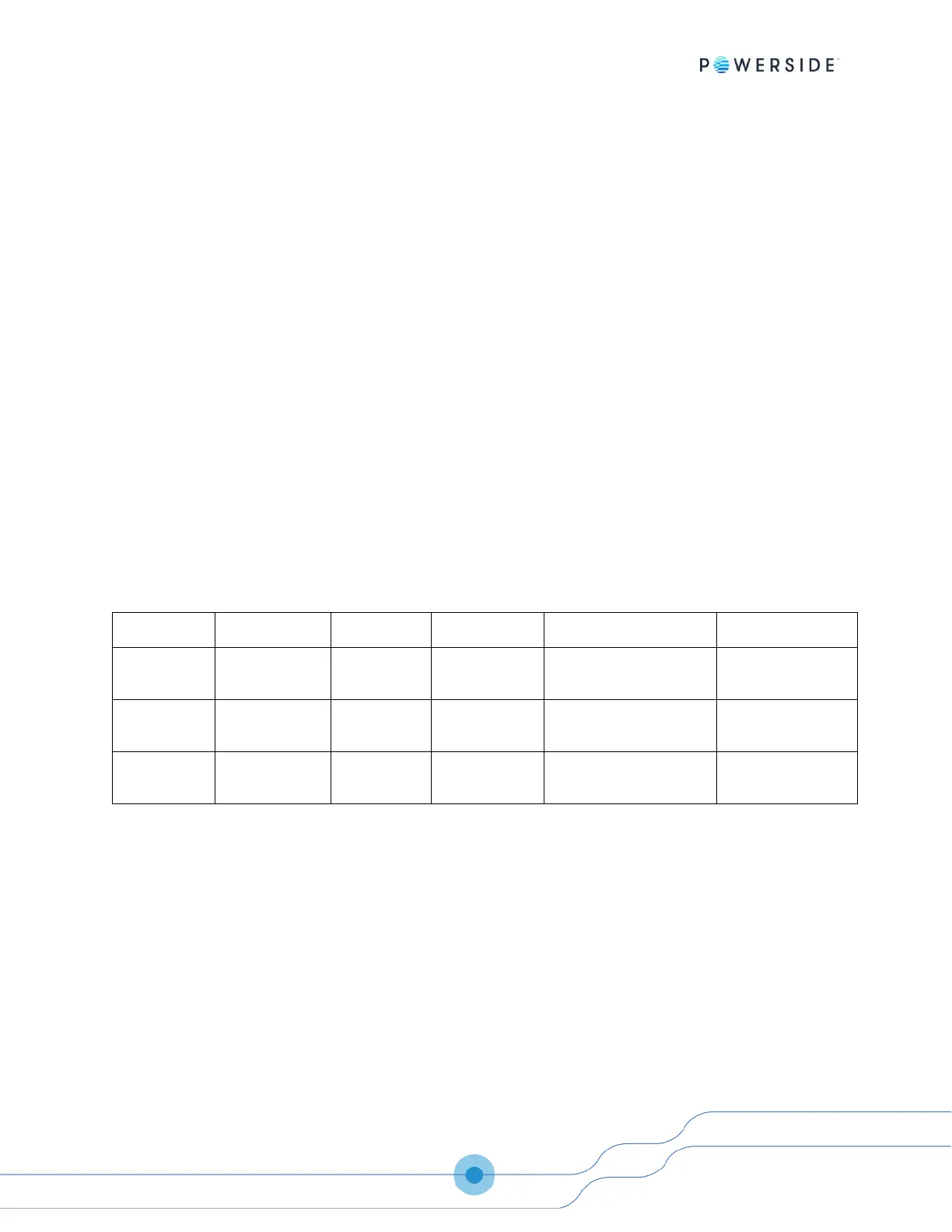PQube 3 Installation Manual
Manual#: 851-000135
Version 3.4 – 08/11/2022 Page 23 of 47
On the PM2 module, 24 Vdc outputs are available on the 8-pin terminal block for powering external
accessories including DC Hall Effect sensors and indication LEDs. The first pair of terminals labeled
“Switched 24 Vdc” can be toggled on and off in software. The other three pairs are tied together
internally. The total combined power output is 5 W, enough to power one additional PQube 3.
UPS1 Module
Plug the UPS1 module on the right side of your PQube 3 or PM1/PM2 module. This module is always
the outermost module on the right side.
By default, the UPS timer interval is 5 minutes. However, you can choose the operating duration by
writing a value in your Setup.ini file. The value can be set from 3 to 30 minutes. This guarantees that
there will be enough charge in the battery to record several successive power interruptions.
As the lithium-ion battery inside the module ages, its capacity will decline. Depending on operating
conditions and requirements, it may be necessary to replace your UPS1 Module every 3 to 5 years
or 500 cycles, whichever comes first.
UPS 2 and UPS 3 allow for the addition of external batteries for up to 1 hour of battery life.
Maximum Load and Temperature Ratings
Your PQube 3 is rated for 65 °C maximum ambient temperature under normal conditions when
installed according to the procedures set forth in this manual.
However, when loading the PM2 module’s 24 Vdc auxiliary circuit with 5 W, the maximum ambient
temperature is derated to 55 °C.