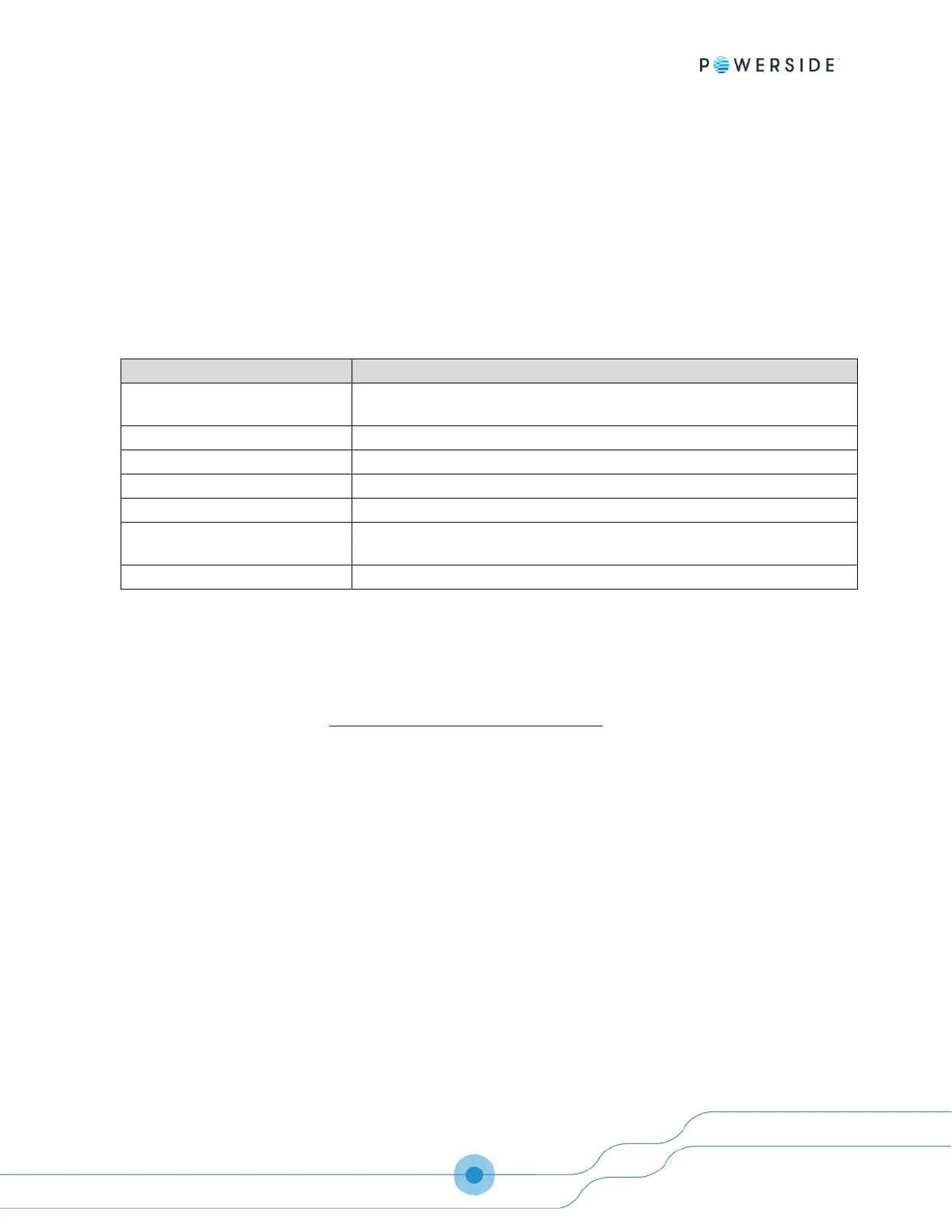PQube 3 Installation Manual
Manual#: 851-000135
Version 3.4 – 08/11/2022 Page 47 of 47
POWERSIDE recommends charging your UPS1 modules every 6 months while they are in storage.
You must store your UPS1 modules at an ambient temperature between -20 to35 °C.
5.1.5 Cleaning Instructions
If necessary, wipe the accessible parts of your PQube 3 with a slightly damp cloth while it is powered
off. Do not use abrasives or chemical cleaners and do not clean your PQube 3 while it is powered on.
5.1.6 Reasons for reset
If your PQube 3 is configured to email you whenever system activity occurs, it will notify you
whenever it has reset.
One of the processes of the PQube 3 is stuck or takes too much time
to complete compared to expected result
A new setup.ini file has been sent
A firmware update was sent and the PQube 3 restarted
User Triggered Display Reboot
The touchscreen <Action> <reboot> has been used
A reset has been requested from the web command page
Battery Timeout Reached.
Battery Percentage: XX%
The PQube 3 has shut down after reaching the configured autonomy
of battery (see PQube 3 configuration).
No reason identified (default)
5.1.7 Calibration Information for Your PQube 3
Every PQube 3 is calibrated and traced to NIST at the factory. You can download a free NIST trace
certificate that contains the specific calibration information for your PQube 3 by entering your
PQube 3’s serial number at https://www.powerside.com/certificates.
END OF DOCUMENT