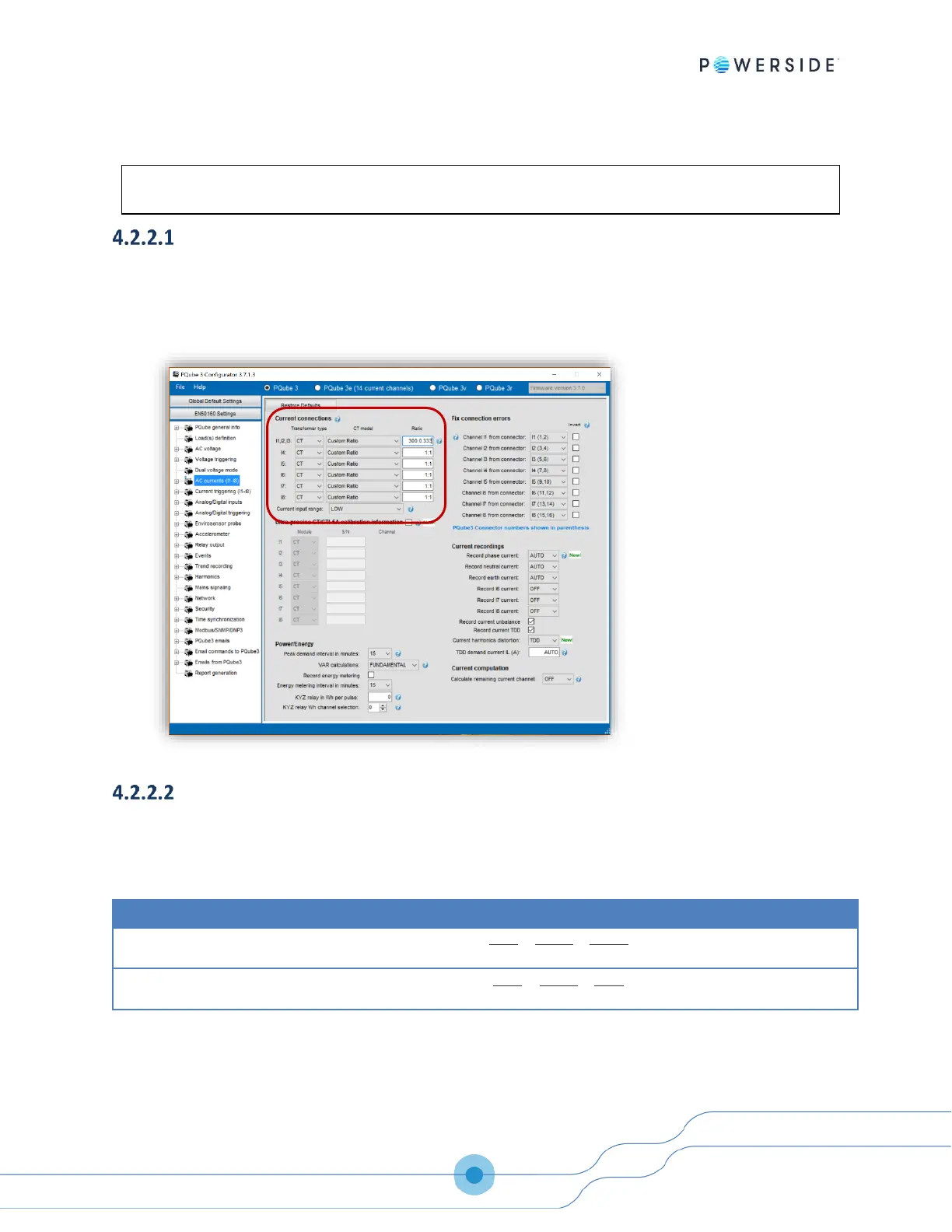4.2.2 Set Current Transformer (CT) Ratio
If you are using CTs with 0.333 V secondary
To set the CT ratio, simply enter the primary current and secondary voltage into your CT ratio. For
example, if you have a current transformer rated at 300 A, with 0.333 V secondary, then you would
set your CT ratio to 300:0.333. The value in the Current Transformer Ratio field is applied to the L1,
L2, and L3 current channels.
If you are using CTs with 1 A or 5 A secondary
Use the CTI-1A or CTI-5A modules are designed to accept the 1A or 5A secondary of metering CTs.
The CTI-1A module has a ratio of 1A:0.333 V. The CTI-5A module has a ratio of 5A:0.333V.
To calculate your CT ratio, multiply the ratio of your metering CT by the ratio of your CTI module.