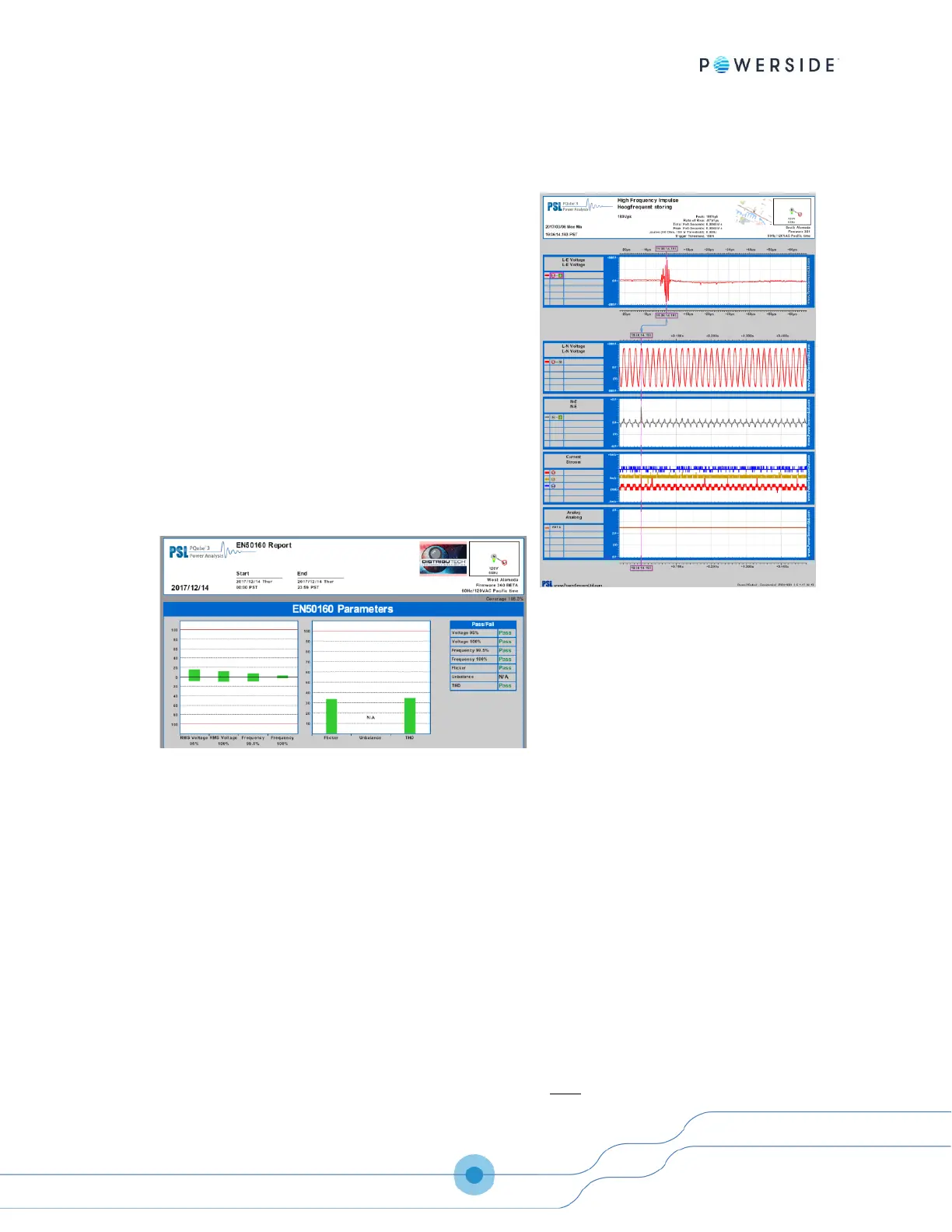PQube 3 Installation Manual
Manual#: 851-000135
Version 3.4 – 08/11/2022 Page 6 of 47
What software do you need?
You don’t need special software to use your PQube 3. It
records all data on internal memory or via a removable
microSD card.
Your PQube 3 generates graphs for each disturbance
detected, graphs for trends on daily, weekly, or monthly
basis. Your PQube 3 also automatically generates
summary reports.
No special software is required—just open the GIF picture
files with standard image programs, Microsoft Word® and
Microsoft PowerPoint®, or open the CSV files with any
spreadsheet program such as Microsoft Excel®.
You configure your PQube 3 with our free PQube 3
Configurator program.
Which power configurations are supported?
Your PQube 3 can monitor circuits anywhere in the world from single phase, split phase to various
types of 3-phase configurations: wye, delta, open delta, corner grounded delta.
It can auto-detect nominal voltages from 57.5 Vac up to 600 Vac phase-to-phase, 960 Vac phase-to-
phase. It can auto-detect mains frequencies of 16.7 Hz, 50 Hz, 60 Hz, and 400 Hz. For medium and
high-voltage applications, your PQube 3 supports PT ratios (up to 50000:1) and CT ratios.
Beyond AC voltage, your PQube 3 can be used to monitor DC voltage at up to 60 Vdc, or up to 1200
Vdc with an optional interface module (ATT1). For both DC voltage and DC current use the ATT2
interface module. For example, which can be useful for applications such as monitoring photovoltaic
generation sites or battery banks of UPS.
Your PQube 3 with an additional module (VAT2) can monitor both the input and output of a 3-phase
UPS.