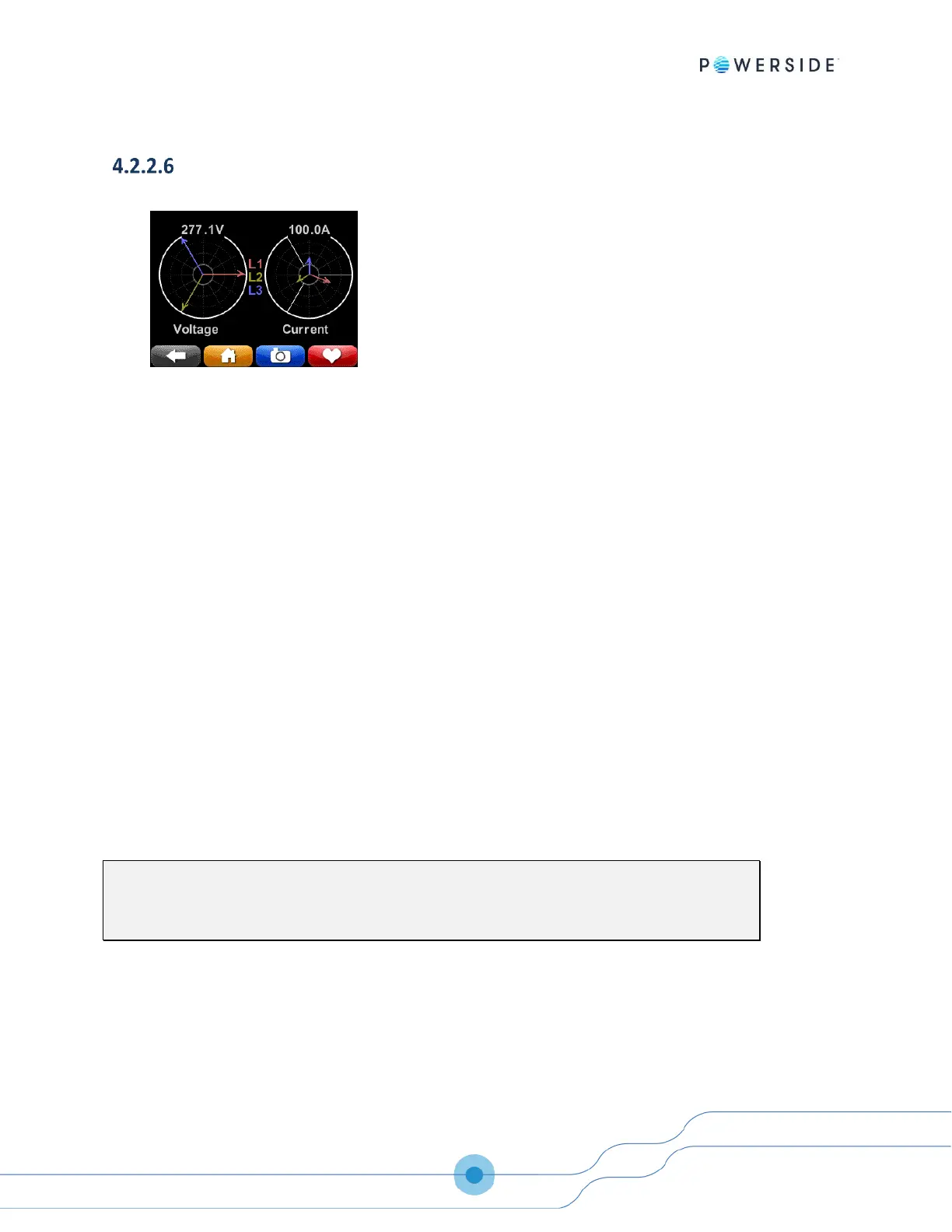PQube 3 Installation Manual
Manual#: 851-000135
Version 3.4 – 08/11/2022 Page 44 of 47
Verify Voltage and Current Vectors
You will also want to verify that your voltage and current vectors
look appropriate. Our vector convention for a balanced 3-phase
system is L1 voltage at 0°, with L2 voltage at -120° and L3 voltage
at +120 °.
4.2.3 Troubleshooting: Common Installation Errors
Negative Sequence Unbalance Excessively High
If your PQube 3 reports an excessively high negative sequence unbalance ratio, this means your
phase rotation is reversed. If you were connecting a 3-phase motor using this sequence, it would
begin rotating in the opposite direction as intended. To change your phase rotation, swap any 2
phases.
Power Readings Lower Than Expected
If your watts and power factor readings are much lower than expected, double-check that your CTs
are installed on the correct conductors. For example, if your L1 current sensor is installed on the L2
conductor, your L1 power will be much lower than expected, and possibly negative.
Unexpected Negative Power Readings
During installation, it is easy to make a mistake in your current transformer connections, either by
reversing the secondary connections or by feeding the main power conductor through your current
transformer backwards.
It is important to correctly connect your CTs (or use the method above to correct a wiring error). Power
(watt) calculations are made by multiplying the instantaneous current by the instantaneous voltage. If one
or more of your current transformers is incorrectly set up, your PQube 3 will calculate negative power for
that phase.
You can always shut the power down and open up the cabinet to fix your wiring; an easier way is to
invert your CT polarity in your setup file.
For example, if you realize that you have installed your L2 current transformer backwards, just invert
the L2 current channel in your setup file.