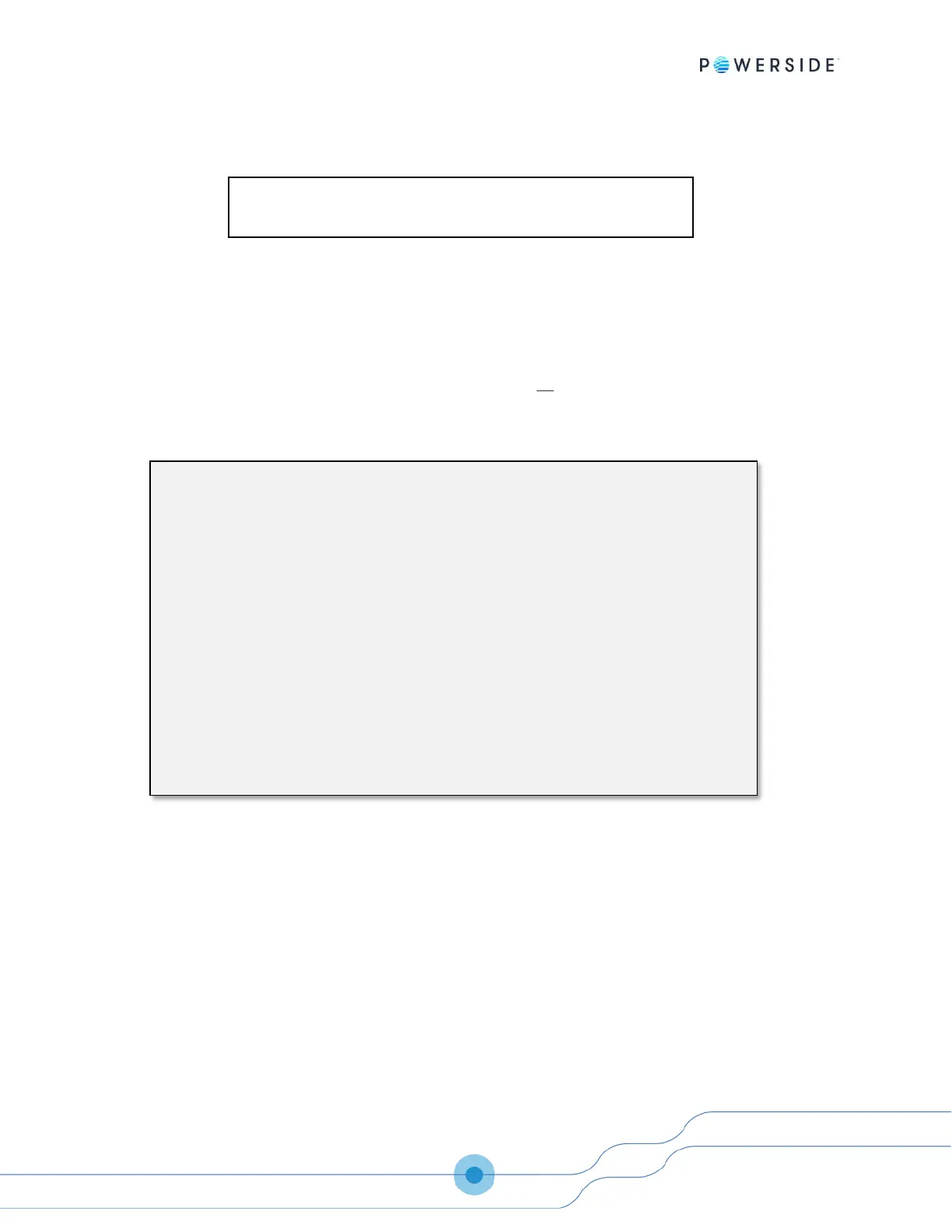PQube 3 Installation Manual
Manual#: 851-000135
Version 3.4 – 08/11/2022 Page 28 of 47
2.2.11 Installing Split Core Current Transformers (CTs)
Your PQube 3 records AC current by measuring the secondary circuit of a current transformer (CT).
When installing current transformers, it is important to match the phases to the voltage inputs and
current input (connect the L1 voltage input and the L1 current sensor to the same conductor). This
is necessary for correct power and energy calculations.
Instructions for setting your CT ratio can be found on page 46.
IMPORTANT: You must only use UL listed energy monitoring current transformers with your PQube
3.
If the PQube 3 is installed to monitor power and load, the nominal rated
current of the CT should be the most common load current throughout the
consumption period (e.g., workdays). Your PQube 3 makes current
measurements with a Crest Factor of 3.5. This means that your PQube 3 can
measure instantaneous currents up to 350% of the nominal rated current (for
example, if you have selected a 300 A current transformer, your PQube 3 will
accurately measure up to ±1050 A instantaneous). This is a very useful feature
when dealing with inrush currents, and currents with high harmonic contents.
If the PQube 3 is installed to troubleshoot circuit breaker trip operation, the
nominal rated current should be selected closer to the trip settings. In all cases,
the PQube 3 crest factor of 3.5 provides a margin to properly capture the peak
currents.