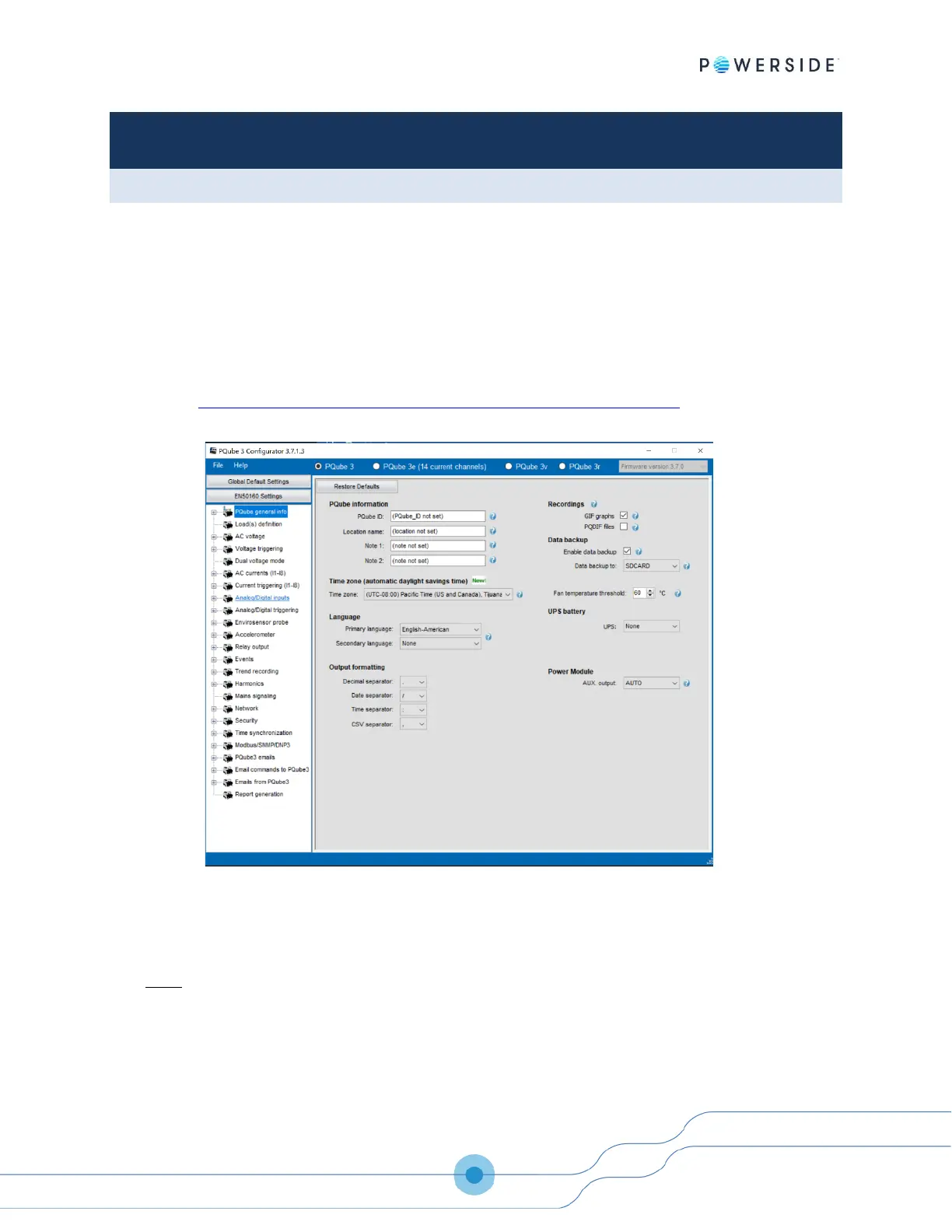PQube 3 Installation Manual
Manual#: 851-000135
Version 3.4 – 08/11/2022 Page 40 of 47
4 Configuring the PQube 3
4.1 Using the Configurator
Your PQube 3 comes with a factory default configuration. This configuration is an ASCII file
(setup.ini).
To customize your individual configuration, you can edit it using the PQube 3 Configurator
program. This graphical editing utility is simple to use and will help avoid mistakes and possible
conflicts across various dependent parameters.
You could use (but not recommended) a text editor like Notepad to edit the setup.ini.
You can download the PQube 3 Configurator program for free on the Powerside Help/Download
Center: https://help.powerside.com/knowledge/pqube-3#pqube-3-configurator
After you’ve made your changes, save the file as Setup.ini and upload it back to your PQube 3 via
email, web, FTP, and it will automatically reboot and load the new settings on startup. You can also
copy your new setup file onto a USB drive or microSD card and insert it directly into your PQube 3.
After detecting the new Setup file, your PQube 3 will ask you to reboot so it can load the new settings.
Notes:
• The factory-default setup file is identical to the USB drive that shipped with your PQube 3.
• If you are installing a PQube 3 which has been used previously, you may want to use a copy
of that configuration, and then edit it with the Configurator.
• You can retrieve your PQube 3’s existing setup file via USB stick locally, or remotely via
email, web pages, or FTP.