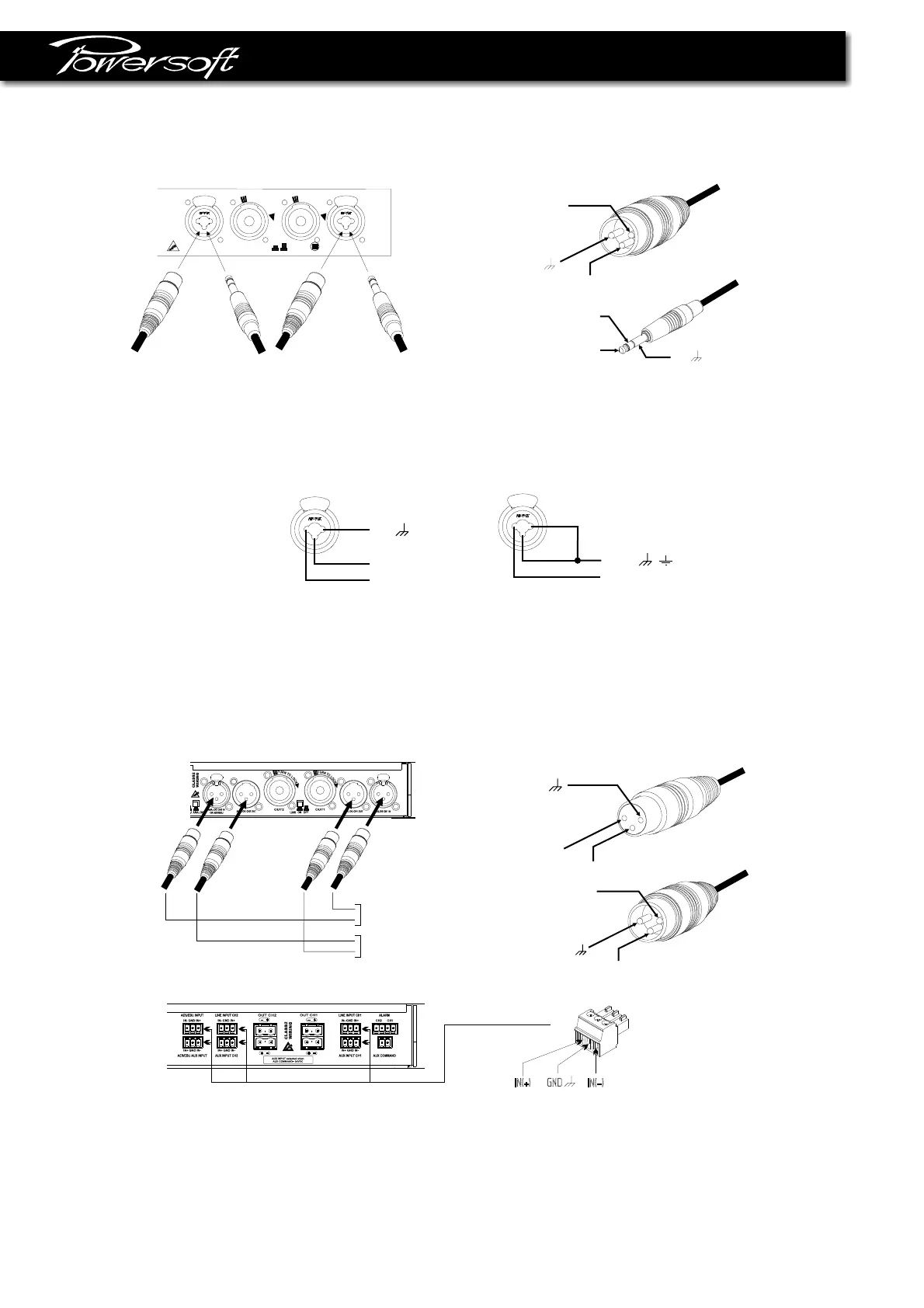9
1.5ConnectingInputs.Inputconnectionsaremadeviathe3-pinXLR-femaletypeor1/4"phoneJackconnectorsonthe
rearsideoftheamplifier. Thepolarityisshowninfigure1.5.1.
figure1.5.1
Thefigurebelowshowstheconnectionofanaloginputforbalancedandunbalancedline. Youcanusebothconfiguration,
butyoumustconsiderthatunbalancedlonglinecanintroducenoiseintheaudiosystem. TheLinkswitchlocatedinthe
rearpanelisfordirectparallelingtherearinputconnectors. Youcanusetheremaininginputconnectortocarrysignalto
otheramps.
figure1.5.2
figure1.5.3
ForK3,K2andK3I,K2Itheinputconnectionsareshowedinthefigurebelow;analoginputforbalancedandunbalanced
lineisalsoavailableforthismodels.InputconnectionsforK3I,K2Iaremadethe3-pin MC1,5/3-ST-3,81.PhoenixContact
pin2-IN(+)
pin3-IN(-)
pin1-GND
pin2-IN(+)
pin1-GND
pin3-IN(-)
signalsourceinput
XLRfemaleconnector
signalsourceoutput
XLRmaleconnector
IN(+)
IN(-)
GND
XLRfemale
XLRmale
K3-K2
model
K3I-K2I
model
PhoenixContact
MC1,5/3-ST-3,81
IN(+)
SHIELD
Unbalancedinput
/
IN(-)
IN(+)
GND
Balancedinput
pin2-IN(+)
pin3-IN(-)
pin1-GND
IN(+)
IN(-)
GND
OUT2
IN2 IN1
OUT1
T
U
R
N
T
O
L
O
C
K
T
U
R
N
T
O
L
O
C
K
“WARNING
To reduce The Risk of Fire
or Electric Shock, do not
Expose this Apparatus
to Rain or Moisture”
LINK
ON OFF
CLASS2WIRING