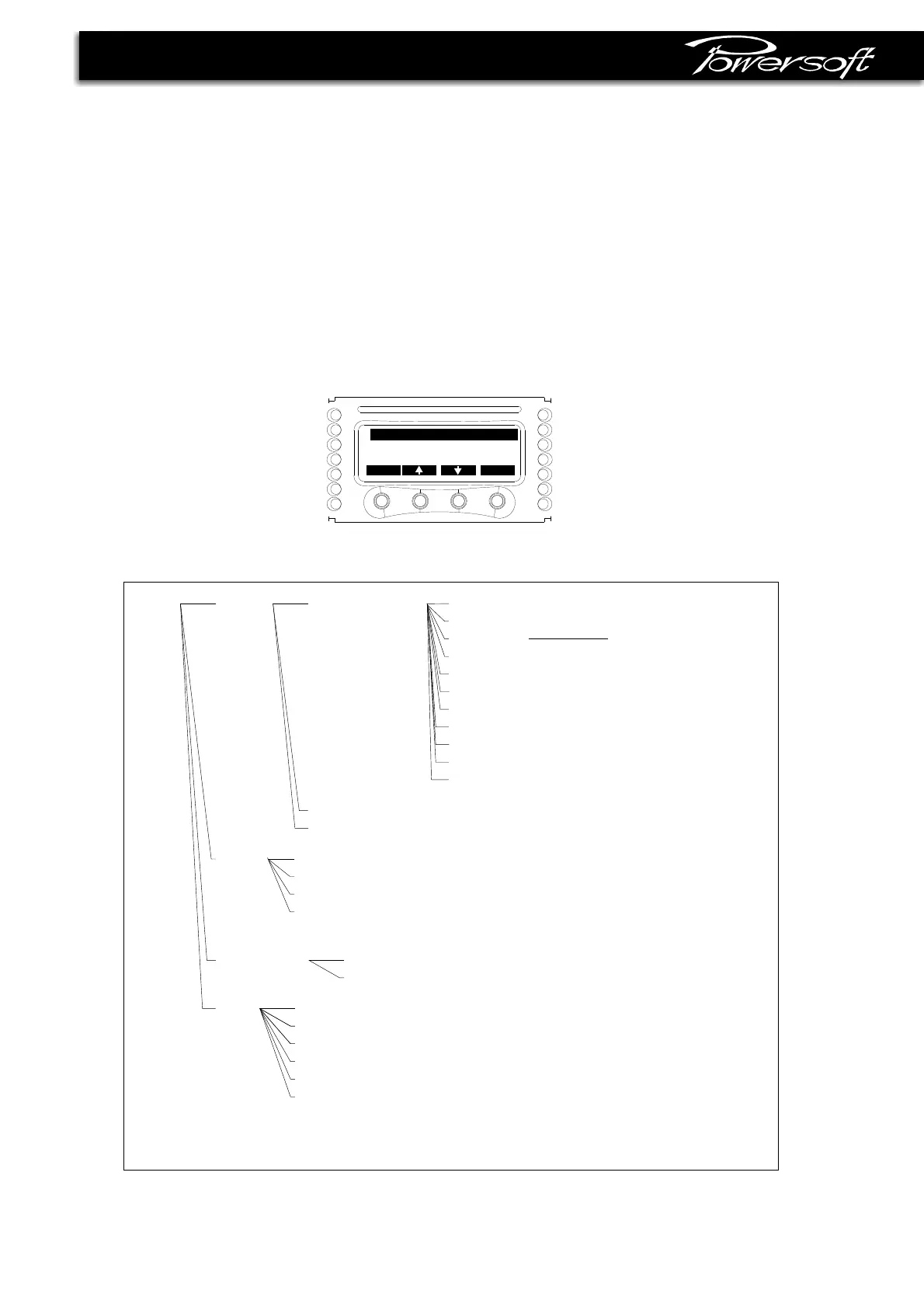Thefourthlineofthescreenshowsthefunctionsofthebuttonsbelow.
The"lock"functionisactivatedifthecorrespondingbuttonispressedmorethan1second;inthiscasealltheotherbuttons
arelocked. Thesameoperationunlocksthesebuttons(unlockcodeisrequired-seepar.2.3.17formoredetails).
The"mute"buttonsswitchoffthetwochannelsindependently;inthiscasetheparametersofthecorrespondentchannel
disappearandthewriting"muted"appearsonthethirdline. Thesameoperationdisablesthemutefunction.
Ifthe"menu"buttonispressed,themainmenuisdisplayedontheLCDscreen.
2.3Themainmenu
Thefigure2.3.1showsthemainmenu. Youcanscrollthemenuitemsbypushingtheupordownbuttonsandchoosethe
selectedonebypushing"ok"(ifthechosenitemenablesordisablesafunction,thewriting"on"isreplacedwith"off"for
disablingit,or"on"forenablingit. Themenutreeisshowninfigure2.3.2.
figure2.3.1
figure2.3.2
14
menu Settings
Outputattenuation
Inputgain/sens
Inputselect
Maxoutputvoltage
Maxmainscurrent
CliplimiterCH1
CliplimiterCH2
GateCH1
GateCH2
MuteatPoweron
Display Barmeters
Outputmeters
Temperature
Mainsmeters
Setup
Hardwareinfo
Hardwaremonitor
LCDcontrast
AmplifierSettings
IdleMode
DSP Settings(ornotpresent)*
NetworkSettings(ornotpresent)**
AmplifierName
Setup
Hardwareinfo
Hardwaremonitor
LCDcontrast
Localpresets
Recalllocalpreset
Savelocalpreset
SetKeylockcode
Menulocking
Service
Analog=>DSP=>Out*
AES3=>Out*
AES3=>DSP=>Out*
KAESOP=>Out**
KAESOP=>DSP=>Out***
Analog=>Out
* AvailableonlywithoptionalDSP board
** AvailableonlywithoptionalKAESOP board
menu
Settings
Display
LocalPreset
back