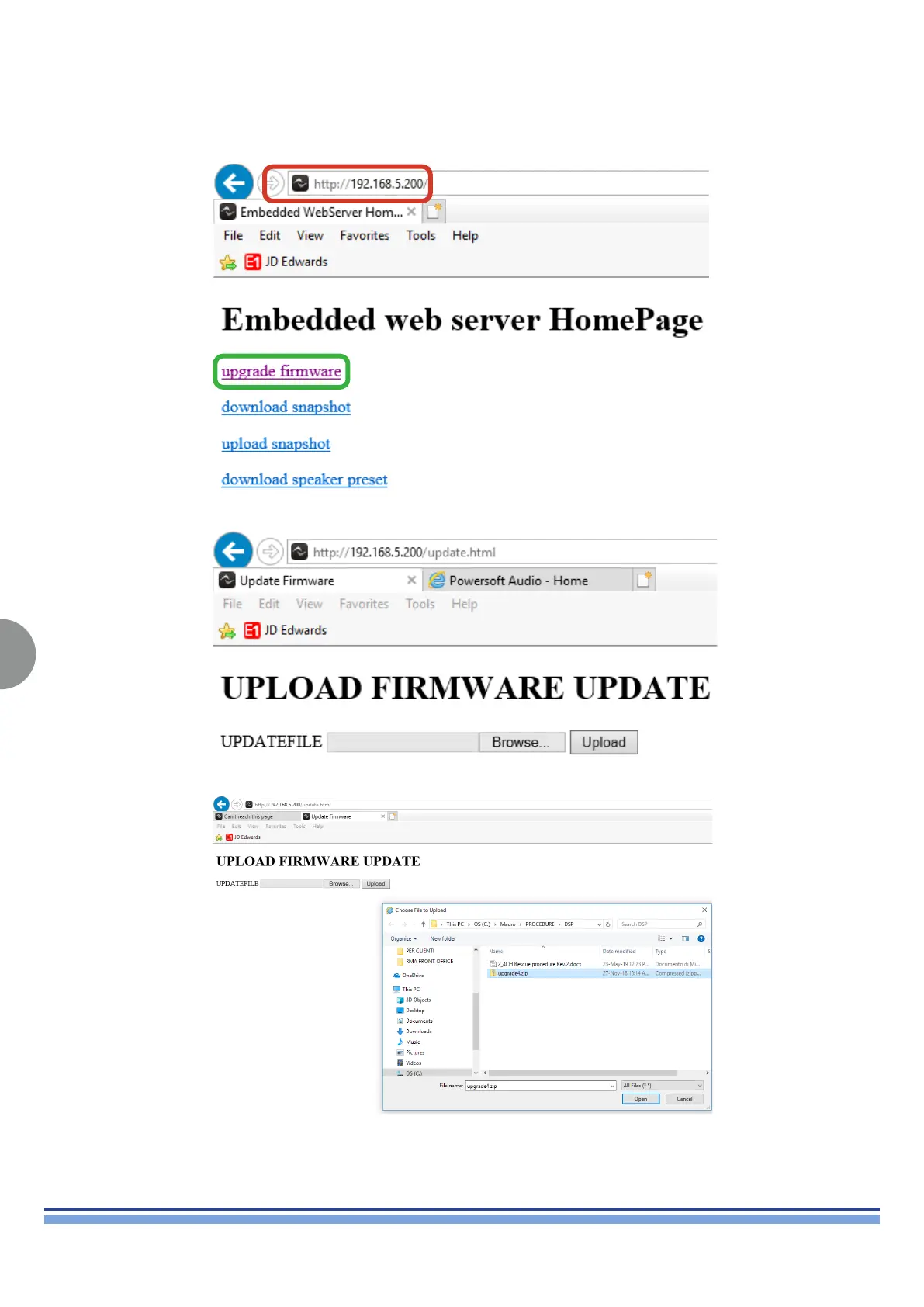INDEX
48
8. Release all push buttons. After a few seconds all front leds may turn OFF and after few seconds only few turn ON
9. Check the ETH green led port is blinking
10. Wait 20 sec. and then launch the browser on your PC
11. Connect your PC to the amp writing 192.168.5.200 in the address bar of your browser.
The following screen will be shown: Select “upgrade rmware”.
12. The following screen will be shown:
13. Click on “Browse” and select the le “upgrade4.zip” from you PC
QUATTROCANALI | SERVICE MANUAL
