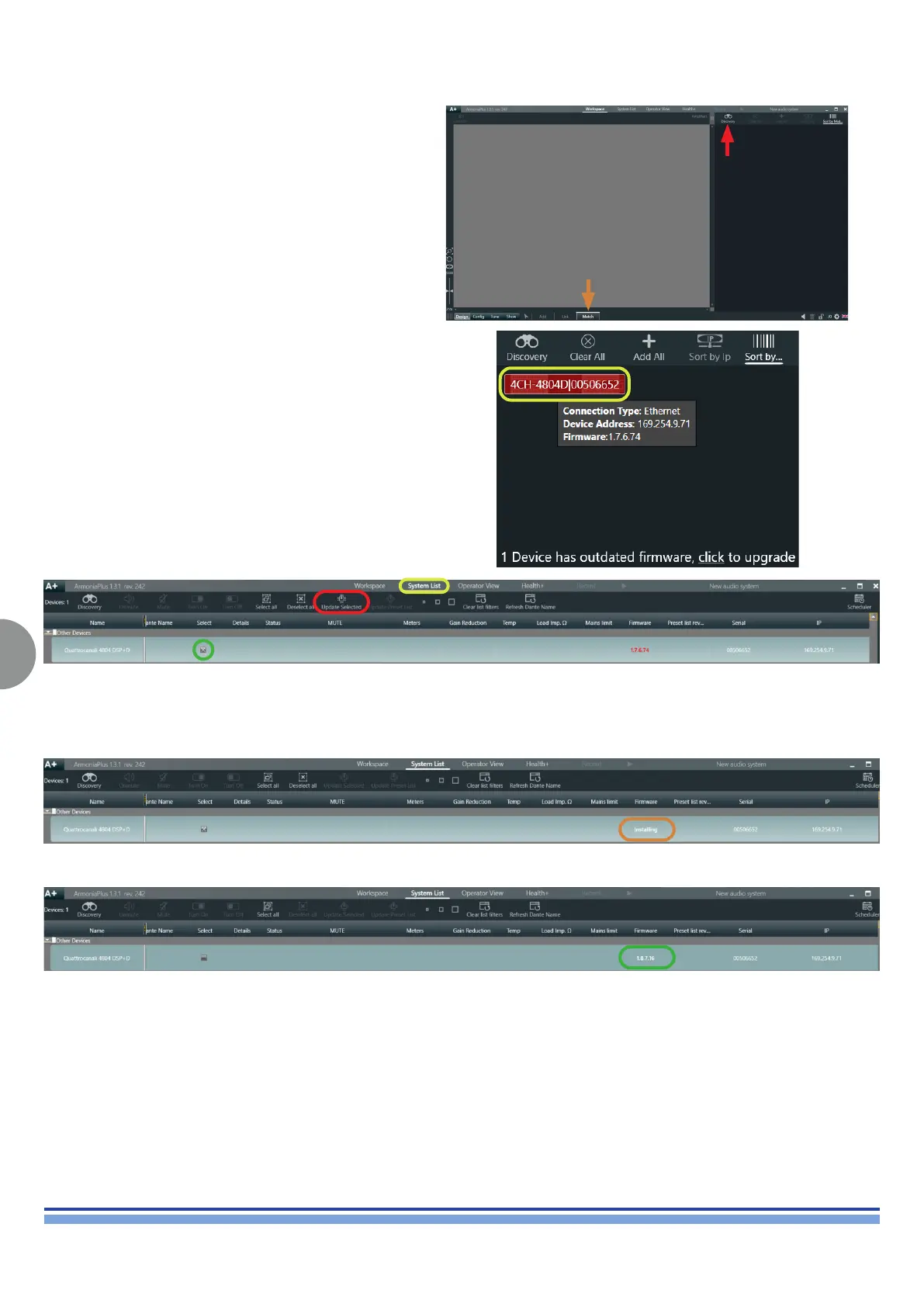INDEX
50
13. Updating of the Firmware using ArmonìaPlus 1.3
On the bottom of the Armonia Workspace panel, click on
“Match” & on the top panel, click on “Discovery” in order
to load the unit.
This procedure may take up to 5 seconds.
Once properly loaded, the Amplier and its Serial Number
should appear on the window.
By hovering the Mouse onto the unit, the following
information will be displayed.
EXAMPLE:
Model: Quattrocanali 4804DSP+D
Serial: 00506652
Device Address: 169.254.9.71
Firmware: 1.7.6.74 (OLD VERSION)
Click on “System List”.
Check on the amplier required to Update Firmware.
Click on the “Update Selected”.
Upon clicking the “Update Selected”, the installation of Firmware begins.
After completed the updating, Armonia will show the latest rmware of the Amplier.
Firmware: 1.8.7.16 (NEW VERSION)
QUATTROCANALI | SERVICE MANUAL
