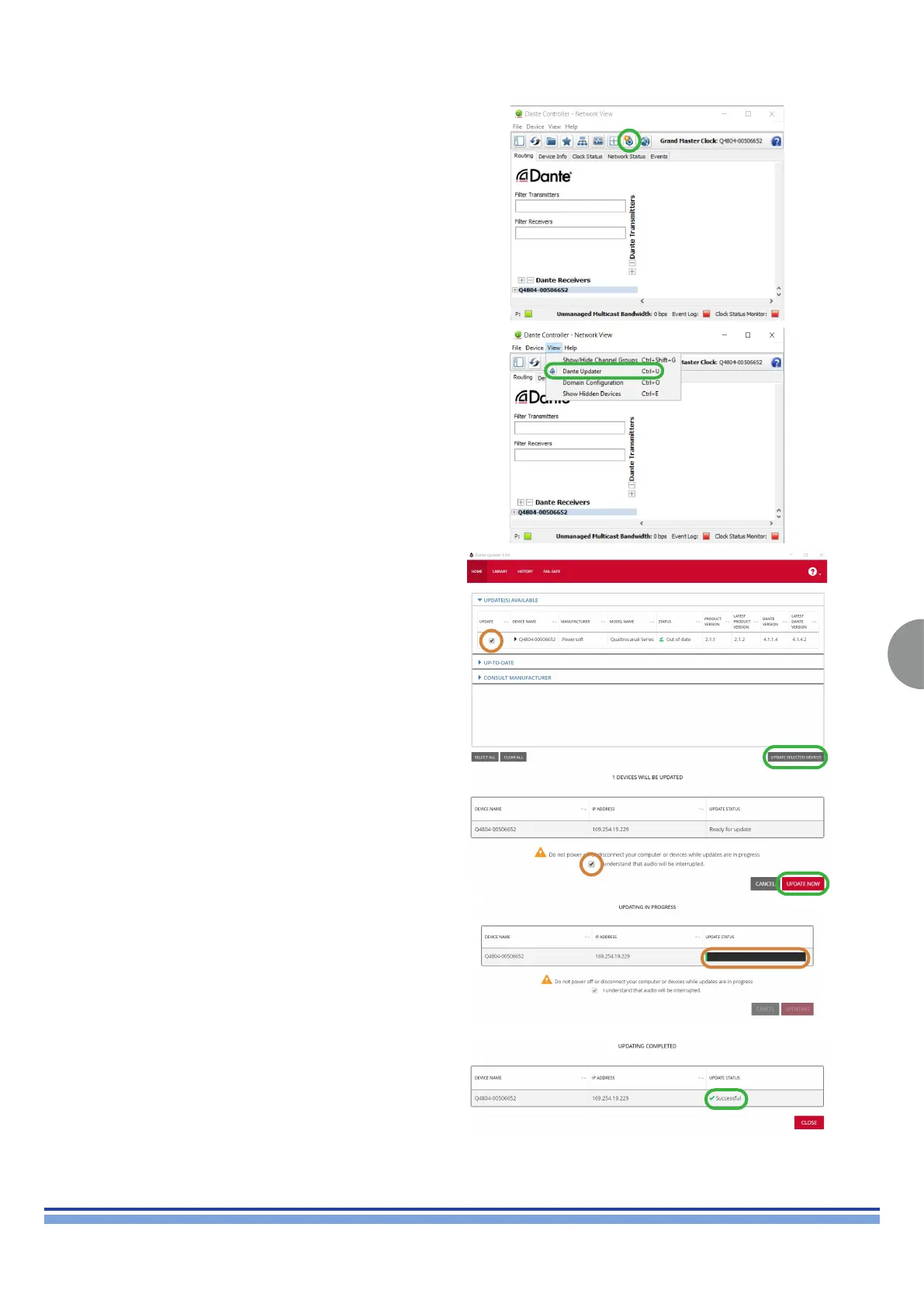INDEX
51
QUATTROCANALI | SERVICE MANUAL
14. Updating of the Firmware using Dante Controller
Connect the unit to a PC via the Dante slots.
Launch Dante Controller Application.
Click on the “Icon” to Update Dante Firmware.
Or open View Tap to Launch Dante Updater Application.
Click on the “Box” to Select unit.
Click on the “UPDATE SELECTED DEVICES”
Click on the “Box” to acknowledge.
Click on the “UPDATE NOW” to begin.
The “Loading Bar” shows the installing progress.
Within a minute, the Updating of Dante Firmware will
complete.
Upon Successful Update, you may “CLOSE” the
application & check with Dante Controller / ArmoniaPlus.
