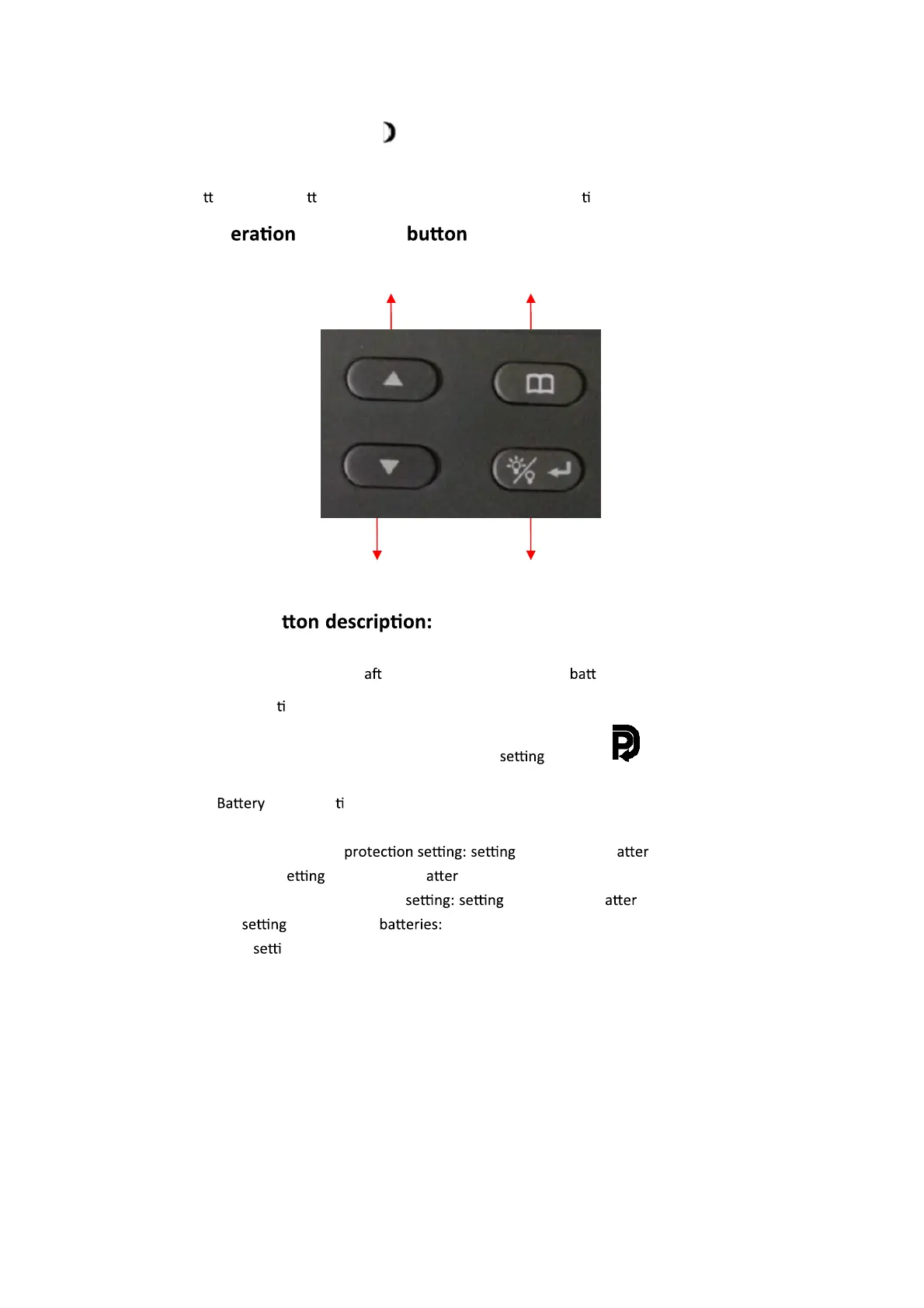8
minutes. PV < 5V display night icon immediately .
P. Numerical display (8888 characters). The current data of the machine can be switched by the
MODE bu
on, such as ba ery voltage / load voltage / PV voltage / me.
IV. The op of machine s is described below
UP MENU
Down Enter
1. MENU bu
a. Press in default interface er power-on: Switch among ery voltage, load voltage, PV
voltage and
me interface in turn.
b. Press and hold MENU to enter the parameter interface . Then, press to
switch among the 8 interfaces in turn.
(1. type selec on S (STD), default level /L (LI) / A (AGM));
(2. WIFI switch ON/OFF, default ON)
(3. Load undervoltage
range of 12V b ies: 10-11.5V,
default 10V; s
range of 24V b ies: 20-23V, default 20V).
(4. Load undervoltage recovery range of 12V b ies: 12-13V, default
12.5V;
range of 24V 24-26V, default 25V ).
(5. Time
ng: 24-hour system, hour/minute can be set).
