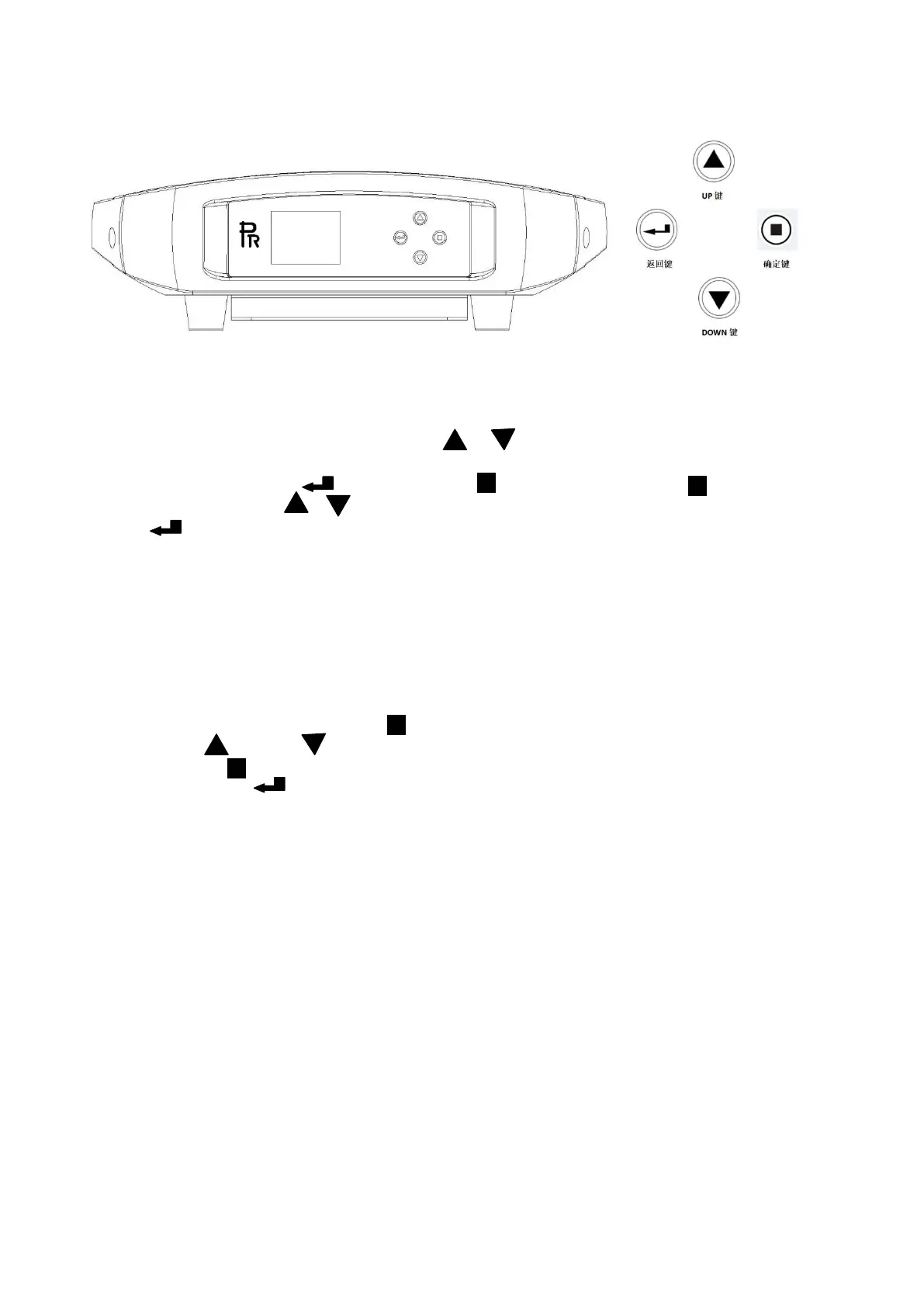10
5. SETUP AND CONFIGURATION
●FRONT PANEL OPERATION
To browse through or view a projector’s function settings, push any key to activate the screen after power-on.. After screen
unlocked, push both key and to enter into menus. Each main menu has its sub-menus with different special functions, for
details please see the 5
th
point hereinafter OPERATION MENU.
1、Under menu page for function settings,push or to select function desired.
2、During menu operation , key is to escape, key means ENTER,push key to save settings or enter into
submenus,push or key to change values(plus or minus).
Push key to go back to upper menu. If not, the screen will go back to initial display automatically.
● DMX START ADDRESS
Push any key to enter into options interface.
If multiple projectors are controlled by DMX controller, each projector must have its own DMX address to receive DMX signals from the
controller and respond to them. The projector has 2 DMX modes. There are short mode and standard mode. For example standard mode
has 23 channels, so set the No. 1 projector’s address 001, No. 2 projector’s address 024, No. 3 projector’s address 047, No. 4 projector’s
address 70 and so on.
Turn on a projector and push any key to enter into options interface
Select CHANNEL MODE icon and push ENTER key . Select DMX ADRESS in 2
nd
level menu to set start address
Push key UP or DOWN to set value desired.
Push ENTER key to confirm it.
Push ESCAPE key to enter into upper level menus.
●STAND-ALONE MODE
Without connecting a projector with a controller via XLR cable, after preset memories under the master mode enabled, it
will run in Stand-Alone mode.
●MASTER/SLAVE MODE
(1) Edit the scene desired
Two ways to edit scene
a. Edit manually
Disconnect a projector from XLR cable and enter into scene editing via control panel. A scene has 20 steps and select any step via its
sequence No.. Enter into channel control to edit its data. After disconnected from a DMX controller, a projector will respond to data
edited simultaneously.
b. Edit with help of a DMX controller
Use a DMX controller to control a projector. After the projector is controlled properly in positions, select the sequence No. of step to
be saved and click to store DMX values.
Current DMX data will be automatically saved to its scene’s data and the sequence NO. added 1. And so on, it can save 20-step scene.
(2) Select use mode from scene menu. There are 2 modes for selection: single and recycle. If not used, it can be closed.
