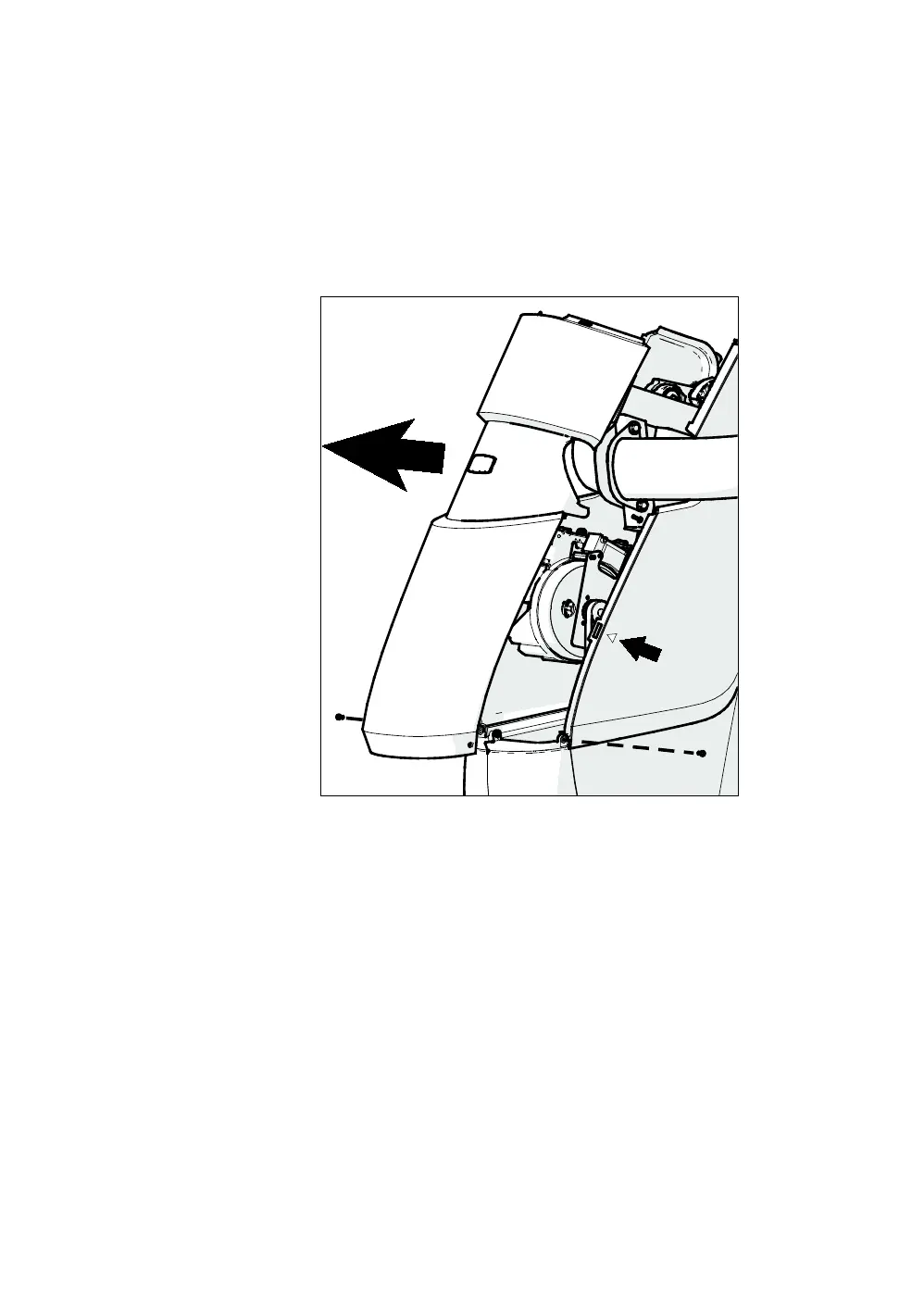Assembling the AMT 29
4. Remove the two #10 x ³₄-inch screws at the bottom
corners of the front cover assembly.
5. Gently press in on each of the side covers, just behind the
front edge and about 8¹₂ inches from the bottom, while
pulling the front cover assembly forward to disengage it.
Note: Each side cover has a small triangular mark to show
you where to press.
Figure 13: Front cover assembly removal
6. Move the front cover assembly forward and slightly
upward to remove it.
