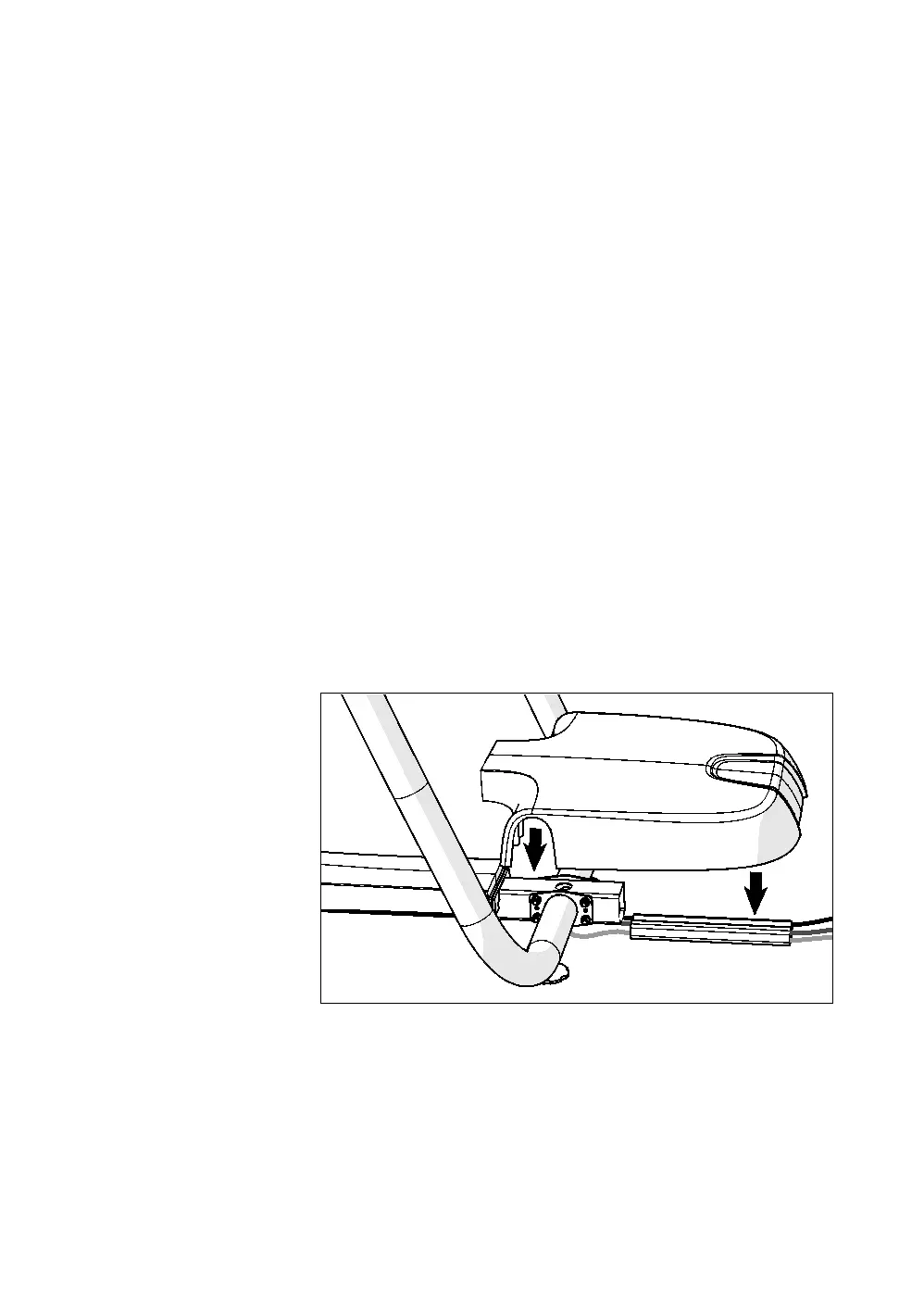Assembling the AMT 33
Routing Cables Under the Rear Pedestal
(Optional)
For facilities where the AMTs face away from the cable
raceway, the conduit included in the hardware kit allows you
to route the Ethernet, television, and power cables
underneath the center of the AMT and through its rear
pedestal without crushing or pinching them.
To use the conduit:
1. Lay out the cables so that they pass directly under the
center support of the AMT.
2. Place the conduit on the floor directly behind the center
support.
3. Insert the cables into the slot at the top of the conduit.
Important: Do not clip or tie the segments of the cables that
you insert into the conduit. Insert the cables one at a time.
4. Lower the rear pedestal over the back frame tube and the
side arm supports, as shown in the following figure.
Note: When the pedestal is in place, it should sit flat on
the floor and the conduit should be completely inside its
outer walls.
Figure 17: Rear pedestal positioning
