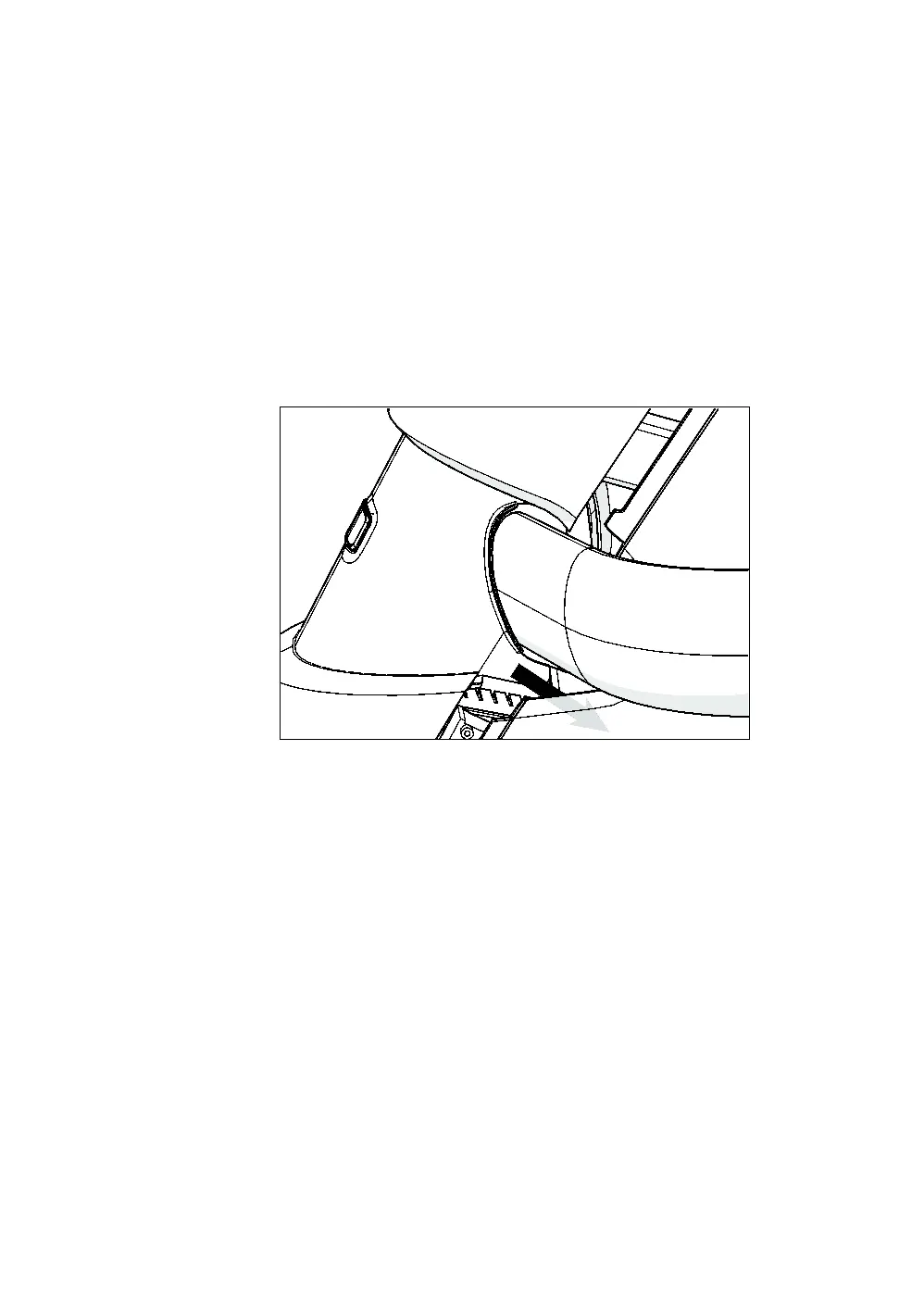34 Assembling and Maintaining AMT 800-Series Adaptive Motion Trainers
Replacing Access Covers
For this procedure, you will need the covers you removed
earlier, as well as the fasteners you removed with them.
To replace the access covers:
1. Guide the arm openings in the front cover around the
arms of the AMT, taking care that the tabs at the bottom
corners of both openings are inside the two side covers,
then guide the front cover into place until the latches on
the side covers click into place.
Figure 18: Front cover positioning
2. Reattach the two #10 x ³₄-inch screws at the bottom
corners of the front cover. Tighten the screws completely.
Important: In the following step, do not apply excessive force
to seat the cover.
3. Position the rear edge of the top cover so that the clips on
the top and back covers are engaged securely.
4. Gently snap the front edge of the top cover into place,
using the heel of your hand if necessary.
